About the PAC RP5-GM31 Wiring Interface

Keep your factory features
Keep your factory features
PAC's RP5-GM31 wiring interface enables you to install a new car stereo and retain useful factory functions in select General Motors vehicles. You can upgrade to the higher sound quality of an aftermarket receiver while maintaining your factory-installed OnStar®, backup cam, amplifier, Bluetooth®, safety warning chimes, Retained Accessory Power (RAP), and rear seat controls.
Control your new radio
This interface retains the use of your factory steering wheel audio controls with your new car stereo. The interface comes pre-programmed with the factory control functions, or you can reassign the functions of your factory buttons, or even assign two functions to each of your factory buttons. If you're installing a navigation receiver, this interface also features the Vehicle Speed Sensor (VSS), parking brake, and reverse connections you need.
This interface works with aftermarket radios from Kenwood, Alpine, JVC, Clarion, Pioneer, Sony, Fusion, Boyo, Dual, Lightning Audio, Visteon and Advent.
Installation note: This interface will not retain the fader controls on vehicles with the factory premium Bose® audio system.
Product highlights:
- works with amplified and non-amplified systems (including Bose audio systems)
- retains factory steering wheel audio controls (allows dual function for each button)
- retains factory Bluetooth if equipped (2009-up vehicles)
- retains factory OnStar if equipped
- retains LCD display screen and factory amp
- retains Rear Seat Controls, factory backup cam, Rear Seat Entertainment system (with optional adapter)
- provides Vehicle Speed Sensor (VSS), parking brake, and reverse connections for installing a navigation receiver
- warranty: 1 year
- MFR # RP5-GM31
What's in the box:
PAC RP5-GM31 Wiring Interface owner's manual
- Radio replacement/SWC interface module (for GM LAN 29-bit data-bus)
- CMX chime module
- Vehicle harness
- Radio harness
- Camera/Center/Sub harness
- SWC harness
- Antenna adapter
- Installation Instructions
Customer reviews for PAC RP5-GM31 Wiring Interface
Loading...
Loading reviews...
Average review:
4.5 out of 5 starsCustomer photos
This review was collected as part of a promotion
Pros:
Cons:
More details on the PAC RP5-GM31 Wiring Interface

Product Research
Features
Radio Replacement Interface: The PAC RP5-GM31 interface allows the replacement of a factory radio in select General Motors vehicles with 29-bit LAN radios. Using this interface will retain factory features such as OnStar, steering wheel controls (SWC), warning chimes, Rear Seat Controls (RSC), and the Bose amplifier when the original radio is removed. The RP5-GM31 also provides data bus driven outputs such as retained accessory power (RAP), vehicle speed sensor (VSS), illumination, reverse trigger and parking brake.
Vehicle Compatibility: The RadioPro4 (RP5-GM31) is compatible with the following 2006-2015 GM vehicles equipped with a factory GM LAN 29-bit Data-bus radio.
| Make | Model | Year |
|---|---|---|
| Buick | Enclave | 2008-2015 |
| Lucerne | 2006-2011 | |
| Cadillac | DTS | 2006-2010 |
| Escalade | 2007-2014 | |
| SRX | 2007-2009 | |
| Chevrolet | Avalanche | 2008-2013 |
| Equinox | 2007-2009 | |
| Express | 2008-2013 | |
| Impala | 2007-2013 | |
| Monte Carlo | 2006-2007 | |
| Silverado | 2007-2014 | |
| Suburban | 2007-2014 | |
| Tahoe | 2007-2014 | |
| Traverse | 2009-2017 | |
| GMC | Acadia | 2007-2015 |
| Savana | 2008-2013 | |
| Sierra | 2007-2014 | |
| Yukon | 2007-2014 | |
| Hummer | H2 | 2008-2009 |
| Pontiac | Torrent | 2007-2009 |
| Saturn | Outlook | 2007-2010 |
| Vue | 2008-2010 | |
| Suzuki | XL-7 | 2007-2008 |
Notes:
- Chevrolet Express vans & GMC Savannah vans equipped with diesel engines are not compatible.
- In 2014-up Silverado and Sierra trucks, only compatible with 2500 & 3500 series trucks with non-navigation radios. 1500 series must use the RP5-GM51 (541RP5GM51, sold separately).
- 2012-up GM trucks and SUVs equipped with factory navigation radios require the RP5-GM32 (541RP5GM32, sold separately).
Amplified or Non-Amplified Systems: The PAC RP5-GM31 can be used in GM vehicles with or without a factory amplified system. Its compatible with both analog and digital factory amplifier systems (including the Bose, non-Bose, and Y-91 audio systems). It retains front and rear speakers, as well as center and subwoofer. Fader control is retained in analog factory amplified systems, but not in digital factory amplified systems. Your head unit should be equipped with front, rear, and sub preouts.
OnStar & Bluetooth: This radio replacement interface is designed to retain the factory OnStar emergency services system and turn-by-turn voice prompts that would normally be lost when your factory radio is replaced by an aftermarket head unit. The interface also lets you keep your vehicle's factory installed Bluetooth (2009+ model vehicles with OnStar only).
Steering Wheel Control (SWC): The PAC radio replacement interface lets you keep your GM vehicle's factory steering wheel controls (no additional adapter required). You even get to program two radio functions to each SWC button by using short press long press dual command functionality.
Backup Camera & Sensor Retention: The interface also retains your vehicle's factory back-up camera. If the factory backup camera displayed on the factory radio, then the backup camera will now display on your new aftermarket receiver's monitor (new aftermarket receiver must have a composite video camera input). If the factory backup camera displays on the rearveiw mirror, the backup camera image will continue to display on the rearview mirror. In addition, you get to keep your vehicle's factory back-up sensor/park assist functionality (non-escalating)
Note: The RP5-GM31 does not retain escalating tones of parking sensor proximity.
RSE /RSC + Dual Zone: The PAC RP5-GM31 lets you retain the vehicle's factory rear seat controls (RSC) and rear seat entertainment (RSE) for Dual Zone capability with your aftermarket stereo. In order to retain rear seat entertainment (RSE), you will also need the PAC's GMRVD retention harness (127GMRVD, sold separately).
Retained Accessory Power (R.A.P.): The ignition power source of most GM vehicles keeps the radio on until one of the doors is opened; this feature is lost when replacing the factory radio with an aftermarket head unit without the proper installation accessories. The RP5-GM31 is designed to retain the R.A.P. feature and keep the radio powered after the key is off, until the driver door is opened or the factory timer ends; whichever happens first.
Warning Chimes & Messages: The PAC RP5-GM31 retains factory warning & safety chimes via the included chime module. However, it does not retain lane departure or forward collision warning tones.
Navigation Outputs: The PAC RP5-GM31 radio replacement interface module provides a VSS (vehicle speed sense), Parking Brake, and a Reverse Gear output to make installing an aftermarket navigation receiver simpler and less time consuming.
RadioPRO App: PAC offers a Windows compatible RadioPRO App software program to help you configure the interface.
The PAC RP5-GM31 Wiring Interface replaces these items

Axxess GMOS-LAN-01 Wiring Interface
- Lets you install an aftermarket receiver in select late model GM vehicles without losing the door chime and audible safety warnings or the ONSTAR system
- retains factory backup camera when used with a receiver with a rear camera input

Axxess GMOS-LAN-02 Wiring Interface
- lets you install an aftermarket receiver in select late model GM vehicles without losing audible safety warnings or the OnStar system
- retains factory amplifier and supports RAP (Retained Accessory Power)
Loading...
Loading accessories...
Customer Q&A
37 questions already asked
Loading...
Loading articles...


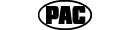










Great quality, detailed instructions, everything works as expected except backup camera does not display through my aftermarket radio. I could have something misplugged or it might just not be compatible. All my factory functions still work; chime, swc, Bose surround sound, am/fm.
Jessee from Odebolt, IA