How to diagnose and suppress noise
An interactive flowchart to help you solve some common problems found in car audio systems
Electrically speaking, your car is a pretty active place. Every piece of electronic equipment in your car, such as power windows, windshield wipers, and the alternator, generates its own small electrical field. These fields can be conducted through the metal that makes up your car's body and chassis. They're not really a problem until they sneak into the audio components of your stereo system and become noise.
Check all connections
You can solve almost all noise problems, without the need for adding noise filters, by making sure that every component is installed properly, that high-quality equipment (especially wiring and cables) is used, and that the car's charging system is working properly.
Loose grounds cause noise
Besides the stereo system, noise can also come from the vehicle's electrical system. Often, tightening or replacing a vehicle's ground cables will clear up the noise issue in the sound system.
- Check the battery fluid level and fill, if necessary
- Make sure the battery leads are tight to their posts
- Make sure the battery's negative-to-chassis ground cable is sturdy, intact, and tightly secured
How to diagnose and eliminate noise
Use the following process to diagnose and cure the most common noise problems associated with systems with outboard amplifiers. The idea is to isolate the specific cause of the noise so you can eliminate it. For a more detailed explanation on how to eliminate noise, see our Car Audio Noise Suppression Guide. If these tips don't solve the problem, it's helpful to be able to call on Crutchfield Tech Support. If you purchased your gear from Crutchfield, you can contact them toll-free seven days a week.
Do you hear noise?
Or view the full chart here



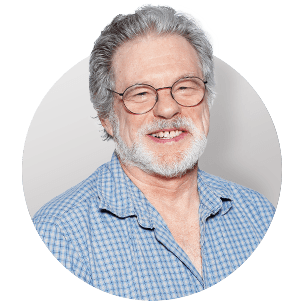















Yancy Smith from Ft Worth, TX
Posted on 12/6/2023
I have a 2011 Ram 1500. Installed a Pioneer touchscreen and an Alpine 5ch amp. I get alt whine when everything is on. I'm trying to avoid line filters. I wrapped my crossovers in copper shielding. I get noise. I unplugged the coiled rca cables from stereo. Still get bad noise. I grounded amp, alt and battery to chassis with new cables. Still get noise. Stereo is grounded to steel chassis inside dash. I wrapped wire around RCA grounds on back of head unit and grounded to heatsink on back of unit. Still get noise. On occasion I get a small bit of noise in the speakers when the headunit is turned off. Only way to get noise to stop is to trip breaker for power to amp. Everything I've done has not reduced it at all. Does this mean amp is bad? Anything else I can do? Out of ideas.
Buck Pomerantz from Crutchfield
on 12/7/2023
Mark
Posted on 4/22/2023
I have a 2022 Tacoma and recently bought a Clarion 2410 4 channel amplifier. It is in line with my factory radio using harnesses I bought so I wouldn't need to cut up my factory wiring. I'm getting a hiss noise constantly from all of my speakers. I've tried 2 separate ground locations, turning the gain down to 0 front and rear, moving the amp and head unit and their wiring around, but can't get the noise to go away. It never seems to get louder, but it's always there, even with the radio audio off. The only time the sound disappears is everything is off. Engine running doesn't effect it. The only other thing I have installed is an under seat sub that ties in to the L&R front speaker wires, and it seems completely uneffected (no noticeable noise).
Buck Pomerantz from Crutchfield
on 4/25/2023
Coral from Tucson
Posted on 3/25/2023
I installed a new head unit. I was getting radio static constantly, so I added a ground from the ground wire to metal tube in the back of my xterra 2012 p4x. This reduced the static and now the static stops when I power off the head unit. My current issue I am having is the radio is playing with some static when the head unit is on. I can hear the radio in the background even when I play my own music through carplay (wireless). What is also interesting is I will change the Radio station and when I go back to playing music off my phone, the background radio/static is whatever my last radio station is left on. What should I do from here? Will clip in noise filters, RCA, or ground loops help? I have tested my antanna and it's not the problem. Do I need more grounding points?
Buck Pomerantz from Crutchfield
on 3/27/2023
Oscar Seda from Orlando
Posted on 6/2/2022
Good Afternoon. I have a 2013 ford F-150 with sync but no screen. I purchased a few months ago a Kenwood DDX376BT and recently installed a JBL Club A754 Amplifier and Bass Pro Nano and replaced all the door speakers. I have purchased the whole amp kit and RCAs from Here and im chasing a alternator whine that is driving me crazy. I repositioned my ground to the amp and soldered all my connections behind the radio and I also tried a noise filter on the power wire and ground loop isolators on the RCAs and no luck. I unpluged the rcas from the head unit and from the amp and no whine. could in the rare case my HU is causing the problem. Any help will be appreciated. Thanks
Buck Pomerantz from Crutchfield
on 6/3/2022
Martin from Sunnyvale, CA
Posted on 4/18/2022
An "alternator noise suppressor" between alternator and battery. That would have to be rated at 500amps or more,right?
Buck Pomerantz from Crutchfield
on 4/18/2022
Tyler Gilbert from Lodi
Posted on 11/27/2020
I have a static white noise type of sound coming out of my 6x8's. I have a Pioneer FH-S722BS deck and I think the problem is coming from the deck itself or the harness but I'm not sure. I've disconnected my amp and sub and the issue is still there. It sounds like the gain on the stereo is up to high. Should I try grounding the deck to a new spot instead of using the ground on the harness? I'm at a loss. My stereo sounds great but this static sound gets worse when I turn up the volume. This issue occurs when the car is running or not, it doesn't matter. My amp and sub are disconnected so I know it's not that, it's something to do with the deck itself. What should I do?
Buck Pomerantz from Crutchfield
on 12/6/2020
Mike Stafford from Miami
Posted on 7/29/2020
I have a thump at power off that I can't figure out how to eliminate. I use a Kicker Key180.4 and Sound Ordinance 2 channel to power my subs. Seems to be only in the subs, key off pause and thump. It's sound enough to startle people. Any ideas on what I need to do? I didn't mention I'm running a Uconnect factory system in a '17 Dodge Challenger
Buck Pomerantz from Crutchfield
on 8/3/2020
Douglas from Houston
Posted on 7/6/2020
Thank you for all of your articles. I have a Z3 Roadster, year 2000, 2.3 model (actually has 2.5 liter engine). I just replaced all the speakers and the amp. I have a constant "beeeeeeeeeep" only when the key is in the "ignition" position. I put the key in, and in the first click, which I understand it to be ACC, there is no beep, just crystal clear music. Then, when I turn the key again to the second click, the noise starts and remains after I start the car. When I turn off the engine the noise remains. It only goes away when I take-out the key. I have checked all the grounding. If it is a typical grounding or other issues, I would not have the crystal clear music with the first click of the key when I turn the key. Any idea? Thank you. Douglas
Buck Pomerantz from Crutchfield
on 7/7/2020
Dean Bowker from Sneads Ferry
Posted on 3/12/2020
I have 2007 Ford Five Hundred Limited. Noise came from passenger side rear speaker intermittently when car was turned off. Battery drained . Charged up battery and ran car and noise occurred intermittently while car was on with radio on or off. Noise eventually stopped. Turned off engine and waited and noise came back . Unplugged speaker in in trunk area. Sound didn't come back . Ran car next day no noise problems. Two days later car battery drained and slight noise now coming from driver side rear speaker. Disconnected that speaker in trunk and noise stops. Pulled out Radio (original Factory installed(model 7G1T18C815BA ) and inspected the 3 pug connections and antenna connection. Could not see any visible problems (loose wires , etc). Put radio back in an still have Popping sound or scratching sound intermittantly. Have unplugged both rear speakers. Have not had any problems with front or door speakers. Radio seems to be working fine otherwise . Could use some help before I take it to dealership.Thanks. Dean
Buck Pomerantz from Crutchfield
on 3/16/2020
Jim from Loveland CO
Posted on 1/28/2020
Buck, 2020 GMC Acadia: Replaced factory radio with Alpine iLX-F259. Added all new Focal component speakers. Added a Alpine KTP445U 4-CH AMP. (Sub Woofer B-8PTB from Crutchfield). All Install from CarToys. Sound improved with much more depth. Note: the factory radio was not very good quality for my reason the go this route. Problem: I still notice noise especially in the vocal range even on all talk shows coming through. Same with songs via my USB flash stick . It just does not sound crisp and clean with music. I have spent a small fortune trying to get this tweaked. BTW...the Alpine iLX-F259 is a bit overrated for it's sound quality as it needed help with the added components. But the noise from the vocals and higher range is annoying. Just sounds "dirty". I don't have a CD with this when I read your diagnoses chart to trace out the problem. I have read about filters that go between the radio and the new Alpine amp? It does the same with the engine off or running. Going to take it to another CarToys and get a "fresh" set of ears to listen to it.
Buck Pomerantz from Crutchfield
on 1/30/2020