About the Yamaha CD-S303

A well-made CD player with USB input
A well-made CD player with USB input
The Yamaha CD-S303 would be a great value if it only played compact discs, but you can also plug in a thumb drive full of high-res music files for added versatility. The player's high-quality digital-to-analog converter reveals plenty of musical detail, and you can engage Pure Direct mode to ensure very low distortion.
The laser pickup is isolated on a floating mechanism to reduce interference from vibration, and an intelligent digital servo mechanism reduces tracking and focus errors, so you get pristine disc playback with minimal interference.
Product highlights:
- Featured in our article: Best CD players for 2024
- plays CDs, CD-Rs, and CD-RWs
- 24-bit/192KHz digital-to-analog converter
- Pure Direct mode for very low distortion
- laser pickup is isolated on a floating mechanism to reduce interference from vibration
- intelligent digital servo mechanism reduces tracking and focus errors
- 3-mode CD Text display shows CD title, artist's name, and track name
- program play lets you choose what order tracks play in
- additional playback features: random, repeat, and resume last track
- dimmable display
- frequency response: 2-20,000 Hz (THD 0.003%)
- signal-to-noise ratio: 105 dB
Connections:
- front-panel Type-A USB port for connecting a thumb drive
- compatible with MP3, WMA, LPCM, AAC and FLAC files
- supports files up to 24-bit/96kHz
- optical and coaxial digital outputs
- stereo RCA output
Dimensions and warranty:
- 17-1/8"W x 3-3/8"H x 11-13/16"D
- weight: 7.7 lbs.
- warranty: 2 years
- MFR # CD-S303BK
What's in the box:
- Single-disc CD player
- 58" AC power cord
- Remote control (VES5910)
- 2 "AA" batteries
- 40" Stereo RCA cable
- Owner's manual
- Warranty Information
- Online product registration information
- "Worldwide Representative Offices" sheet
Customer reviews for Yamaha CD-S303
Loading...
Loading reviews...
Average review:
4.5 out of 5 starsCustomer photos
This review was collected as part of a promotion
Pros:
Cons:
More details on the Yamaha CD-S303

Features & specs
| General | ||
|---|---|---|
| Disc Capacity | 1 | |
| CD Transport Only | No | |
| Disc Exchange | N/A | |
| Track Programming | 24 | |
| Random Play | Yes | |
| Direct Track Access | Remote | |
| Direct Disc Access | N/A | |
| Networking Features | ||
| Network Music Streaming | No | |
| Ethernet Port | No | |
| Wi-Fi | No | |
| Remote | Included | |
| Parts Warranty | 2 Years | |
| Labor Warranty | 2 Years | |
| Compatibility | ||
| CD-R Playback | Yes | |
| CD-RW Playback | Yes | |
| Stereo SACD Playback | N | |
| Specifications | ||
| CD Frequency Response | 2-20,000 Hz | |
| Signal to Noise Ratio | 105 dB | |
| SACD Frequency Response | Not Compatible | |
| SACD Dynamic Range | Not Given | |
| SACD THD | Not Given | |
| Inputs | ||
| Digital Optical Input | No | |
| Digital Coaxial Input | No | |
| USB Type-A Input | Yes | |
| USB Type-B Input | No | |
| Outputs | ||
| Analog RCA Output | Yes | |
| Analog XLR Output | No | |
| Digital Optical Output | Yes | |
| Digital Coaxial Output | Yes | |
| Headphone Output | No | |
Product Research
Features
Sophisticated Circuitry & Design: Yamaha technicians devoted a great deal of time and effort to designing the overall interior layout of parts and circuit boards, a factor that significantly affects sound quality.
- Isolated Layout: The power supplies for the motor drive, display and USB sections, as well as the digital, and analog sections are individually isolated, eliminating electromagnetic interference among them. To achieve ideal weight balance for stable performance, the drive mechanism is located in the center of the unit.
- Short Signal Paths: The highly logical and symmetrical internal layout of parts and circuit boards are designed to keep the signal paths on each board as short as possible. This purposeful design also keeps the paths between sections straight and short, minimizing the chance of signal loss or interference.
High Quality Parts: Yamaha puts a great deal of effort into the selection and matching of parts and materials. A high-grade acoustic capacitor, a new low noise/high-gain bandwidth op amp, and the use of damping material under the transformer and around the signal cables are just a few examples of Yamaha's commitment to great sound quality.
- Laser Pickup Floating Mechanism: The laser pickup is isolated on a floating mechanism so its delicate operation cannot be affected by vibration.
- Intelligent Digital Servo System: This type of system uses a microcomputer to monitor the signal, adjusting pickup tracking and focus, as well as spindle motor speed, to compensate for any problems.
- Burr Brown 24-bit/192kHz DAC: The Yamaha CD-S303 CD player employs a Burr Brown 24-bit/192kHz DAC ensuring excellent conversion precision, S/N ratio, and dynamic range.
Disc Compatibility: The Yamaha CD-S303 CD player will play CD-Audio, CD-Text, CD-R, and CD-RW discs (12cm or 8cm). The CD-S303 supports playback of compressed MP3, WMA , AAC, WAV, and FLAC music files recorded on CD-R and CD-RW discs using the ISO 9660 format. The unit also supports disc title, artist name, and track name from a MP3/WMA/AAC compressed music file or CD Text disc. The unit will recognize up to 512 folders and a total of 65,535 total music files on one CD-R or CD-RW disc.
| Compatible Music Files | Sampling Frequency | Bit Rate or Bit Depth |
|---|---|---|
| MP3 | 32/44.1/48 kHz | 32-320 kbps |
| WMA | 32/44.1/48 kHz | 48-192 kbps |
| AAC | 32/44.1/48 kHz | 8-320 kbps |
| WAV | 32/44.1/48/64/88.2/96 kHz | 16-/24-bit |
| FLAC | 32/44.1/48/64/88.2/96 kHz | 16-/24-bit |
Pure Direct: The CD-S303 offers Pure Direct, which is the same popular feature included in Yamaha amplifiers and receivers. By pressing the button on the front panel or on the remote control, it shuts down the digital audio output and turns off the display. This achieves the lowest possible noise interference and, therefore, the highest sound quality of the analog audio output.
Analog & Digital Outputs: The Yamaha CD-S303 CD player is outfitted with both analog and digital audio outputs. There is one set of analog stereo RCA output jacks, plus one optical (toslink) digital output and one coaxial (RCA) digital output.
USB-A Port: The USB-A port on the front-panel allows you to play MP3, WMA, AAC, FLAC and WAV music files from a USB MSC (mass storage class) device; such as a USB thumbdrive or HDD (hard disk drive). The USB MSC device must be formatted in FAT16 or FAT32. Some HDDs will require an external AC power supply. The unit will recognize up to 512 folders and a total of 65,535 total music files on one USB MSC device. The unit also supports playback control and song/artist/album information for USB playback
| Compatible Music Files | Sampling Frequency | Bit Rate or Bit Depth |
|---|---|---|
| MP3 | 32/44.1/48 kHz | 32-320 kbps |
| WMA | 32/44.1/48 kHz | 48-192 kbps |
| AAC | 32/44.1/48 kHz | 8-320 kbps |
| WAV | 32/44.1/48/64/88.2/96 kHz | 16-/24-bit |
| FLAC | 32/44.1/48/64/88.2/96 kHz | 16-/24-bit |
LCD Display: The Yamaha CD player features a front-panel LCD display that shows the current status of the unit. You can select from elapsed time of the current track, remaining time of the current track, or the remaining time of the disc. You can also temporarily display the filename of your digital audio music files up to 28 characters. The front-panel display offers 4 brightness settings.
Remote Control: The Yamaha CD-S303 single disc CD player comes with a full-function IR remote control for wireless operation of the unit. The remote has a range up to 20' with an angle of 30-degrees to the left and right of the unit's front-panel IR eye.
Playback Modes: The CD-S303 offers the following playback modes.
- Program: You can customize the playback order of up to 24 tracks stored on an Audio CD. This operation is not available for MP3/WMA/AAC/FLAC playback.
- Random: You can play back tracks in random sequence from an Audio CD, CD-R/RW, or USB device.
- Repeat: You can play back a single track or all tracks repeatedly from an Audio CD, CD-R/RW, or USB device.
- Repeat A-B: You can repeat a specified section of a track on an audio CD. This operation is not available for MP3/WMA/AAC/FLAC playback.
- Ready Mode: Pauses playback after each track, allowing you to start the next track at any desired time.
Search Functions: The CD-S303 offers the following search functions.
- Direct Search: You can enter the desired track number for an Audio CD using the numeric keypad (0-9) on the remote control. This operation is not available for MP3/WMA/AAC/FLAC playback.
- Skip: You can skip to the beginning of the current, next, or previous track of an audio CD, CD-R/RW, or USB device.
- Fast Forward/Reverse: You can rapidly advance or reverse through a track on an Audio CD, CD-R/RW, or USB device. Each time you press the search key, the search speed increases by 2 levels.
Auto Playback & Standby: You can set the CD player to automatically start playback when the power to the unit is turned on or when you switch to Disc or USB mode. You can also set the CD player to automatically turn off if there is not audio playback or operation for approximately 20 minutes.
Detachable AC Power Cord: The Yamaha CD-S303 comes with a 58" detachable AC power cord (C7) that will need to be plugged into the back of the CD player and into an AC wall outlet or surge protector (sold separately - see Accessories Tab).
Loading...
Loading accessories...
Customer Q&A
26 questions already asked
Loading...
Loading articles...


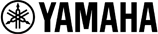








Replaced my old Sony CD Changer that had suffered some damage. Easy to operate. Most important is the sound - it's great! The internal DAC and power supply provide crisp, clear music to my Denon 3800 AVR and KEF speakers. Arrived sooner than expected.
John from Linton, IN