About the Axxess XSVI-9003-NAV Wiring Interface

Axxess XSVI-9003-NAV
Axxess XSVI-9003-NAV
The Axxess XSVI-9003-NAV interface lets you connect your new high-powered car stereo to the factory wiring plug in select Volkswagen vehicles. The adapter works with the Monsoon and Dynaudio amplified systems, as well as all non-amplified systems (but not with Fender systems).
This adapter provides you the electrical, ground, and speaker connections you need, including a 12-volt accessory power lead for your new stereo. It also retains the Retained Accessory Power (RAP) feature and offers the reverse, parking brake, and Vehicle Speed Sensor (VSS) outputs needed for installing a new navigation receiver.
The XSVI-9003-NAV interface also includes a pre-wired harness that plugs into the Axxess ASWC-1 interface (sold separately), saving you time and effort in getting your factory steering wheel audio controls to work with your new car stereo.
Important Notes: This adapter does not work with vehicles equipped with Fender audio systems. The reverse output is not available in 2002-2005 vehicles that came factory equipped with a single-DIN (2" tall) radio.
Please enter your vehicle information or call an Advisor at 1-888-955-6000 to find out if this adapter is compatible with your vehicle. Warranty: 1 year.
What's in the box:
Axxess XSVI-9003-NAV Wiring Interface owner's manual
- Radio replacement interface
- Wiring harness
- Installation Instructions
Customer reviews for Axxess XSVI-9003-NAV Wiring Interface
Loading...
Loading reviews...
Average review:
4.5 out of 5 starsCustomer photos
This review was collected as part of a promotion
Pros:
Cons:
More details on the Axxess XSVI-9003-NAV Wiring Interface

Product Research
Features
Vehicle Compatibility: The Axxess Integrate XSVI-9003-NAV radio replacement interface module allows you to replace the factory radio in select 2002-up Volkswagen vehicles with an aftermarket head unit.
| Make | Model | Year |
|---|---|---|
| Volkswagen | Beetle | 2012-up |
| CC | 2009-up | |
| EOS | 2007-up | |
| Golf | 2002-2006 | |
| Golf R | 2010-up | |
| GTI | 2002-up | |
| Jetta | 2002-up | |
| Jetta GLI | 2008-up | |
| Jetta Sportwagen | 2010-up | |
| Passat | 2002-up | |
| R32 | 2007-2008 | |
| Rabbit | 2007-2009 | |
| Tiguan | 2009-up |
Amplified or Non-Amplified System Integration: The XSVI-9003-NAV interface supports non-amplified and amplified factory systems. It will retain the factory amplifier and fader. However, it is not compatible with Volkswagen's "Fender" audio system.
+12V/10A Accessory Output: There is no 12-volt accessory wire in the factory harness, which requires the installer to run an accessory wire to the fuse box or underneath the steering column when installing an aftermarket radio. The XSVI-9003-NAV is designed to provide a 12-volt, 10-amp switched accessory output (red wire).
Navigation Outputs: The XSVI-9003-NAV provides essential wires required for aftermarket radios that have navigation. VSS (Vehicle Speed Sense), *Reverse, and Parking Brake wires are provided. This helps to cut down the installation time, since the installer does not have to look for these wires in the vehicle.
Retained Accessory Power (R.A.P.): The Retained Accessory Power (R.A.P.) function supplies power to the radio after turning off vehicle, until removing the key. This function is retained by the XSVI-9003-NAV interface.
OEM Steering Wheel Control Compatible (optional): The XSVI-9003-NAV interface features a right-angle 3.5mm connector that lets you keep your vehicle's OEM steering wheel controls via the optional Axxess Steering Wheel Control Interface (120ASWC1, sold separately).
Color Codes: Wiring up the XSVI-9003-NAV is like wiring up any other wire harness that would attach to an aftermarket radio's harness. The Metra/EIA wire code can be found on the back of the interface's package that will aid you in the wiring of your aftermarket radio. The XSVI-9003-NAV interface contains the following wire leads.
| Wiring | Color | Function |
|---|---|---|
| Power/Ground | Red | Accessory |
| Yellow | Battery | |
| Black | Ground | |
| Accessories | Blue | Not Used |
| Orange | Illumination | |
| Speakers | ||
| Gray | Right Front + | |
| Gray/Black | Right Front - | |
| White | Left Front + | |
| White/Black | Left Front - | |
| Violet | Right Rear + | |
| Violet/Black | Right Rear - | |
| Green | Left Rear + | |
| Green/Black | Left Rear - | |
| Navigation | Blue/Pink | VSS (Vehicle Speed Sense) |
| Green/Violet | Reverse | |
| Bright Green | Parking Brake |
Loading...
Loading accessories...
Customer Q&A
14 questions already asked
Loading...
Loading articles...


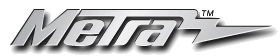






When I first took this wiring harness out of the package I looked at it and thought 'what the...?' After looking it over and then a quick call to Crutchfield support, I was ready to roll. Installation was a breeze.
Jeff W from Pennsylvania