About the Pioneer MVH-S522BS

Keep your options open
Keep your options open
Pioneer prioritizes style with their MVH-S522BS digital media receiver by letting you choose from over 200,000 display colors to match your vehicle's interior. Getting to what matters most is easy as well, thanks to large buttons that launch navigation, hands-free calling, and music streaming. Beyond Bluetooth®, you'll be able to play stored music from an iPhone® or iPod®, select Android phones, or a USB thumb drive. And if you're a satellite radio fan, add on an optional SiriusXM tuner to expand your station list (way) beyond standard AM/FM.
Pioneer Smart Sync
With Pioneer's Smart Sync app downloaded on your iPhone or Android, you'll be able to use your phone's touchscreen as an easy interface to play music, conduct hands-free calls, use navigation, and even give you 31 bands of EQ. Alternatively, the MVH-S522BS gives you dedicated buttons to access navigation on your phone and hands-free calling as well as a multi-function knob for text message playback, music selection and more. Pioneer also builds Amazon Alexa into Smart Sync to make hands-free operation even easier.
Control your iPhone
With iPod and iPhone Direct Control, you can plug your device into the receiver's USB port and make music selections through the receiver. Plus, the MVH-S522BS will also charge your device while you're playing your music.
Nice Android perks
Android users can take their choice between controlling their music via Bluetooth or plugging into the front panel USB port and playing music while getting a 1.5-amp quick charge.
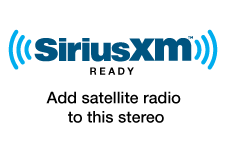
Opt for SiriusXM
Add on a SiriusXM tuner for tons of satellite radio programming that won't fade no matter how far you travel. No matter what your thing is — entertainment, sports, news, and commercial-free music — you'll find no shortage of options.
Other sources
You can also plug in a thumb drive and enjoy MP3, WMA, AAC, WAV, and high-resolution FLAC files, or use the aux input to connect an MP3 player or portable satellite radio. And with Pioneer's integrated MIXTRAX virtual DJ technology, your music collection becomes a non-stop playlist, with enhanced transitions and lighting. And, of course, you can also tune in your favourite local AM and FM stations.
Great for Pandora
With the free Pandora app for iOS and Android phones, you'll be able to control Pandora directly from the receiver via Bluetooth or a wired USB connection (iOS only). You'll be able to operate your music on Pandora directly from the Pioneer receiver's front-panel controls. You'll also be able to give tracks "thumbs up" or "thumbs down," bookmark a song so you can purchase it later, easily switch between your personalized radio stations, and view song/artist/album information.
Expand your system
Get the best sound possible from your music, including time alignment and a 13-band graphic equalizer. Three sets of 4-volt preamp outputs equip you to make it easier to add amplifiers and subs to your system. Download Pioneer's Smart Sync and you'll gain even more sound adjustment tools. And if you need a quick Bass Boost for those special tracks, Pioneer puts a dedicated button right by the volume knob.
Bluetooth note: Use of this receiver's Bluetooth features will depend upon your phone's Bluetooth capabilities. Learn more in our article explaining Bluetooth protocols.
Product highlights:
General Features:
- digital media receiver with AM/FM tuner (does not play CDs)
- built-in Bluetooth for hands-free calls and music streaming
- 1.5-amp quick-charging for Android devices
- plays FLAC (96kHz/24bit), MP3, WMA, and WAV music files
- variable-color display
- detachable face with 2-line display
Smartphone Features (see Details for info on compatibility):
- use Pioneer's Smart Sync app for 2-way control between your receiver and smartphone
- built-in iPod control and Android control through USB
- control Pandora from select smartphones
Audio Features:
- 13-band graphic equalizer (31-band EQ using Smart Sync)
- selectable crossover network
- standard (front, rear, sub)
- 3-way (highs, mids, and lows)
- time alignment
- MIXTRAX virtual DJ technology with select sources
Expandability:
- compatible with SiriusXM's aftermarket satellite radio tuner (sold separately, subscription required)
- inputs: front USB port, front auxiliary input
- outputs: 6-channel preamp outputs (4-volt front, rear, sub)
Other Info:
- compatible with most factory steering wheel audio controls (adapter required)
- built-in amplifier (14 watts RMS CTA-2006/50 peak x 4 channels)
- menus can be displayed in English, French, and Spanish
- warranty: 1 year
- MFR # MVH-S522BS
What's in the box:
Pioneer MVH-S522BS owner's manual
- Digital media receiver (10A fuse)
- Face (attached)
- Trim-ring (installed)
- Sleeve (installed)
- Wiring harness
- Microphone w/ removable visor clip (attached 9.5' cable terminated by a right-angle male mono 2.5mm connector)
- Two-sided tape
- 4 Pan head ISO-mount screws (M5 x 8mm)
- 4 Flat-head ISO-mount screws (M5 x 9mm)
- 2 Removal tools
- Face-fixing screw
- Bracket
- Quick Start Guide
- Warranty Information
Featured video:
Customer reviews for Pioneer MVH-S522BS
Loading...
Loading reviews...
Average review:
4.5 out of 5 starsCustomer photos
This review was collected as part of a promotion
Pros:
Cons:
More details on the Pioneer MVH-S522BS

Features & specs
| Expandability | ||
|---|---|---|
| AUX Input | Front | |
| Audio/video Input | --- | |
| USB Input | Front | |
| USB Port Power | 1.5A | |
| Backup Camera Input | No | |
| Second Camera Input | No | |
| CarPlay | No | |
| Android Auto | No | |
| Siri Control | Bluetooth | |
| Alexa Voice Control | Y | |
| Android Control | Yes | |
| Memory Card Slot | USB memory | |
| Bluetooth Compatible | Built-in | |
| Satellite Radio Ready | SiriusXM 3.0 | |
| HD Radio | No | |
| Navigation | --- | |
| iPod Compatibility | ||
| Full size | No | |
| Nano | No | |
| Touch | No | |
| iPhone | 5 and newer | |
| General | ||
| RMS Power (CTA-2006) | 14 watts | |
| RMS Power (Manufacturer) | 22 watts | |
| Peak Output | 50 watts | |
| RMS Power Bandwidth | 20-20kHz | |
| Preamp Outputs | 6-channel | |
| Sub Preamp Outputs | Yes | |
| Switchable Rear Preamp Outputs | No | |
| Video Screen | No | |
| Navigation App Compatible (iOS) | ||
| Navigation App Compatible (Android) | ||
| Preamp Voltage | 4 volts | |
| Screen Size | --- | |
| Screen Type | --- | |
| Display Color | Variable | |
| Key Button Color | Variable | |
| EQ Bands | 13 | |
| Wireless Remote | Optional | |
| Steering Wheel Control Compatible | Adapter required | |
| Parts Warranty | 1 Year | |
| Labor Warranty | 1 Year | |
| Tuner | ||
| FM Sensitivity | 11 dBf | |
| European Tuning | No | |
| Seek/Scan | Seek | |
| Radio Data System | Yes | |
| File Playback | ||
| Music File Playback | MP3,WMA,AAC,FLAC,WAV | |
| High-res Playback | N | |
Product Research
Android & iPhone Integration
Built-in Bluetooth
Pandora+SiriusXM+AM/FM Radio
USB/Aux Playback
Audio Section
Display & Remote Features
Android & iPhone Integration
Pioneer Smart Sync: Pioneer Smart Sync (for Apple iOS 11.0+ and Android OS 5.0+) is an advanced application that links your USB or Bluetooth connected Apple iPhone or Android smartphone to the Pioneer receiver and provides intuitive app-based features and controls. By utilizing more of your smartphone's features, the Pioneer Smart Sync app expands the ability of the Pioneer receiver. With the Pioneer Smart Sync app, you can bring your smartphone's maps, messages, and music together in the car. Pioneer Smart Sync simplifies actions you make inside a vehicle by allowing a variety of applications to be accessed with a single button on the receiver or your voice making them much easier to use (you will still control the inner workings of each compatible application from the touchscreen of your mobile device). Pioneer Smart Sync will not only enhance the quality of your in-car entertainment, it also increases your level of safety. Because Pioneer Smart Sync displays its user interface on your iPhone or Android smartphone, you'll want to mount your smartphone device to your vehicle's dash - check out the list of mobile device mounts (sold separately) in the Accessories Tab.
- Safe Driving Tools: Pioneer Smart Sync helps ensure your safety by making operation more intuitive through the use of a user-friendly touchscreen interface on your mobile device, one-touch access from your receiver's front-panel controls, voice recognition using the included wired microphone, and hands-free calling.
- Touchscreen User Interface: The Pioneer Smart Sync provides an intuitive user interface on your Apple iOS or Android device's screen with touchscreen control, along with display of song/artist info (including album art) and text messages. It provides access to compatible music, map and messaging apps; as well as audio settings. It even provides a time & date display, as well as indicates your vehicle's current speed.
- One-Touch Access: The Pioneer Smart Sync app provides easy one-touch access from the head unit's front-panel or the Pioneer Smart Sync app screen for making it easier to play your music, start a navigation app, have your messages read, and respond to phone calls. The receiver's front-panel "Phone" and "Nav" buttons, along with the rotary knob are used for one-touch access. It lets you easily access many of the apps you use on a daily basis without distracting you from the road.
- Voice Recognition: You can operate the Pioneer Smart Sync app simply with your voice and the included wired microphone, allowing you to pay full attention to the road while starting navigation, playing music, or opening your phone's address book. Voice recognition is activated by the "Phone" key on the receiver's front-panel and the "mic" icon on the Pioneer Smart Sync interface of your mobile device's touchscreen.
- Hands-Free Calling: Pioneer Smart Sync helps ensure that phone calls don't get in the way of your driving. Calls can be answered with one press of a button on the receiver's front-panel or the Pioneer Smart Sync interface of your mobile device, while the head unit's front-panel's "Phone" key can also be used to open your phone's address book and make calls.
- Compatible Apps: Compatible music, map, and messaging apps must be downloaded on your compatible Apple iOS or Android device along with the Pioneer Smart Sync application.
- Music: Whether it's the music stored on your smartphone or your downloaded music apps, Pioneer Smart Sync allows you to access your favorite music. Compatible music apps include Spotify, Tidal, Pandora, TuneIn, YouTube Music, and SoundCloud. You can also select the receiver's CD players, built-in AM/FM tuner, Aux input as a source. The Pioneer Smart Sync screen on your mobile device provides song/artist information, album art, and station identification (when applicable). It also allows you to browse your device's music library, search content within a compatible music app, control CD playback, and seek AM/FM stations. Basic playback functions include Play/Pause, Previous/Next Track and Random/Repeat.
- Maps Pioneer Smart Sync offers one-touch access to your most frequently used navigation app, making it easier for you to plot your trip to your destination. Simply press the "Navigation" button or icon on the head unit's front-panel or the Pioneer Smart Sync apps' screen. Compatible map applications include Google Maps, Apple Maps (iPhone only), Waze, INRIX, and Sygic. The navigation map will display on your mobile device's touchscreen, while audible directions will be heard through your vehicle's speakers. You will need to use the desired navigation app on your compatible mobile device to set your destination.
- Messaging: Once you've connected a compatible messaging app to Pioneer Smart Sync, you can always have your messages read out loud through your vehicle's speakers with a press of the rotary knob on the Pioneer receiver or touch of the "Message" icon on the Pioneer Smart Sync app screen. Compatible messaging apps include WhatsApp Messenger, Viber, Hangouts, WeChat, and Line.
- Sound Customization: In addition to access to the head unit's standard audio settings, the Pioneer Smart Sync gives you the best audio experience in your car through advanced audio settings that can only be found within the app.
- 31-Band EQ: You can easily change your audio environment just by selecting a preset equalizer curve, adjusting the 31 bands in the curve to create your own custom sound.
- Live Simulation: Simulate the immediacy of live music with crowd cheers, clapping, and other effects produced with sound field control using your phone's digital sound processor
- Super Todoroki Sound: Super Todoroki Sound boosts low sounds and automatically adjusts mid- and high-range sounds to add impact and clarity to your audio environment
- Easy Sound Fit: This one-touch feature lets you customize audio to your car's acoustics in an instant by adjusting speaker output timing.
- Monitor Vehicle Performance: Pioneer Smart Sync enables the display of widgets for vehicle information including engine performance, live data and vehicle diagnostic codes to show repair needs. By connecting your Android smartphone or iPhone device via Bluetooth to a compatible OBD-II code reader (optional and sold separately - not available from Crutchfield) plugged into the vehicle's OBD-II port, you can read and clear diagnostic codes, plus view drive information such as average speed, MPG, and more straight from the Pioneer Smart Sync app.
- OBD-II Port: Plug in the Bluetooth-enabled OBD-II code reader (sold separately) of your choice into the OBD-II port that is located under the dash on the driver's side, usually right above the gas or the brake pedal of most vehicles. Select the OBD-II scanner code reader from the settings menu on the Pioneer Smart Sync app via Bluetooth and pair with the Pioneer in-dash receiver to begin monitoring vehicle performance.
- Bluetooth Connection: When using an iPhone device, the OBD-II code reader must support BLE (Bluetooth Low Energy). When using an Android smartphone, OBD-II code reader must support Bluetooth 4.0 and above. Not all OBD-II code readers may work with Pioneer Smart Sync. OBD-II device must support BLE (Bluetooth Low Energy) if using with an iPhone (iOS) device, and Bluetooth 4.0 for use with an Android smartphone.
- Warning Note: OBD-II code readers are not Pioneer or Crutchfield products, and Pioneer and Crutchfield are not responsible for their use. There may be risks in the case of faulty performance of an OBD-II code reader including potential vehicle battery drain or introducing security vulnerabilities. Research the benefits and risks of using an OBD-II code reader before connecting one to your vehicle. Not all vehicle data may display depending on the vehicle model. Data displayed through Pioneer Smart Sync may be inaccurate due to communication errors or delays, or performance issues with the OBD-II code reader, Pioneer Smart Sync, or the vehicle.
Notes:
- Make sure you are running the latest version of the Pioneer Smart Sync App and that the Pioneer receiver has the latest firmware update.
- An Android wired connection is only supported by Android OS 5.0 to 7.1.2. Newer Android operating systems will have to be connected via Bluetooth. Pioneer does not guarantee compatibility with all Android devices (regardless of operating system and connection type).
- You will need to indicate in the receiver's menu the type of connection you are using for the Pioneer Smart Sync App. Select Wired (USB) or Wireless (Bluetooth).
- Make sure to turn off the receiver's Android MTP function when using the Pioneer Smart Sync application.
- Once you have connected your compatible mobile device, you can activate the Pioneer Smart Sync App by pressing and holding the receiver's rotary knob or by opening up the app on your device.
- Your iPhone or Android smartphone will also need an active Data Plan account with connection to the Internet via 3G, LTE (4G), EDGE, or WiFi.
- Click here to learn more about Pioneer Smart Sync.
Alexa Built-In: The Pioneer Smart Sync app now features Amazon Alexa Built-in. Simply download or update to the latest version of the Pioneer Smart Sync app and install the Alexa app (for Apple iOS 11.0+ and Android OS 5.0+) onto your compatible smartphone device. Using Alexa with Pioneer Smart Sync is simple (just tap-and-ask), you'll need to press the "Alexa" icon on the Smart Sync app before saying "Alexa,...". You can ask to play your Amazon music library and other compatible music services (such as Pandora, iHeart, etc.), call a phone contact (must be enabled in Alexa app), hear the news, check weather, control smart home devices, and more. Alexa lives in the cloud, so it's always getting smarter, adding new capabilities that are delivered to your compatible smartphone device automatically.
- Alexa cannot be accessed by simply saying "Alexa" like on some home devices; the "Alexa" icon on the Smart Sync app must be tapped access Alexa voice control.
- Alexa does not control source, menu, and other internal functions of the Pioneer receiver. Alexa only supports control of its compatible cloud-based services.
- Pioneer does not guarantee compatibility with all Alexa features and may not support some Alexa voice control functions.
Android MTP Connectivity: You can connect your Android smartphone (OS 4.0+) to the MVH-S522BS via USB and listen to music stored locally on the device. The process is made possible using Media Transfer Protocol (MTP), which allows the receiver to recognize the Android smartphone as a music storage device. Operate basic functions like Play/Pause, Fast Forward/Rewind, Previous/Next Track, Repeat/Random from the receiver's front-panel control; plus view Metadata information such as song, artist, and album name on the head unit's front-panel LCD screen. During MTP connection, you cannot use your Android smartphone's touchscreen to control music playback and you cannot select music apps from your smartphone for playback. However, you can continue to listen to stored music on your Android smartphone through the head unit while you check your Calendar, Facebook, Texts, etc on your phone.
Note: Make sure the receivers MTP function is set to "On". Also, make sure your Android device is set to MTP (Transfer File) mode for USB connection. Pioneer does not guarantee compatiblity with all MTP compatible Android devices running OS 4.0 and above.
iPhone Direct Connect via USB: The Pioneer MVH-S522BS supports audio playback of stored music & music apps on your Apple iPhone (iPhone 5 and newer), along with control and song/artist information display through its front-panel USB port. From the head unit, you can browse your iPhone's or iPod touch's music library by Artist, Album, Song, Genre, Playlist, Composer, Podcast, or Audiobook (make sure the Pioneer Smart Sync app is installed and open on your Apple device). You can also choose to control music playback and access music apps from your connected iPhone's touchscreen.
- Only compatible with Apple iPhone (iPhone 5 and newer). Not compatible with iPod, iPad, or older 30-pin devices.
- Apple iPhone software updates may change functionality results. If you download a newer software version, you may need to reset the head unit and your iPhone to regain functionality. If this doesn't work, you may need to wait until a newer software update is available.
- If the Android MTP function of the radio turned on, the receiver will not recognize the Apple iOS device. Make sure the Android MTP function is turned off.
Mobile Device Charging: The head unit's USB connection provides 1.5A of current to power and charge your connected Android smartphone or Apple iPhone when your vehicle's ignition switch is set to the 'ACC' or 'On' position (if your mobile device has no initial battery charge, then the unit will not recognize it).
USB Auto Function: The receiver's "USB Auto" function can be set to ON to enable the head unit to automatically switch to the USB source for playback when a USB-enabled device is connected. If set to OFF, the receiver will not switch sources and simply charge the connected USB device.
Built-in Bluetooth
Bluetooth 4.0: The MVH-S522BS is equipped with built-in Bluetooth 4.0, allowing you to make and receive phone calls wirelessly through the receiver; as well as stream music wirelessly from your smartphone to the head unit. In order to use Bluetooth wireless technology, your phone must also be Bluetooth compatible and be able to interpret certain profiles. This unit is compatible with the following Bluetooth Profiles -
- Hands-Free Communication: HFP 1.6 (Hands Free Profile), PBAB 1.0 (Phone Book Access Profile).
- Audio Streaming: A2DP 1.3 (Advanced Audio Distribution Profile), AVRCP 1.5 (Audio/Video Remote Control Profile).
Notes:
- Due to the differences in Bluetooth technology, some Bluetooth enabled devices may be incompatible, function improperly, or may not support all features when used with the Pioneer MVH-S522BS.
- If the Android MTP function of the radio turned on, the receiver will not recognize your Bluetooth device. Make sure the Android MTP function is turned off.
Multi-Device Pairing w/ Dual Phone Connection: Up to five Bluetooth-compatible devices can be paired to this receiver. You can switch music playback between the five paired devices by simply selecting a song track for playback from a device. You are even able to keep two Bluetooth-enabled phones connected at the same time, so you can make and receive calls from either phone through the head unit. You can only stream music from one phone at a time; you will be able switch between the two phones in the head unit's menu. Additional pairing features include -
- SSP (Secure Simple Pairing): With Secure Simple Pairing (SSP), you can easily pair a Bluetooth enabled phone to the MVH-S522BS without having to enter pin codes or go through complicated settings (your phone must also support SSP).
- USB Pairing for iPhone: You can also pair your Apple iPhone (iOS 5.0+) by simply connecting it to the Pioneer head unit via USB and following a single prompt on the head unit's display.
Hands-Free Communication (w/ External Mic): The MVH-S522BS supports wireless hands-free communication (HFP/PBAB) for your Bluetooth enabled mobile phone. And, thanks to the latest Hands-Free Profile (HFP 1.6) with wideband speech capability, the MVH-S522BS provides more natural sound quality and details during wireless calls. The MVH-S522BS allows you to carry on a phone conversation from your Bluetooth enabled mobile phone using the head unit's external microphone and your car audio speakers. During a conversation you can adjust the volume, as well as switch between the Private Mode (talking directly on your cell phone) and the Hands Free Mode.
- Answering A Call: During an incoming call, the head unit will display the caller's information and an audible ring tone will be heard through your vehicle's speaker. You can manually answer an incoming call or have the unit automatically answer the call.
- Making A Call: Using the MVH-S522BS, you can dial a phone number
in one of the following ways -
- Phone Book: The phone book in your Bluetooth enabled cellular phone will be transferred automatically when the phone is paired to this unit. After finding the number you want to call in the phone book from the head unit, you can select the entry and make the call.
- Presets: You can easily store up to six phone numbers as presets for speed dialing.
- Call Log: The most recent calls dialed, received, and missed are stored in memory. You can browse them and call numbers from these lists.
- Voice Dialing: When the Pioneer receiver is paired and connected via Bluetooth to an iPhone or Android smartphone with voice recognition, you'll be able to dial a phone number or contact via voice command.
Wireless Audio Streaming: The Pioneer MVH-S522BS also supports wireless audio playback (AD2P) and control (AVRCP) of a Bluetooth enabled audio player or smartphone. The head unit can stream music stored on your Bluetooth enabled device or music apps you have downloaded on your device. When an incoming call or outgoing call is in progress from your Bluetooth enabled mobile phone, audio streaming will be paused so you can take your call.
- Music Control: In addition to basic playback functions (Play/Pause, FF/RW, Skip, Random/Repeat), the MVH-S522BS lets you browse your stored music by Playlist, Artist, Album, Song, etc. Advanced music browsing is supported by Android 4.0+ smartphones and Apple iPhones 5.0+ (specific advanced functions vary by phone).
- Song/Artist Info: The head unit will also display song/album/artist information from your Bluetooth device's stored music and select music apps on your device.
Siri Eyes-Free Control: When paired and connected to an iPhone with Siri via Bluetooth, the Pioneer MVH-S522BS has the ability to access Siri through its front-panel controls and external microphone. Simply press and hold head unit's phone key to engage Siri and use the included microphone to communicate with Siri. Siri's voice will heard through your vehicle's speakers. All Siri functions including hands-free calling, music search, setting reminders, text-messaging, audible navigation, and more can be done through the MVH-S522BS and its microphone. You can even ask Siri to get directions to a destination and the turn-by-turn instructions will heard through your vehicle's speakers, while the on-screen map still displays on your iPhone with Siri. The head unit's audio is attenuated while Siri provides audible directions.
Pandora+SiriusXM+AM/FM Radio
Pandora Internet Radio: The free Pandora App (for Apple iOS 11.0+ and Android OS 4.0+) lets you play music from the Pandora music service through the Pioneer MVH-S522BS using your USB or Bluetooth connected Apple iPhone, or Bluetooth connected Android smartphone. You'll be able to operate your music on Pandora directly from the Pioneer receiver's front-panel controls. You'll also be able to give tracks "thumbs up" or "thumbs down," bookmark a song so you can purchase it later, easily switch between your personalized radio stations, and view song/artist/album information. Your iPhone or Android smartphone will also need an active Data Plan account with connection to the Internet via 3G, LTE (4G), EDGE, or WiFi.
- Make sure the receiver's "App Control" menu setting is set to the corresponding connection type (Wired or Bluetooth) of your mobile device.
- Pandora is not supported in Canada & only available in the United States.
SiriusXM Ready: The Pioneer MVH-S522BS is SiriusXM 3.0 Ready, so you can listen to commercial-free music, all your favorite sports, exclusive talk and entertainment, comedy, news, traffic, weather, and more. Simply connect the SiriusXM Connect Vehicle Tuner (220SXV300, sold separately) to the dedicated SiriusXM port on the rear of the head unit and enjoy satellite radio without additional translators or cables. With the SiriusXM Connect tuner you'll have access to more than 175 channels of exclusive programming directly from SiriusXM; check out the most popular SiriusXM subscription packages here. Additional features include:
- Content Lists + Category Scan: The Channel List displays a list of all available channels. The Category List displays all available categories and stations within those categories. During Category Scan, the live broadcast for each channel in the current category plays for six seconds at a time.
- Song/Artist Information: Displayed Information such as Channel Name, Artist Name, & Song Title can be viewed on the head unit's LCD.
- Replay: The Replay function lets you pause, rewind, and replay up to 60 minutes of live content from the station that you are currently listening to.
- Presets: You can store up to 18 SiriusXM Satellite Radio Station Presets with special tuning features.
- TuneStart: TuneStart automatically start songs from the beginning when you tune to one of your preset music channels stored on the current band of presets.
- TuneScan: TuneScan lets you scan through short previews of songs you may have missed on music channels stored on the current band of presets.
- TuneMix: Create a music channel that's a blend of songs made up from the music channels stored on the current band of presets.
- Parental Control: The SiriusXM Parental Control feature allows you to control access to channels that you consider inappropriate for younger listeners. When enabled, The Parental Control feature requires you to enter a 4-digit passcode to tune to the locked channels.
Supertuner IIID AM/FM Tuner: The Supertuner IIID features Feed Forward Control, which avoids multi-path interference. This pre-detection of interference enables quick filter control and results in less distortion. In addition, the Supertuner IIID creates enhanced stereo during multi-path interference, unlike conventional tuners that collapse to mono. Digital processing reduces distortion, and improves Signal-to-Noise Ratio and stereo separation. Advanced analog technology improves signal processing sensitivity.
- RDS: The Radio Data System (RDS) feature displays radio broadcast information such as artist, title, and album when listening to compatible AM/FM stations.
- BSM (Best Stations Memory): The BSM (Best Stations Memory) function lets you automatically store the six strongest stations under preset buttons 1-6 of the currently tuned band. The tuner has 3 FM banks and 1 AM bank. You can store 6 presets for each bank giving you a total of 18 FM presets and 6 AM presets.
- Local Tuning: Local seek tuning lets you tune in only those radio stations with sufficiently strong signals for good reception. There are 4 levels of sensitivity for FM and two levels for AM. The higher settings allow reception of only the strongest stations, while lower settings let you receive progressively weaker stations.
USB/Aux Playback
USB MSC Playback: In addition to Apple and Android device connectivity, the digital media receiver's front-panel USB-A 2.0 port allows you to connect a USB Mass Storage Class (MSC) device, such as a USB thumbdrive (up to 32GB). The USB port enables audio playback & control of MP3, WMA, AAC, FLAC, and WAV audio files stored on your portable USB MSC device through the Pioneer MVH-S522BS. Basic playback controls included Play/Pause, FW/RW, Previous/Next Track, and Random/Repeat. Song/artist information such as track, artist, and album name will also be displayed on the head unit.
- USB Auto Switch: The receiver also includes the USB Auto Switch feature, so when a device is connected via USB you have the option to choose whether the receiver uses the phone as a source, or just charges the device.
- USB Charging: USB devices that can be charged via USB will be charged when plugged into the digital media receiver's USB ports (max. 1.5A), and the vehicle's ignition switch is set to ACC or On.
Audio File Compatibility: The Pioneer MVH-S522BS supports playback of the following types of music files loaded onto a USB MSC or MTP device.
| Media Type | USB (MSC or MTP) |
|---|---|
| File System | FAT 12/16/32 |
| Playable File Types | MP3: bit rate of 8-320kbps w/ sampling frequency of 8-48kHz WMA: bit rate of 48-320kbps w/ sampling frequency of 32, 44.1, 48kHz AAC: bit rate of 16-320kbps w/ sampling frequency of 11.025-48kHz WAV: bit rate of 8/16-bit w/ sampling frequency of 16-44.1kHz (not supported by MTP) FLAC: bit rate of 8/16-bit w/ sampling frequency of 16-44.1kHz (not supported by MTP) |
| Maximum # of Folders/Files | 1,500 folders/15,000 files |
| Tags | ID3 tags (ver.1.0/1.1/2.2/2.3/2.4), WMA/AAC/FLAC tags |
File/Track Name List: The Name List feature displays a list of albums and tracks on a connected USB device, so you can easily access your music. Music files are listed first by Artist name, then by Album name, and finally by Song title.
Song/Artist Information: During music playback, the unit displays any recorded metadata information; including artist, song, and album name.
Playback Controls: The Pioneer digital media receiver provides basic operations like Play/Pause, Fast Forward/Rewind, Previous/Next Track, and Repeat/Random for USB device playback.
Auxiliary Input: The MVH-S522BS is equipped with a front-panel 3.5mm stereo minijack auxiliary input for connecting external audio sources, such as a portable digital audio player.
Audio Section
24 Bit D/A Converter: The Pioneer in-dash head unit utilizes a 24-bit digital to analog converter for superior sound quality.
MOSFET Amplifier: The MVH-S522BS is equipped with a MOSFET amplifier. Compared to conventional power supplies, the MOSFET amplification circuit is smaller and more efficient, and it delivers increased power with less distortion and absolutely zero on/off switching noise. More power means louder and cleaner music at higher volumes because you're not pushing the limits of the amplification circuit.
- CTA2006 Specs: 14 watts RMS x 4 channels (at 4 ohms, 20Hz-20kHz, 1% THD-N)
- Continuous Power Output: 22 watts RMS x 4 channels (at 4 ohms, 50Hz-15kHz, 5% THD)
- Maximum Power Output: 50 watts x 4 channels
4V/6CH Preamp Outputs + Sub Control: The Pioneer MVH-S522BS features three pair of 4.0-volt preamp outputs (Front/Rear/Subwoofer). The unit's front and rear preamp output can be faded (front/rear), while the subwoofer preamp output is non-fading. The MVH-S522BS lets you adjust the subwoofer preamp output's phase (normal/reverse) and volume (+10 to -24).
Crossovers: The MVH-S522BS employs high-pass and low-pass crossovers to tailor the head unit to your connected speaker setup.
- Standard: Allows you to set the high-pass and low-pass crossover network for a standard Front, Rear, and Subwoofer speaker setup using either speaker-level or low-level outputs.
- HPF: The head unit's -6, -12, -18, or -24dB/octave high pass filter only allows frequencies higher than those in the selected range (25, 31.5, 40, 50, 63, 80, 100, 125, 160, 200, or 220Hz) to your front and rear speakers through the unit's speaker-level or line-level outputs.
- LPF: The subwoofer preamp output features an -6, 12, -18, -24, -30, or -36dB/octave low pass filter so only frequencies lower than those in the selected range (25, 31.5, 40, 50, 63, 80, 100, 125, 160, 200, or 220Hz) are output to your connected subwoofer.
- Network: Allows you to set the high-pass and low-pass crossover network for a complex 3-way speaker system with Highs, Mids, and Sub using low-level outputs only.
- Highs: The high-pass crossover for your tweeters can be set to 1.25, 1.6, 2, 2.5, 3.15, 4, 5, 6.3, 8, 10, or 12.5 kHz with a -6, -12, -18, or -24 dB/octave roll-off.
- Mids: You can set a high-pass and low-pass crossover from your midrange/midbass drivers. The low-pass crossover can be set to 1.25, 1.6, 2, 2.5, 3.15, 4, 5, 6.3, 8, 10, or 12.5 kHz with a -6 to -36dB/octave roll-off. The high-pass crossover can be set to 25, 31.5, 40, 50, 63, 80, 100, 125, 160, 200, or 250 Hz with a -6, -12, -18, or -24 dB/octave roll-off.
- Lows: The low-pass crossover for your subwoofers can be set to 25, 31.5, 40, 50, 63, 80, 100, 125, 160, 200, or 250 Hz with a -6 to --6, -12, -18, -24, -30, or -36dB/octave roll-off.
EEQ (Easy EQ) w/ 13-Band Graphic EQ: There are nine stored equalizer curves which you can easily recall at any time. You can choose from - Powerful, Natural, Vocal, Super Bass, Dynamic, Vivid, Flat, Custom 1, or Custom 2. The Custom 1 and Custom 2 EQ modes allow you to manually adjust the level (+/- 12dB) of each band of the head unit's 13-band graphic equalizer (50, 80, 125, 200, 315, 500, 800, 1.25k, 2k, 3.15k, 5k, 8k, and 12.5k Hz).
Listening Position, Time Alignment, & Speaker Level Adjustment: For a better sound-stage you can select your optimal listening position. You can choose from All, Front Left, Front Right, or Front. You can also select to manually fine tune the sound stage, using Digital Time Alignment (DTA) by selecting the distance (0-140") for each individual speaker in the vehicle compared to your listening position. You can then adjust each speaker and sub channel independently from -24 to +10 to best even out the sound in your vehicle.
Bass Management: The Pioneer receiver offers Bass Management through its D.Bass (Dynamic Bass) and Loudness feature. D.Bass boosts the bass level dynamically to offer an effect as if a subwoofer was added to the system. D.Bass can be set to High, Low, or Off. The Loudness function compensates for deficiencies in the low- and high-frequency ranges at low volume. You can set the Loudness to High, Mid, Low, or Off.
Advanced Sound Retriever: The Advanced Sound Retriever automatically enhances compressed audio and restores the original richness of the recording. When the Advanced Sound Retriever is on, the high frequency range is compensated to match the frequency response curve to the original sound. There are two available levels of the Advanced Sound Retriever effect.
Source Level Adjustment (SLA): This function lets you adjust the volume level of each source to prevent radical changes in volume when switching between sources. Settings are based on the unit's FM volume level, which remains unchanged. Each source can be independently adjusted from -4 dB to +4 dB.
Rear Speaker Setup: The rear speaker outputs can be set to provide full range output with full fading capability, or they can be set to provide non-fading subwoofer (low-pass) output. When the rear speaker outputs are set to subwoofer mode, the rear preamp outputs also switch from full range to subwoofer outputs. When set for subwoofer operation, you can connect the rear speaker leads directly to two small 4-ohm passive subwoofers or a dual voice coil sub with 4-ohm voice coils. If you prefer to use a single 2-ohm subwoofer, you can connect the woofer to one set of speaker leads, leaving the other set of rear leads disconnected. The maximum output provided when a 2-ohm load is connected to one set of leads is 70 watts.
Beep Tone: A beep tone can be heard when a button is pressed on the head unit's front-panel to confirm operation. This feature can be turned On or Off.
Display & Remote Features
Detachable Face Security: The Pioneer MVH-S522BS digital media receiver features detachable face security. No face case is included with this unit. A face-fixing screw is supplied for making the face non-detachable, if desired.
2-Line LCD: The Pioneer MVH-S522BS features a 2-line LCD screen with the choice of English, Spanish, or French text.
- Brightness & Dimmer Control: You can manually adjust the brightness (1-10) of the display and button illumination according to the surrounding illumination. You can also set specific times for the receiver's illumination to brighten and dim automatically.
- Clock Display: You can select between the receiver's clock display or source display. Pressing and holding the "SRC/OFF" button turns off the head unit's audio output, but the clock display and button illumination remains on (you can then press the "D" button to turn off all illumination).
Variable Illumination: The MVH-S522BS digital media receiver offers customizable illumination and Pioneer's MIXTRAX illumination.
- Color Customization: Color Customization lets you match the receiver's illumination to your vehicle's interior lighting. Over 210,000 colors are available to match the illumination of almost any car. The button illumination and display illumination colors can be customized separately for an endless number of color combinations. You can select from 12 preset colors, customize an illumination color (by adjusting Red/Blue/Green brightness levels), or scan through a variety of colors.
- MIXTRAX Illumination: MIXTRAX makes automatic remixing of tracks extra quick and easy. Simply connect your USB MSC or Apple iOS device (not compatible with Android) and listen as tracks are joined by various random sound effects in nonstop mix play to keep the groove going in full swing. MIXTRAX also features club-style illumination that enhances the mood with a dynamic dance club-like lighting effect. As MIXTRAX begins, lights start pulsing to the beat of the music, adding an extra level of entertainment. Choose among multiple patterns of lighting variations from sound pressure level or low-pass synchronization modes.
Steering Wheel Control Input: The head unit features a 3.5mm steering wheel control input on the rear of the unit that lets you keep your vehicle's factory radio steering wheel remote controls when used with an optional steering wheel control adapter (vehicle specific and sold separately).
The Pioneer MVH-S522BS replaces these items

Pioneer MVH-S512BS
- built-in Bluetooth for hands-free calls and music streaming
- variable-colour display
- compatible with SiriusXM satellite radio tuner (sold separately, subscription required)
Loading...
Loading accessories...
Customer Q&A
17 questions already asked
Loading...
Loading articles...






















Very happy with this radio. Looks and works great asides from the annoying app that likes to open when you connect via bluetooth. Love the color options, matches the vibe. Install would have been super easy if my wiring wasn't already a mess. Been using it for about half a year with no issues!
Mary from Clinton Twp, MI