About the Alpine Halo9 iLX-F259

Customizable 9" touchscreen
Customizable 9" touchscreen
We live in tablet times, and Alpine's iLX-F259 multimedia receiver gives the people what they want — a 9" touchscreen that "floats" over top other dash controls and fits in vehicles that previously couldn't accommodate a comparable touchscreen receiver. Best of all, an oversized interface means you get big, intuitive controls and plenty of information at a glance, so it's easier to keep your eyes on the road. Alpine has also made this receiver their most customizable, letting you drag-and-drop audio sources to create up to three home screens that you can swipe between. You can even personalize backgrounds with your own photos. This is your radio, your way, with all of Alpine's trademark sonic capabilities and the very best smartphone integration.

Works in most dashes
The iLX-F259 comes in two main pieces: a 2" tall chassis and a 9" touchscreen. The chassis fits in most single-DIN dash openings, and since there's no disc player, the mounting depth shouldn't be an issue for most vehicles. Once you've mounted the chassis in your dash opening, you can choose from five available vertical mounting positions for the screen, giving you the flexibility to enjoy the radio without blocking essential dash climate controls. Your vents might be partially blocked, but Alpine designed the radio to function under typical in-vehicle temperatures.
Adjust to your liking
Once you've determined the best vertical position for the display, you also have the option of changing the screen viewing angle up to 45 degrees forward or 20 degrees backward. This allows you to accommodate for angled dashes or just to get a better look at your display, depending on its position in your dash. After you've chosen the best positions, four screws hold the display safely in place as you interact with it.
All the options
There's no disc player in the iLX-F259, but it does include several ways to enjoy your media. You can use the rear USB pigtail to attach your smartphone or a thumb drive with your favourite music or video files. Rear-view camera owners will appreciate the included camera input and distance guidance display. A GPS antenna enhances your phone's navigation functionality.
Built-in Bluetooth®
Use Bluetooth to make or receive hands-free phone calls via your smartphone with the included microphone, or stream music from your phone with ease. You can also use the included microphone to activate voice commands for Apple CarPlay and Android Auto.
Apple CarPlay™
This Alpine supports CarPlay —it integrates your iPhone® into the driving experience with a seamless interface, using voice commands to access iPhone content with minimal distraction. You'll enjoy easy access to your music library, your phone, messages, navigation, and many third party streaming music apps, too. Learn more at www.apple.com/ios/carplay. As an added bonus, you can access Siri Eyes Free functionality with a touch of the receiver's mic button, using your voice to place calls, select music, hear notification, add reminders — even compose and listen to text messages.
Android Auto™
If you're an Android fan, you'll love how Android Auto integrates the Android platform into your driving experience in a non-distracting way. You'll have voice control access to Google Maps, weather, music, your phone, text messages, plus easy access to many of your favourite apps. Get more info at www.android.com/auto.
Save your favourites
Along the bottom of the iLX-F259's bezel you'll find some helpful buttons, including a dedicated microphone button to activate voice controls for CarPlay and Android Auto. You also get a "favourites" button with a star on it, which allows you to save your preferred audio sources, places, contacts, stations, and more so you can pull them up on the screen in a hurry without scrolling through several menus.
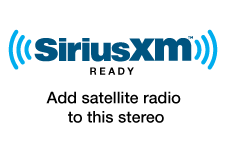 Satellite radio compatibility and more
Satellite radio compatibility and more
The iLX-F259 comes ready to play with a plethora of entertainment options, including an AM/FM tuner and USB input. You can add SiriusXM programming to the receiver with an optional tuner and your paid subscription.
Lots of audio controls
The iLX-F259's not only a pretty face, it also boasts plenty of ways to keep your ears happy. You can use its many fingertip-friendly controls to set the 5-band parametric EQ, time correction, Bass Engine SQ, and much more. And it works with lossless FLAC files to give you the full-resolution digital media experience you crave.
Bluetooth note: Use of this receiver's Bluetooth features will depend upon your phone's Bluetooth capabilities. Learn more in our article explaining Bluetooth profiles.
Smartphone note: If you're going to use your iPod or smartphone with this receiver, be sure to check "Details" for compatibility information.
You'll need a wired connection to your parking brake to access settings and other features on this receiver. Your parking brake must be connected and set in order to view video on its screen.
Some states and localities prohibit or restrict the use of video and information displays in vehicles – it is your responsibility to see if any restrictions or prohibitions apply in your area.
Product highlights:
General Features:
- digital media receiver with AM/FM tuner (does not play CDs)
- 9" capacitive touchscreen
- adjustable vertical mounting positions and viewing angles
- customizable interface
- fits single-DIN dash openings
- Bluetooth hands-free calling and audio streaming
Smartphone Features (see Details for info on compatibility with specific smartphones and apps)
- Apple CarPlay compatible
- Android Auto compatible
- built-in iPhone control
- playback and control of music files on compatible Android devices
Audio/video Features:
- plays MP3, WMA, AAC, and FLAC music files (see Details tab for full capabilities)
- plays AVI and MPEG4 video files
- 5-band graphic equalizer with time correction
- high- and low-pass filters
- MediaXpander HD
Expandability:
- works with SiriusXM SXV300 tuner — supports Tune Mix, Traffic & Weather Now, and Sports Flash features
- inputs: rear USB port, rear-view camera input
- outputs: 6-channel preamp outputs (4-volt front, rear, subwoofer)
Other Information:
- wired connection to parking brake required to access settings, video display, and other features on this receiver (the parking brake must be connected and set, released, and set again)
- built-in internal amp (16 watts RMS CTA-2006 x 4 channels)
- CTA-2006 compliant
- compatible with most factory steering wheel audio controls (adapter required)
- warranty: 1 year
- MFR # ILX-F259
What's in the box:
Alpine Halo9 iLX-F259 owner's manual
- 9" Touchscreen monitor
- Source unit
- Wiring harness
- Preout/Camera harness
- 5' USB extension cable
- Microphone (w/ attached 12.5' cable terminated by a right-angle mono-3.5mm connector)
- Visor clip
- Two-sided tape
- 4 Pan-head ISO-screws (M5x8mm)
- 4 Counter-sunk ISO-screws (M5x8mm)
- 2 Counter-sunk adjustment-screws
- (M4x13mm)
- 7 Couter-sunk adjustment-screws (M4x6mm)
- 2 Pan-head plate-screws (M3x4mm)
- 2 Rear covers
- Power-plate
- Quick Reference Guide
- Installation Manual
- Online Registration Information
- "WARNING" note
Featured video:
Customer reviews for Alpine Halo9 iLX-F259
Loading...
Loading reviews...
Average review:
4.0 out of 5 starsCustomer photos
This review was collected as part of a promotion
Pros:
Cons:
More details on the Alpine Halo9 iLX-F259

Features & specs
| Expandability | ||
|---|---|---|
| AUX Input | No | |
| Audio/video Input | No | |
| USB Input | Rear | |
| USB Port Power | 1.5A | |
| Backup Camera Input | Yes | |
| Second Camera Input | No | |
| CarPlay | Yes | |
| Android Auto | Yes | |
| Siri Control | Yes | |
| Alexa Voice Control | N | |
| Android Control | Yes | |
| Memory Card Slot | USB memory | |
| Bluetooth Compatible | Built-in | |
| Satellite Radio Ready | SiriusXM | |
| HD Radio | No | |
| Navigation | Optional | |
| iPod Compatibility | ||
| Full size | No | |
| Nano | No | |
| Touch | No | |
| iPhone | XSMax/XS/XR/X/8+/8/7+/7/6S+/6S | |
| General | ||
| RMS Power (CTA-2006) | 16 watts | |
| RMS Power (Manufacturer) | 16 watts | |
| Peak Output | 50 watts | |
| RMS Power Bandwidth | 20-20kHz | |
| Preamp Outputs | 6-channel | |
| Sub Preamp Outputs | Yes | |
| Switchable Rear Preamp Outputs | No | |
| Video Screen | Yes | |
| Navigation App Compatible (iOS) | Apple, Google, Waze | |
| Navigation App Compatible (Android) | Google,Waze | |
| Preamp Voltage | 4 volts | |
| Screen Size | 9 | |
| Screen Type | Swipeable (Capacitive) | |
| Display Color | ||
| Key Button Color | White | |
| EQ Bands | 5 | |
| Wireless Remote | No | |
| Steering Wheel Control Compatible | Adapter required | |
| Parts Warranty | 1 Year | |
| Labor Warranty | 1 Year | |
| Tuner | ||
| FM Sensitivity | 9.3 dBf | |
| European Tuning | No | |
| Seek/Scan | Seek | |
| Radio Data System | No | |
| File Playback | ||
| Music File Playback | MP3, WMA, AAC | |
| High-res Playback | FlAC (96kHz) | |
Product Research
Touchscreen & Steering Wheel Controls
Apple CarPlay & Android Auto
Built-in Bluetooth
Apple Music+SiriusXM+AM/FM Radio
USB/Camera Connectivity
Audio & DSP Section
Touchscreen & Steering Wheel Controls
9" Capacitive Touchscreen: The 9" capacitive touchscreen boasts a 800 x 480 resolution (1.15 million pixels) with a 16:9 widescreen aspect ratio. The touchscreen monitor provides a balanced picture, not over-emphasizing dark or light areas, so album art, map screens, and videos are seen with greater clarity. The capacitive touchscreen requires less pressure, responds faster, and can recognize multiple touch points simultaneously; all advantages when compared to traditional resistive touchscreen displays.
- Customizable User Interface: The iLX-F259 has a customizable user interface so you can design your screens the way you like. Create up to three customized home screens by choosing from 22 widgets - including Clock, USB images, Apple CarPlay, Android Auto, "Now Playing", Sources, Camera, and Bluetooth functions - that can be easily dragged-and-dropped onto the page. You'll also be able to personalize the screen's wallpaper by using one of your own photos from an inserted USB thumbdrive or choose from several pre-loaded patterns. You can even adjust the receiver's LCD touchscreen background color from Amber, Blue, Green, or Red (the unit's button illumination will always remain white).
- Brightness Control: You can adjust the brightness of the LCD backlight from -15 to +15 and the brightness of the button illumination from -2 to +2. You can then select one of the following modes for both the LCD's backlight and button illumination - Auto (adjusts the brightness of the background illumination based on the ambient light in your vehicle), On (keeps the background illumination of the monitor dark), or Off (keeps the background illumination of the monitor bright).
- Video Lockout: For safety and legal reasons, the iLX-F259 features a video lock-out feature to prevent the driver from viewing a USB video source while the vehicle is in motion. To watch a video source, the vehicle must be stopped with the parking brake engaged and the ignition in the ACC or ON position. CarPlay & Android Auto do not require the Parking Brake to be engaged. The parking brake wire must also be connected and the parking brake engaged for certain setup functions and menu options.
Single-DIN (2") Installation: The 9" capacitive touchscreen is attached to an adjustable mount connected to a Single-DIN (2") chassis. The screen hovers over or in front of the dash while its rear housing tapers off cleanly at the edges for a thin and modern silhouette. Various mounting positions allow for screen to be positioned to avoid features on the dash such as air vents and buttons around the radio. At its default position, the screen's sliding mount is pushed out, sitting at a 90-degree angle and the bottom of the screen is centered with the Single-DIN (2") chassis. At this point, the screen can be angled at select positions to assist during installation, help with visibility, or move it away from other items on the dashboard.
- The screen can be positioned 0.75" (20mm) deep from the default position to be closer to the dash, and higher or lower up to 1.1875" (30mm) from the default position to adjust for height in the dash. The screen position must be adjusted prior to installation. It cannot be adjusted while installed in the dash.
- The screen can be manually tilted up or down, depending on the position of the up/down location. There are four pre-set angle points (45°, 20°, 0°, -20°) to allow for better viewing of the screen. The mounting angle must be adjusted prior to installation. It cannot be adjusted while installed in the dash.
- Once the desired screen position is determined, the screen and mount get fixed to the chassis for a sturdy fit and finish. The 9" capacitive touchscreen is not detachable.
Steering Wheel Control Input: The head unit features a steering wheel remote control input on the rear of the unit that lets you keep your vehicle's factory radio steering wheel remote controls when used with an optional steering wheel audio control adapter (sold separately).
Apple CarPlay & Android Auto
Android Auto: The Alpine iLX-F259 also supports the Android Auto app for Android smartphones running OS Lollipop (5.0 or newer). Your compatible Android smartphone must be connected to the Alpine receiver's rear-panel USB port via the included USB extension cable and your phone's USB cable, plus be paired via Bluetooth (your vehicle's parking brake needs to be engaged to initially setup Android Auto). Android Auto extends the Android platform into your car in a way that's purpose-built for driving and automatically brings you useful information and organizes it into a simple on-screen interface that is simple to use in the vehicle. It's designed to minimize distraction so you can stay focused on the road ahead. Features of Android Auto include (click here for a list of all compatible apps) -
- Google Assistant: The Alpine receiver enhances your Android Auto experience even more by incorporating Google Assistant using the head unit's external microphone and your car speakers for voice command and text-to-speech, which makes using Android Auto and all of its integrated applications fast, easy, and safe. You will need to press the "mic" button or say "OK Google" to activate the Google Assistant. Use the Google Assistant to make a call, send a message, reply to a message, get driving directions, listen to music, or even control select Google Assistant smarthome enabled devices.
- Google & Waze Maps: Use Google Maps to get where you're going with on-screen maps, voice-guided navigation, live traffic information, lane guidance, and more. Select your destination by using the head unit's touchscreen or just say where you want to go through the unit's external mic and the Google Assistant. If you prefer, you can switch over to a simpler version of the community-based Waze navigation app (version 4.27 or higher).
- Phone & SMS: With Android Auto you get access to your contacts and messages through the Alpine receiver while keeping your eyes on the road. Use the unit's external mic and the Google Assistant to make a phone call, or have your text-messages read aloud to you while you concentrate on the road ahead; you can even reply to texts via voice command.
- Music: Access your Android smartphone's music library through the Alpine receiver via Google Play Music. You'll be able to browse music like you do on your smartphone with song/artist information display and album art. Use the receiver's touchscreen to select songs or just say what song you want to listen to through the head unit's external mic and the Google Assistant. You also get access to online music and radio stations from Amazon Music, Tidal, Pandora, Spotify, iHeart Radio, Slacker Radio, SiriusXM, & Tune-In. Music apps include song and station browsing, plus song/artist information and album art or station logo.
- Android smartphones with a USB Type-C connector (including the Pixel) may not function without appropriate USB Type-A to USB Type-C cable. Click here to learn more About Android Auto and to see what phones are compatible. Use a USB cable that is under 6' long and avoid using any extension cable other than the one supplied.
- Bluetooth hands-free phone and wireless music streaming cannot be used while Android Auto is being used with a connected Android smartphone.
- The initial setup for Android Auto requires that your vehicle be stopped and the parking brake is engaged. You will need to connect the parking brake wire of the receiver's harness to your vehicle's parking brake circuit for the head unit to recognize that the vehicle's parking brake is engaged.
Apple CarPlay: Apple CarPlay is a smarter, safer way to use your USB-connected iPhone 5S or newer (iOS 11.0+) with Lightning-connector in the car, while you stay focused on the road. Apple CarPlay takes the things you want to do with your iPhone while driving and integrates them into the Alpine iLX-F259. Apple CarPlay offers an incredibly intuitive way to make calls, view maps, listen to music, and access messages from your compatible iPhone through the Alpine iLX-F259 in-dash receiver. With Apple CarPlay, you can control these functions from the iLX-F259 receiver's 9" capacitive touchscreen or activate Siri for minimized distraction.
- Maps: Through Apple CarPlay, the power and simplicity of Apple Maps comes to your dashboard; complete with turn-by-turn direction, traffic conditions, and estimated travel time. You can enter a new destination or choose a favorite or recent destination using the head unit's touchscreen or by simply asking Siri. CarPlay can also predict where you most likely want to go using addresses from your email, text messages, contacts, and calendars. If you have iOS 12.0 or newer on your iPhone with the latest version of Google Maps or Waze, you can choose to navigate via Google Maps or Waze instead of CarPlay. Google Maps and Waze do not support Siri voice control, but will have there own proprietary voice control function which has to be accessed through a touchscreen icon on the receiver.
- Phone: With Apple CarPlay, you can use the iLX-F259's interactive touchscreen or ask Siri to make calls, return calls, and check voicemail. To dial a phone number, simply tap the "Phone" icon and Siri will ask you who you want to call. Using the touchscreen you can manually enter a phone number from the on-screen keypad, scroll through contacts, or select from recent and miss calls. In addition, you get access to your voicemails via touchscreen and Siri. When a call comes in, simply tap the "Phone" icon to answer. You'll carry on your side of the conversation through the included external microphone, while the other party is heard through your vehicle's speakers. You can emphasize or weaken the volume level the microphone. You can also select which car speaker outputs the caller audio; you can select All, Front-Left, Front-Right, or Front-Left/Right.
- Text Messages: Apple CarPlay also lets you enjoy a better and safer way of text messaging with friends and family when you're on the road, through the Alpine receiver and Siri. Through your voice commands, Siri can send, read, and reply to your text messages so that you never have to glance at your phone while behind the wheel. When a new message comes in a banner will come across the screen and Siri will read back the message for you. Text messages cannot be read or typed from the head unit's touchscreen to prevent driver distraction.
- Music Library: CarPlay lets you access your music in your iPhone's music library, plus iTunes radio from the Alpine iLX-F259. You can browse your music by Playlist, Artist, Song, etc.. just like you would on your iPhone from the iLX-F259's touchscreen. You can also use Siri to find and play back your music. The iLX-F259's touchscreen will display song/artist information, as well as album art in the background. Tap the Now Playing icon on the Alpine receiver's capacitive touchscreen and see song, artist, album information with Album Art displaying in the background. From the Now Playing screen you also get basic playback function, like Play/Pause, Previous Next/Track, Fast Forward/Rewind, and Repeat/Shuffle.
- Apps: CarPlay also supports additional audio apps that
you've downloaded to your iPhone for enjoying music, radio, sports, news,
podcasts, & audiobooks (subscriptions and fees may apply). Control these
apps from the head unit's touchscreen just like you would from your iPhone.
Current supported apps include:
- Music & Radio: Amazon Music, Tidal, Pandora, Spotify, iHeart Radio, TuneIn Radio, SiriusXM, Slacker Radio, Google Play Music & more.
- News, Sports & Podcasts: Stitcher, MLB.com At Bat, NBA, CBS Radio News, NPR One, OverCast, & more.
- Audio Books: Audiobooks.com & Audible
- Other Apps: Your iPhone's touchscreen remains unlocked during CarPlay connection, so you are able to access additional music apps and listen to them through the Alpine receiver; however these apps offer no control or display information from the head unit's touchscreen.
- Apple HomeKit Compatible: CarPlay now supports control of Apple HomeKit enabled devices (sold separately) through Siri. Using CarPlay in your vehicle, you can ask Siri to close or open your garage door, turn on or off home lighting, increase or decrease the temperature of your thermostat, as well as control select functions of other Apple HomeKit enabled devices and appliances. Click here for a list of compatible Apple HomeKit products.
- Use the included USB extension cable and an "Apple Certified" Lightning-to-USB extension cable (not included) for connection. Any other USB extension cable or non-certified cable can cause CarPlay to malfunction.
- Bluetooth hands-free phone and wireless music streaming cannot be used while Apple CarPlay is being used with a connected iPhone.
iPhone Music Playback: If you don't desire Apple CarPlay, you can also connect your Lightning-connector Apple iPhone to the iLX-F259's rear-panel USB port for music playback & control only using the included USB extension cable and Alpine's KCU-471i cable (or the cable that came with your Apple device). The iLX-F259 supports audio playback, music navigation, and information display of your USB-connected Apple device with Lightning connector.
- Head Unit Control: The Alpine iLX-F259 lets you navigate your iPhone's music library by Playlist, Artist, Album, Song, Genre, Composer, Podcast, or Audiobook. You can then search each category alphabetically. The head unit also offers playback functions such a Play/Pause, Previous/Next Track, & Random/Repeat for stored music files. Play/Pause & Previous/Next Track are supported by many music apps too; not all apps will be compatible. Your USB-connected iPhone will remain unlocked, so you can use its touchscreen to access music apps.
- Song/Artist Information: The Alpine in-dash digital media receiver will display your iPhone's stored music file information; such as Track number, Elapsed playing time, Artist name, Song/Album title, as well as Album Art. The unit will also display song/artist information, album art, and station identification from select music apps.
Note: Make sure to turn off Apple CarPlay on your iPhone device before connecting to he Alpine iLX-F259 when using your iPhone for music playback only.
Apple Device Compatibility Chart: The Alpine iLX-F259 is "Made for iPhone" compatible and supports the following iPhone model features (as of 3/6/2019):
| Apple Device | Generation | Tested Version | Media Type | Control Type | Specific Apps | Display Type | Bluetooth | Charge | |||||||
|---|---|---|---|---|---|---|---|---|---|---|---|---|---|---|---|
| Audio | Video | Head Unit | iPod/iPhone | CarPlay | Pandora | Album Art | Song/Artist Text | Track Info | Phone | Audio | Siri | ||||
| iPhone | |||||||||||||||
| 5/5C | 10.3.3 | N | N | N | N | N | N | N | N | N | Y | Y | Y | Y | |
| 5S/SE | 12.1.4 | Y | N | Y | Y | Y | Y | Y | Y | Y | Y | Y | Y | Y | |
| 6/6+/6S/6S+ | 12.1.4 | Y | N | Y | Y | Y | Y | Y | Y | Y | Y | Y | Y | Y | |
| 7/7+8/8+ | 12.1.4 | Y | N | Y | Y | Y | Y | Y | Y | Y | Y | Y | Y | Y | |
| XS-Max/XS/XR/X | 12.1.4 | Y | N | Y | Y | Y | Y | Y | Y | Y | Y | Y | Y | Y | |
| touch | |||||||||||||||
| 5th | 9.3.5 | N | N | N | N | N | N | N | N | N | N | Y | Y | Y | |
| 6th | 12.1.4 | N | N | N | N | N | N | N | N | N | N | Y | Y | Y | |
| nano | |||||||||||||||
| 7th | 1.02 PC | N | N | N | N | N | N | N | N | N | N | Y | N | Y | |
Notes:
- Not compatible with older 30-pin Apple devices.
- Apple iPod/iPhone software updates may change functionality results. If you download a newer software version, you may need to reset the head unit and your iPod/iPhone to regain functionality. If this doesn't work, you may need to wait until a newer software update is available.
Cellular & Data Plan Requirements: Access to CarPlay and Android Auto apps will depend on the availability of a cellular and/or WiFi network for purposes of allowing your iPhone or Android smartphone to connect to the Internet. Your compatible Apple or Android device will need an active Data Plan account with connection to the Internet via 3G, EDGE, LTE (4G), or WiFi.
Smartphone Charging: The Alpine iLX-F259 will also charge (5V/1.5A) your Android smartphone or Apple iPod/iPhone device while connected via USB with the vehicle's ignition switch set to the 'ACC' or 'On' position.
Built-in Bluetooth
Bluetooth 4.1: The Alpine iLX-F259 features built-in Bluetooth 4.1 with support for hands-free phone communication and wireless audio streaming. The head unit's built-in Bluetooth allows you to make and receive phone calls wirelessly through the receiver; as well as stream music wirelessly from your smartphone to the head unit. In order to use Bluetooth wireless technology, your phone must also be Bluetooth compatible and be able to interpret certain profiles. This unit is compatible with the following Bluetooth Profiles -
- Hands-Free Communication: HFP (Hands Free Profile), PBAB (Phone Book Access Profile).
- Audio Streaming: A2DP (Advanced Audio Distribution Profile), AVRCP (Audio/Video Remote Control Profile).
Secure Simple Pairing (SSP) w/ Dual Phone Connection: With Secure Simple Pairing (SSP), you can easily pair a Bluetooth enabled phone to the iLX-F259 without having to enter pin codes or go through complicated settings (your phone must also support SSP). You can register up to four Bluetooth enabled devices with the Alpine head unit, and keep two phones connected simultaneously. That way you can switch between the driver's and passenger's phones a lot quicker without having to un-connect and re-connect devices. When a previous paired Bluetooth device is in close proximity to the receiver, the auto connection function automatically connects the receiver and device.
Note: Your vehicle must be stopped with it's parking brake engaged to initially pair a Bluetooth device.
Hands-Free Communication (w/ Integrated & External Mic): The Alpine iLX-F259 supports wireless hands-free communication for your Bluetooth enabled mobile phone (including iPhone & Android). You'll be able to receive and make calls using the iLX-F259. The iLX-F259 allows you to carry on a phone conversation using the included external microphone and your car audio speakers. You can emphasize or weaken the volume level of the phone caller, the ring tone, and the microphone to fit your own preference (0-11).
- Receiving Calls: Incoming calls are announced by a caller ring tone through your vehicle's speakers (music will be muted) & a Caller ID message across your Alpine head unit's touchscreen display. You can answer an incoming phone call by pressing the telephone icon button on the Alpine receiver's front-panel. Press the telephone icon button again to end the call.
- Making Calls: The Alpine iLX-F259 provides a variety of functions for placing a phone call without using your mobile phone. The Alpine iLX-F259 features full phone book access, call history, and voice-dialing with compatible phones.
- Phone Number Entry: Allows you to directly dial a phone number from the head unit's touchscreen.
- Phonebook (with ABC search): Your contacts and their phone numbers can be downloaded from your compatible mobile phone. You can then search the contacts of your phonebook alphabetically.
- Favorites: You can assign contacts and phone numbers as Favorites so you can find them quickly and make calls faster.
- Call History: The previously dialed, received, or missed numbers can be retrieved and dialed from memory.
- Voice Dialing: If you have a voice-dial capable phone (including iPhone & Android), you can dial a phone contact by simply speaking the name of your contact or the telephone number.
Audio Streaming: The Alpine iLX-F259 can stream stored music, music apps, and other content from your Bluetooth source device (such as your iPhone or Android smartphone). The iLX-F259 will be able to control basic playback functions such as Play/Pause, Previous/Next Track, Fast Forward/Rewind and Random/Repeat. Advanced music browsing (such as song/artist/album search) will still need to be done from your Bluetooth source device. The head unit will also display your stored music's song information; such as Artist name & Song/Album title (no Album Art).
Siri Eyes Free Control: When connected to an iPhone with Siri via Bluetooth, the Alpine iLX-F259 has the ability to access Siri through its front-panel controls and external microphone. Simply press the head unit's "Mic icon" button to engage Siri and use the external microphone to communicate with Siri. Siri's voice will be heard through your vehicle's speakers. All Siri functions including hands-free calling, music search, setting reminders, text-messaging, audible navigation, and more can be done through the iLX-F259 and its microphone. You can ask Siri to get directions to a destination and the turn-by-turn instructions will heard through your vehicle's speakers, while the on-screen map still displays on your iPhone with Siri. The head unit's audio is attenuated while Siri provides audible directions.
Apple Music+SiriusXM+AM/FM Radio
Apple Music Radio: You can playback Apple Music Radio on your USB-connected Apple iPhone w/ Lightning connector (5S and up) through the Alpine iLX-F259. With a WiFi or cellular connection, you can listen to Beats 1 and other live radio stations. Apple Music subscribers can also listen to on-demand stations from almost any genre or create their own stations. You can use the head unit's touchscreen to select between your Apple Music Radio stations and find the music you want to listen to in the car.
SiriusXM Ready: The Alpine iLX-F259 is SiriusXM-Ready and compatible with the SiriusXM Connect Vehicle Tuner (220SXV300, sold separately). The SiriusXM Connect Vehicle Tuner supports SiriusXM programming with access to 140+ SiriusXM channels via subscription; check out the most popular SiriusXM subscription packages here. Additional features of the SiriusXM Connect tuner include:
- Channel List + Song/Artist Info: A channel list displays a list of all available channels. Displayed Information such as Channel Name, Artist Name, & Song Title can be viewed on the head unit's touchscreen monitor.
- Category Search & Presets: The Category Search function searches for channels in a certain category. Up to 6 SiriusXM Satellite Radio station presets can be saved for easier access.
- Parental Lock: This function restricts the listening of channels for children of certain age levels and is protected by a 4-digit "lock-code".
AM/FM Tuner: The Alpine iLX-F259 features a built-in AM/FM tuner with manual, seek, preset, and preset scan tuning. The built-in tuner provides 12 FM and 6 AM preset stations.
USB/Camera Connectivity
USB Mass Class Storage Devices: In addition to iPhone & Android connectivity, the head unit's rear-panel USB (type-A) port allows you to connect a USB Mass Storage Class (MSC) device, such as a USB thumbdrive. A 5' USB extension cable is included. The unit supports playback of a variety of audio and video files stored on a compatible USB MSC device. USB portable devices that can be charged via USB will be charged when plugged into the digital media receiver's USB port (max. 1.5A), and the vehicle's ignition switch is set to ACC or On.
| Media Type | USB (Mass Storage Class Device) | |
|---|---|---|
| File System | FAT 16/32 | |
| Playable File Types | Audio | MP3: bit rate of 8-320kbps; sampling rate of 8-48kHz WMA: bit rate of 48-320kbps; sampling rate of 8-48kHz AAC: bit rate of 16-320kbps; sampling rate of 8-48kHz| FLAC: bit depth of 16-/24-bit; sampling rate of 8-96kHz |
| Video | AVI/MKV/MP4: optimum resolution of 96-720 (h) x 96-576 (v) | |
| Photo | JPEG/PNG/BMP | |
| Max # of Files/Folders | 10,000 files/folders | |
| Song/Artist Info | MP3 ID3 tags, WMA/AAC/FLAC tags, & Album Art | |
Camera Input w/ Parking Guidelines: The iLX-F259 features a composite video rearview camera input which allows you to connect an optional backup camera with a composite video connector (sold separately - see Accessories Tab). The rear-view camera function also provides on-screen color-coded guidelines to assist you when backing up your vehicle into a parking space.
- Auto Rearview Switching: If a rear-view camera is connected, you should also connect the unit's reverse lead wire (Orange/white) to your vehicle's back-up lamp circuit. When properly connected, the image from the rear-view camera automatically appears on the monitor when the vehicle is shifted into reverse. Automatic video switching takes approximately 0.75 seconds.
- Optional Dual Camera Interface: The Alpine KCX-C2600B Multi-Camera Selector Interface (500KCXC260, sold separately) allows as many as two cameras (including an Alpine front & rear camera - sold separately) to be connected to the iLX-F259.
Audio &DSP Section
CTA-2006 Compliant: The specifications given by Alpine for the built-in amplifier comply with the CTA-2006 mobile amplifier power testing and measurement standards from the CTA (Consumer Technology Association). All manufacturers who comply with the standard can display the CTA-2006 logo on their product.
- CTA-2006 Power Rating: 16 watts x 4 channels (at 4 ohms, 20-20kHz, 1% THD)
- Max Power Output: 45 watts x 4 channels
6ch/4V Preouts + Sub Control: The iLX-F259 has three sets of 4-Volt RCA pre-outs (Front/Rear/Sub) for connection of external amplifiers. The unit's front and rear preamp output can be faded (front/rear), while the subwoofer preamp output is non-fading. The subwoofer output level can be adjusted independently from the main volume setting (0-15); so even at low volume settings the subwoofer is still audible. The subwoofer output phase can be set to Normal (0°) or Reverse (180°).
High-Pass & Low-Pass Crossovers: This unit is equipped with active high-pass and low-pass crossovers which limit the frequencies delivered to the speaker and line-level outputs. Each speaker channel is controlled independently, so each speaker pair can be driven by the frequencies for which have they been optimally designed. The crossover adjusts the HFP (high pass filter) or LPF (low pass filter) frequency point of each speaker pair, and also the slope (how fast the filter rolls off the highs or lows). You can save 3 customized crossover presets.
- High Pass Filter: The Alpine head unit is equipped with a high-pass filter for its speaker-level output and front/rear-channel preamp outputs. You can set the unit's high-pass filter center frequency point to 20Hz, 25Hz, 31.5Hz, 40Hz, 50Hz, 63Hz, 80Hz, 100Hz, 125Hz, 160Hz, 200Hz, or Off (through). The slope of the high pass filter can be set to 6, 12, 18, or 24 dB/oct.
- Low Pass Filter: The unit's subwoofer output low-pass filter can be set to 20Hz, 25Hz, 31.5Hz, 40Hz, 50Hz, 63Hz, 80Hz, 100Hz, 125Hz, 160Hz, 200Hz, or Off (through). The slope of the low pass filter can be set to 6, 12, 18, or 24 dB/oct.
Built-in EQ: The iLX-F259 digital media receiver is equipped with a variety of EQ presets for different types of music, plus a 5-Band Graphic EQ for fine-tuning the sound to your preference. 10 typical equalizer settings are preset at the factory for a variety of music source material. Choose from Flat, Pop, Rock, News, Jazz, Electronic, Hip Hop, Easy Listening, Country, and Classical. You can create three Custom EQ presets by adjusting the head unit's 5-Band Graphic Equalizer (250Hz/500Hz/1kHz/3kHz/10kHz) to create a response curve more appealing to your personal taste (each frequency is adjustable from -7 to +7 dB). It is also equipped with simple Bass & Treble control, plus Balance & Fader.
Audio Enhancements: The iLX-F259 provides Time Correction, Media Xpander Pro, and Source Volume Level to enhance your listening experience in the vehicle.
- Time Correction: This unit is able to delay the audio signal to the speakers closest to the listener with its built-in Time Correction feature. This effectively creates a perception of increased distance for those speakers. Time Correction allows the listener to be placed at an equal distance between the left and right speakers for optimum staging. You can adjust the distance (0-336.6cm) or time delay (0.0-9.9msec) of each speaker and subwoofer to the listener. You are able to save three time correction presets.
- Media Xpander HD: Alpine's exclusive Media Xpander HD is engineered to bring out the musical details lost in compressed media, and it is adjustable per source to get the most out of your digital audio media. The Media Expander HD makes vocals or instruments sound distinct regardless of the music source. The FM radio, USB memory, iPhone/iPod, Pandora, and Bluetooth Audio will be able to reproduce the music more clearly even in vehicles with a lot of road noise.
- Source Volume Level: The output level (+/-14dB) of each source can be individually adjusted. For example, if the Tuner level sounds lower than Bluetooth, its output can be adjusted without affecting the other sources.
Beep Guide: This function will give audible feedback with varying tones depending upon the button pressed. The volume of this feature can be set from 0-7.
Loading...
Loading accessories...
Customer Q&A
24 questions already asked
Loading...
Loading articles...


























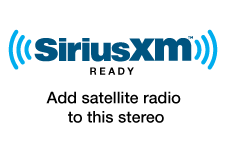 Satellite radio compatibility and more
Satellite radio compatibility and more
Just installed this unit a couple of days ago. All the necessary harnesses and dash kit were included and free shipping! Item and accessories were as described. I love this headunit! I'm a first time buyer with Crutchfield , and will do my ordering with them from now on. Thanks Crutchfield!
Joe from Rancho Cucamonga