About the AudioControl DM-608
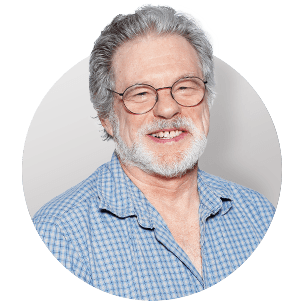
Signal processing makes it sound exactly the way you want
Signal processing makes it sound exactly the way you want

Smart-User DSP tuning software on a laptop (DM-810 version shown)
AudioControl designed their DM-608 digital signal processor to integrate into just about any car stereo system, to correct factory sound processing, and to deliver customized, high-fidelity audio to your aftermarket amps, speakers, and subs. You make adjustments and save settings via your laptop (PC or Mac).
Serious audio adjustment
The Smart-User DSP software package includes Linkwitz-Riley crossovers, 30-band graphic equalizers, parametric filters, time delay/alignment for inputs and outputs, phase correction, AccuBass™ bass correction, and real-time analyzers (RTA) for the inputs and outputs so you can visually confirm the improvements in the sound.
The matrix is your friend
The DM-608 is "matrix-able," giving you the ability to combine and route any input to any output. So, if your car's factory system has separate pre-filtered, time-aligned, or amplified signals going to factory subs, mids, and tweeters, for instance, the DM-608 can combine them into one smooth, unified signal for you to balance, align, and tune for your better-sounding aftermarket speakers and subs.
Convenient features
Onboard LEDs indicate optimized signal flow for inputs and outputs, plus give you a warning when a source is too loud and causing distortion. An optional ACR-3 wired remote controller lets you select sources, control levels, and recall up to four preset tunings from your front seat. An optional Bluetooth® adapter lets you stream music and control the digital processing wirelessly from your compatible portable device.
Product highlights:
- digital signal processor
- 6 input channels, 8 outputs
- all controls and adjustments accessible on your laptop (PC or Mac) via USB connection (AudioControl's Smart-User DSP software included)
- USB cable included
- control via Android and iOS devices requires an AudioControl AC-BT24 Bluetooth adapter
- variable high-pass, low-pass, and bandpass filters (20-20,000 Hz at 12 or 24 dB/octave)
- 30-band graphic EQ, parametric filters, phase correction
- AccuBASS circuitry for improved bass response
- time delay/alignment for inputs and outputs
- RTA (real-time analyzers) for inputs and outputs
Other Features:
- optional wired remote (#161ACR3) controls volume, selects sources, and recalls up to four presets
- MILC™ (Maximum Input Level Control) LED optimization and clip indicators
- GTO™ signal-sensing turn-on
- 6 speaker-level inputs (summable)
- 6 preamp inputs, 8 preamp outputs
- coax and optical digital inputs
- recommended fuse rating: 3 amps
- dimensions: 9-3/8"W x 1-5/8"H x 6-3/16"D
- warranty: 5 years
- MFR # 841-081-8
What's in the box:
AudioControl DM-608 owner's manual
- Processor
- 119" USB cord (Type-A on one end / micro type-B on other end)
- Quick-start guide
Customer reviews for AudioControl DM-608
Loading...
Loading reviews...
Average review:
4.5 out of 5 starsCustomer photos
This review was collected as part of a promotion
Pros:
Cons:
More details on the AudioControl DM-608

Product Research
Features
Overview: The DM-608 processor was designed to optimize car audio systems, whether factory or aftermarket, using AudioControl's DM Smart DSP app through a laptop. This is a fully featured Matrix DSP interface that gives you instant and clear control over every aspect of the processor and includes speaker and line-level inputs, digital audio inputs, 8 channels of output, signal summing, 30-bands of EQ, time-alignment, and much more. It also has AudioControl proprietary features like AccuBASS, GTO Signal Sense, MILC Clip Detection, as well as integrated input and output RTAs (Real Time Analyzer).
DM Smart DSP: The DM-608 includes a micro USB (Type-B) port to connect to a laptop (USB Type-A to micro-B cable included), allowing you to use the AudioControl's DM Smart DSP app. This is a fully featured Matrix DSP interface designed to give you control over every aspect of the processor. Features include routing any input to any output, gain adjustment, delay, polarity, and a 30-band EQ. High-pass, low-pass, and band-pass filtering can be set up for any output using 12 or 24 dB/octave Linkwitz-Riley crossovers. It also includes RTAs (Real Time Analyzer) for every input and output to easily identify and sum factory speaker signals for OEM integration.
Maximum Input Level Control (MILC): The processor analyzes the input signal to detect any clipping. If the signal reaches the level of clipping, the MILC Source Clip LED glows red, prompting you to turn down the gain level. When the gain level is maximized, a green Maximized LED will glow to indicate the gain, for that set of channels, is set to the optimum level.
GTO (Great Turn On) Signal Sense: If you are connecting the DM-608 to a factory stereo, or an aftermarket unit without preamp outputs and a remote turn-on lead, the GTO Signal Sense circuitry can turn on the processor when an audio signal is detected on either the line-level or speaker-level inputs. After a period of time with no signal input, the DM-608 will turn itself off.
ACR-3 Remote: The optional AudioControl ACR-3 wired remote is a dual-function remote that lets you adjust both the level of the main and line outputs, as well as recalling memory presets, all from the driver's seat. The ACR-3 has two LED indicators and a rotary/push-knob. When the blue LED is on, the remote knob raises and lowers the output level. When the knob is pushed in, the red LED will light, allowing the knob to recall memory presets when turned.
Options Port: The DM-608 includes a proprietary 10-pin Molex socket allowing use of AudioControl's optional Bluetooth adaptor. This allows audio streaming into channels 7 and 8 from a Bluetooth-enabled device.
Top Panel: The top panel of the DM-608 has the labeling for all of the input/output connections, as well as the following LED indicators:
- Power: If the amp is powering on correctly, this should be lit red.
- USB Activity LED: This LED lights when there is USB activity between the amp and your computer during set up.
- Maximized Input LEDs: These LEDs illuminate when a maximum audio signal is present on any of the analog audio inputs. Signal levels should be lowered if these LEDs are on a lot. Three LEDs are provided covering: Stereo 1/2, Mono 3/4, and Stereo 5/6.
- Maximized Output LEDs: These LEDs illuminate when there is maximum signal present on any of the audio outputs. Signal levels should be lowered if these LEDs are on a lot. Four LEDs are provided, one each for: Stereo 1/2, Stereo 3/4, Stereo 5/6, and Mono 7/8.
- MILC Source Clip LED: The MILC (Maximum Input Level Control) level-setting circuit prevents clipping and distortion. It calculates when the waveform of an incoming signal (on channels 1/2) is clipping and lights this LED. The level of the incoming signal should be set just prior to MILC LED coming on.
Connections: The DM-608's connections are aligned along the front of the processor for ease of installation. These include:
- Power/Ground: A removable 4-pin Phoenix (Euroblock) connector is provided for Power, Ground, Remote In, and Remote Out. The Remote Out will send a turn-on signal to other devices whether the DM-608 is using the Remote In or GTO Signal Sensing.
- Speaker Level Inputs: Three 4-pin Phoenix connectors are used for speaker level inputs: Stereo 1/2, Mono 3/4, and Stereo 5/6.
- Line Level Inputs: Three pairs of RCA inputs are provided: Stereo 1/2, Mono 3/4, and Stereo 5/6.
- Digital Inputs: This section includes both Coax and Optical digital inputs.
- Line Level Outputs: Four pairs of RCA line outputs are provided to run to outboard amp(s). These are: Stereo 1/2, Stereo 3/4, Stereo 5/6, and Mono 7/8.
- Options Port: Allows connection of AudioControl's optional Bluetooth adaptor.
- ACR-3 Control: This RJ-14 telephone-type connection allows you to plug in the optional ACR-3 Remote. The ACR-3 is used to change the output level and for recalling memory presets.
- USB: A micro-USB (Type-B) is used for connection to a computer for DSP configuration.
Specifications:
- Maximum input level (line): 8 V
- Maximum input level (speaker): 40 V
- Frequency Response: 20Hz - 24kHz
- THD: 0.01%
- Maximum output level: 10 V
- Digital input sample rate: 32 - 96kHz
- Digital input bit depth: 16 / 24 bit
- Input delay maximum: 21.3 ms
- Output delay maximum: 21.3 ms
- Crossover filters: 12 or 24 dB Linkwitz-Riley
- Crossover frequencies: 20Hz - 20kHz
- Power draw: 1 amp
- Trigger output: 1 amp
- Recommended fuse rating: 3 amp
- Weight: 2.2 lbs.
- Dimensions: Width: 9.375", Height: 1.625", Depth: 6.162"
Loading...
Loading accessories...
Customer Q&A
11 questions already asked
Loading...
Loading articles...















This musical organizer is top-notch. Being able to run a system active and have full control is immeasurable. Awesome purchase
Gary from Virginia beach,VA