About the Metra AX-USB-MINIB USB Port Adapter

Metra AX-USB-MINIB
Metra's AX-USB-MINIB cable allows you to keep the factory USB port in your vehicle when you install a new car stereo. One end of the cable connects to the jack that's plugged into your factory radio, while the other end plugs into the USB port on the back of your new car stereo. You must install a car stereo with a rear USB port. Warranty: 60 days.
What's in the box:
- 12" mini-B to type-A USB adapter cable
Customer reviews for Metra AX-USB-MINIB USB Port Adapter
Loading...
Loading reviews...
Average review:
4.0 out of 5 starsCustomer photos
This review was collected as part of a promotion
Pros:
Cons:
More details on the Metra AX-USB-MINIB USB Port Adapter

Product Research
Features
USB Adapter Harness: The Axxess Integrate AX-USB-MINIB USB adapter harness is used when you want to retain the factory USB port in select vehicles, when replacing the factory radio with an aftermarket stereo that features a rear USB input.
Vehicle Compatibility: The AX-USB-MINIB USB adapter harness can be used in the following vehicles with factory USB port.
| Make | Model | Year |
|---|---|---|
| Buick | Enclave | 2010-2014 |
| Cadillac | Escalade | 2010-2014 |
| Chrysler | 300 | 2011-up |
| Dodge | Challenger | 2011-up |
| Dart | 2013 | |
| Durango | 2011-up | |
| Grand Caravan | 2010-up | |
| Journey | 2011-2012 | |
| Jeep | Grand Cherokee | 2011-up |
| Wrangler | 2011-up | |
| Ram | 1500/2500/3500 | 2013 |
| Chevy | Avalanche | 2010-2013 |
| Cheyenne | 2010-2013 | |
| Express | 2011-2014 | |
| Silverado | 2010-2013 | |
| Suburban | 2010-2014 | |
| Tahoe | 2010-2014 | |
| Traverse | 2010-2014 | |
| GMC | Acadia | 2010-2014 |
| Savanna | 2011-2014 | |
| Sierra | 2010-2013 | |
| Yukon | 2010-2014 |
CarPlay & Android Auto Compatibility: As long as your new car stereo has a high-amperage charging port (1.5A or greater), this USB adapter harness should support Apple CarPlay and Android Auto operation. However, the number of variables involved means we can't guarantee compatibility.
Loading...
Loading accessories...
Customer Q&A
8 questions already asked
Loading...
Loading articles...


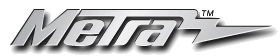


This cable works great! Let me use the USB port in the center cosole of my 2015 Wrangler for CarPlay with my JVC head unit.
Ben from Parkersburg, WV