About the Metra 99-7508 Dash Kit
Metra 99-7508
This mounting kit lets you install a single-sized (2" tall) aftermarket stereo in your vehicle's dash opening. Please enter your vehicle information or call an Advisor at 1-888-955-6000 to find out if this kit is compatible with your vehicle. Warranty: 1 year.
What's in the box:
Metra 99-7508 Dash Kit owner's manual
- Radio housing
- Double-DIN trim-ring
- Single-DIN trim-ring
- 2 Double-DIN brackets
- 2 Single-DIN brackets
- Installation Instructions
Customer reviews for Metra 99-7508 Dash Kit
Loading...
Loading reviews...
Average review:
4.5 out of 5 starsCustomer photos
This review was collected as part of a promotion
Pros:
Cons:
More details on the Metra 99-7508 Dash Kit

The Metra 99-7508 Dash Kit replaces these items
Loading...
Loading accessories...
Customer Q&A
1 question already asked
Loading...
Loading articles...


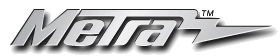







This kit worked really well. The fit is perfect in my CX-7. It looks like a factory install. I used a Kenwood double DIM multi-media player and upgraded the audio on a 15 year old car to pretty much today's standard. Dash kit easy to install and a perfect fit!
Luke from San Francisco, CA