About the PAC RP4.2-HY11 Wiring Interface

Upgrade the radio in your Hyundai
Upgrade the radio in your Hyundai
Installing a new car stereo can often mean losing your vehicle's steering wheel audio controls and other factory features. PAC's RP4.2-HY11 wiring interface solves this problem, allowing you to install a new receiver in your Hyundai while retaining your steering wheel controls, aux input, backup cam, and USB port. The interface also supplies the connections you need to install a navigation receiver. Warranty: 1 year.
Important Note: This wiring interface will only retain steering wheel audio controls with car stereos made by Alpine, JVC, Kenwood, Clarion, Pioneer, Sony, Fusion, Advent, Boyo, Dual, Lightning Audio, Rockford Fosgate, and Visteon.
Installation Notes: In the 2013-15 Genesis Coupe and 2011-14 Sonata, you will lose the ability to set the factory clock, and your vehicle's external screen will power up and display "Aux." In the 2013-15 Azera, your vehicle's external screen will power up and display "Hyundai" (climate control display will be retained).
What's in the box:
PAC RP4.2-HY11 Wiring Interface owner's manual
- Radio replacement/SWC interface module (for Hyundai)
- Wiring harness (RP4.2-HY11-HAR)
- Instructions
Customer reviews for PAC RP4.2-HY11 Wiring Interface
Loading...
Loading reviews...
Average review:
4.5 out of 5 starsCustomer photos
This review was collected as part of a promotion
Pros:
Cons:
More details on the PAC RP4.2-HY11 Wiring Interface

Product Research
Features
Vehicle Compatibility: The PAC RadioPro4 RP4.2-HY11 allows you to replace the factory radio with an aftermarket head unit, while retaining a variety of factory equipped features in select 2011-2015 Hyundai vehicles.
| Make | Model | Year |
|---|---|---|
| Hyundai | Accent | 2011-2015 |
| Azera | 2013-2015 | |
| Elantra | 2011-2015 | |
| Genesis Coupe | 2013-2015 | |
| Santa Fe | 2013-2015 | |
| Sonata | 2011-2015 | |
| Tucson | 2012-2015 |
Vehicle Notes:
- In the 2013-2015 Genesis Coupe and 2011-2014 Sonata, the factory external screen will power up and display "Aux", plus you will lose the ability to set the factory clock.
- In the 2013-2015 Azera, the factory external screen will power up and display "Hyundai" (The climate control display will be retained).
- Vehicles equipped with factory navigation are not compatible.
- Does not retain Blue Link.
- The PAC RPA-SPDIF (541RPSPDIF, sold separately) is needed in vehicles equipped with a factory amplified audio system.
Built-In Pre-Programmed SWC: The interface comes pre-programmed for all of the vehicle's factory SWC functions and does not require programming, unless you wish to re-assign the SWC functions to different buttons. The SWC functions can be easily programmed (see owner's manual). The interface retains programming even if your vehicle's battery is disconnected. The SWC harness contains a Blue/Yellow wire and a 3.5mm connector. You will only use one of the connectors, based on your type of aftermarket radio.
- Blue/Yellow Wire: The Blue/Yellow wire supports Kenwood, newer JVC, and Blaupunkt aftermarket head units.
- 3.5mm Jack: The 3.5mm jack supports Alpine, Jensen, Older JVC, Clarion, Pioneer, Sony, and Dual radios.
Retains Factory Aux Input: The PAC RadioPro4 RP4.2-HY11 features a set of stereo RCA jacks which plug into your aftermarket head unit's rear-panel Aux input in order to retain your vehicle's factory auxiliary input. A RCA-to-3.5mm adapter (sold separately) may be required depending on your aftermarket radio's aux input connection.
Factory Retained USB Port: The RadioPro4 RP4.2-HY11 will retain your vehicle's factory USB port using the integrated USB cable which plugs into your aftermarket head unit's rear-panel USB input.
- This unit's USB port does not support Apple CarPlay or Android Auto because it acts like a USB hub.
- If you need Android Auto or Apple CarPlay capability, then you'll also need the iDatalink ACC-USB-HK1 USB adapter (sold separately).
Factory Backup Camera Retention: The interface also retains your vehicle's factory back-up camera through its composite video jack that plugs into the camera input on the back of your new aftermarket stereo.
10A Accessory Output: There is no 12-volt accessory wire in the factory harness, so PAC's RP4.2-HY11 provides a data controlled 12V/10A switched accessory output (red wire). This prevents you from having to run an accessory wire to the fuse box or underneath the steering column when installing an aftermarket radio.
Navigation Outputs: The PAC radio replacement interface also provides a VSS (vehicle speed sense), Parking Brake, and a Reverse Gear output to make installing an aftermarket navigation head unit simpler and less time consuming.
Programmable 12V Output: The red/white wire on the interface can be programmed via the RadioPRO app to do a pulsed or latched 12v output which can then be assigned to any of the vehicle's factory SWC buttons. When assigned, the factory SWC button will activate the pulsed or latched output to control external accessories.
Wiring Connection Chart: The included wiring harnesses features the following hardwire connections.
| 14-Pin Connector | |
|---|---|
| Yellow | +12 Volt Constant |
| Black | Ground |
| White Male RCA | Left Aux |
| Red Male RCA | Right Aux |
| Black | Ground |
| 13-Pin Connector | |
| Blue | Power Antenna |
| White | Left Front Speaker + |
| White/Black | Left Front Speaker - |
| Gray | Right Front Speaker + |
| Gray/Black | Right Front Speaker - |
| Green | Left Rear Speaker + |
| Green/Black | Left Rear Speaker - |
| Violet | Right Rear Speaker + |
| Violet/Black | Right Rear Speaker - |
| 20-Pin Connector | |
| Blue/White | Amp Turn-On |
| Orange/White | Illumination |
| Light Green | Parking Brake Detection (-) |
| Pink | VSS Output |
| Violet/White | Reverse Output (+) |
| Red/White | +12V Programmable Output |
| White/Black | HS-CAN Input (-) |
| White/Red | HS-CAN Input (+) |
| Male 3.5mm Jack | SWC Output |
| Blue/Yellow | SWC Output |
| 4-Pin Connector | |
| Red | +12V Accessory Output (10A) |
| 5-Pin Connector | |
| Yellow Male RCA | Composite Video (Backup Camera) |
RadioPRO App: PAC offers a Windows compatible RadioPRO App software program to help you configure the interface. Use of the RadioPRO App allows you to do the following.
- Red/White wire output behavior
- Aftermarket radio Parking Brake Sequencing
- Update Product Firmware
- Read Firmware/Hardware Versions
- Access Product User Manuals
The PAC RP4.2-HY11 Wiring Interface replaces these items

PAC RP4.2-HY11A Wiring Interface
- retains steering wheel audio controls
- retains Hyundai amplifier, backup cam, aux input, and USB port
- included RPA-SPDIF module converts analog signal from aftermarket radio to digital signal for factory amplifier
Loading...
Loading accessories...
Customer Q&A
9 questions already asked
Loading...
Loading articles...


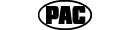





I've been using this product sight unseen for over a year now and it has worked flawlessly in my 2015 Hyundai Sonata paired with my pioneer radio. Steering wheel controls work just as they did prior to install. It was worth every penny.
Christopher from Radford, VA