About the Sonos Boost

Get the most from your Sonos system
Get the most from your Sonos system
If you want the best wireless performance from your Sonos music system, check out the Sonos Boost. It's a compact device that connects to your network router and creates a dedicated wireless network for Sonos. It offers more stable, reliable performance than using your existing Wi-Fi® network for music streaming. By creating its own network, The Boost allows you to stream music wirelessly without disrupting traffic on your Wi-Fi network. It's a great solution if your Wi-Fi network suffers from limited range or is easily bogged down by multiple wireless devices.
Extended wireless range
The Boost offers twice the wireless range of the Bridge, so you can extend your Sonos system into more rooms. It's a great way to ensure you can enjoy music throughout your home, for a robust whole-home music system.
Product highlights:
- creates a dedicated wireless network for Sonos music players
- connects to your router, allowing Sonos music players in your system to operate wirelessly
- offers high-performance wireless functionality for wireless music streaming with Sonos devices
- ideal for Sonos installations in homes with less robust Wi-Fi networks
- 2-port Ethernet switch for passing through network connectivity to other devices
- 4-1/2"W x 1-5/16"H x 4-1/2"D
- warranty: 1 year
- cannot play music — requires at least one Sonos player
- MFR # BOOSTUS1
What's in the box:
- Sonos Boost
- AC power adapter
- Ethernet cable
- Quick Start Guide
- Important Product Information
Customer reviews for Sonos Boost
Loading...
Loading reviews...
Average review:
4.5 out of 5 starsCustomer photos
This review was collected as part of a promotion
Pros:
Cons:
More details on the Sonos Boost

Features & specs
| Connections | ||
|---|---|---|
| Ethernet Port | Yes | |
| USB-A Port | 0 | |
| USB-B Port | 0 | |
| 3.5mm Input | No | |
| RCA Input | No | |
| XLR Input | No | |
| Phono Input | No | |
| Digital Input | No | |
| HDMI Input | No | |
| Headphone Jack | No | |
| Subwoofer Output | No | |
| Wireless Features | ||
| Bluetooth | No | |
| Wi-Fi | No | |
| Wi-Fi Bands | No | |
| Audio Specs | ||
| Max. Digital Audio Bit Depth | 24-bit | |
| Max. Digital Audio Sample Rate | 48 kHz | |
| High-res Audio Playback | ||
| From Network | Yes | |
| From USB Thumb Drive (USB-A) | No | |
| From Computer (USB-B) | No | |
| Ecosystems | ||
| Apple AirPlay | No | |
| Apple AirPlay 2 | No | |
| DTS Play-Fi | No | |
| Chromecast built-in | No | |
| Roon | No | |
| Sonos | Sonos (S1/S2) | |
| HEOS | No | |
| MusicCast | No | |
| SoundTouch | No | |
| Bose Home Speaker | No | |
| WiSA | No | |
| BluOS | No | |
| Klipsch Stream | No | |
| KEF Stream | No | |
| Music Services | ||
| Amazon Music | Amazon Music HD | |
| Apple Music | Yes | |
| iHeart Radio | Yes | |
| Pandora | Yes | |
| Qobuz | Yes | |
| SiriusXM | Yes | |
| Spotify | Connect | |
| Tidal | Yes | |
| TuneIn | Yes | |
| YouTube Music | Yes | |
| Control | ||
| Handheld Remote | No | |
| Control by app | iOS,Android,Windows,Mac,Fire | |
| Amazon Alexa | Optional | |
| Google Assistant | Optional | |
| Other Specs | ||
| Width (Inches) | 4.5 | |
| Height (Inches) | 1.3125 | |
| Depth (Inches) | 4.5 | |
| Parts Warranty | 1 Year | |
| Labor Warranty | 1 Year | |
Product Research
Features
Sonos Boost: The Sonos Boost can be used to connect a Sonos Digital Music System to your home network, extend the wireless range of a Sonos Digital Music System, or create a Sonos home theater system. The Boost allows compatible Sonos devices (sold separately) to work wirelessly and flawlessly throughout your entire home. Even though Sonos can work over WiFi there are benefits to adding the Sonos Boost to your Sonos wireless system.
- Your WiFi network may already be in high demand with streaming video, gaming, and web surfing. By connecting the Sonos Boost to your router you'll establish a separate wireless network (SonosNet) exclusively for your all your Sonos devices, so you get a more reliable and secure wireless experience.
- If you are already using the dedicated SonosNet mesh wireless network and you have a very large area to cover or there are a lot of obstructions like walls and ceilings, you can further strengthen the system's wireless performance by incorporating additional Boosts throughout your home between your Sonos components.
- The Boost also lets you create an immersive wireless surround sound experience that is easy to set up and control. Simply connect the Boost to your network router and you'll be able to wirelessly connect a Sonos Sub and a pair of Sonos speakers to a Sonos soundbar speaker (all sold separately) for a wireless home theater setup.
Notes:
- This unit is not a stand-alone device and requires at least one Sonos speaker, soundbar, amplifier, or player device (all sold separately).
- The Sonos Roam, Move, Era 100, and Era 300 do not support the Sonos Boost or the SonosNet proprietary mesh network.
SonosNet Secure Wireless Mesh Network: The Sonos Boost makes setting up your wireless Sonos system fast and easy by simply connecting the Boost to your router to instantly activate the SonosNet secure wireless mesh network. Not only does the BOOST create a reliable dedicated wireless network for your Sonos system, but it also offers additional benefits such as greater wireless range, more uniform wireless coverage, and advanced interference rejection.
Simple Setup: The Boost has two Ethernet jacks on the back panel, so its easy to connect your network router directly to the Boost. The Boost connects to your router using a standard Ethernet cable connection (2-port switch, 10/100Mbps, auto MDI/MDIX). Then, a simple press of the button located on the left side of of the Boost will start SonosNet, a secure AES encrypted, peer-to-peer wireless mesh network that enables other Sonos products to control and play music wirelessly. The second Ethernet port lets you run an Ethernet cable from Boost to your computer or NAS drive, so you can listen to your computer's or NAS music library through your entire Sonos wireless system.
System Flexibility: Once you've set up your Boost, you can easily add more Sonos components anytime. If your home has structured (built-in) wiring, you can make a wired connection to additional Sonos devices. If you don't have structured wiring, you can take advantage of Sonos' built-in wireless technology. The Boost provides flexibility to place your Sonos components in any room of the house and connect them all wirelessly.
Range Expansion: You can extend the range of the SonosNet Secure wireless network and stream music wirelessly to a remote location by placing an additional Boost between your Sonos component in that remote location and the rest of your Sonos system. The Boost has three wireless antennae broadcasting 360-degree signals through walls and ceilings for flawless coverage even to the most remote room in your home.
Home Network Requirements: To access Internet music services, Internet radio, and any digital music stored on your computer or Network-Attached Storage (NAS) device, your home network must meet the following requirements:
- High-speed DSL/Cable modem, or fiber-to-the-home broadband connection for proper playback of Internet-based music services. If your Internet service provider only offers Satellite Internet access, you may experience playback issues due to fluctuation in download rates.
- If your modem is not a modem/router combination and you want to take advantage of Sonos' automatic online updates, or stream music from an Internet-based music service, you must install a router in your home network. If you don't have a router, you will need to purchase and install one before setting up your system.
- If you are going to use a Sonos controller application on an Android smartphone, iPhone, iPod touch, iPad, or other tablet, you will need a wireless router in your home network.
- Connect at least one Sonos component to your home network router using an Ethernet cable, and then you can add other Sonos components wirelessly. Or setup your Sonos component wirelessly via WiFi without any hardwire connection.
- For best results, you should connect the computer or NAS drive that contains your personal music library collection to your home network router using an Ethernet cable.
The Sonos Boost replaces these items

Sonos® BRIDGE
- connects to your router to send music to your Sonos music players
- automatic wireless setup
Loading...
Loading accessories...
Customer Q&A
13 questions already asked
Loading...
Loading articles...


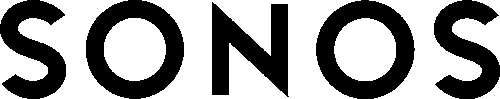








We were having some connectivity issues in the far reaches of our home until we bought this. Now everything is great. Thank you Sonos and Crutchfield. Very easy to hook up, took no time at all.
Matthew from howell, MI