About the Yamaha YAS-107

Serious bang for your buck

The slim Yamaha YAS-107 sound bar fits under most TVs and delivers serious sound.
Serious bang for your buck
I consider Yamaha's so-called "entry level" sound bars one of the best values in home theatre sound. Their latest value-packed bar — the YAS 107— even features DTS Virtual:X. This special technology simulates three-dimensional sound.
This single, compact unit fits right under your screen on your TV stand or mounts on your wall. Don't let the modest price and super-slim design fool you. Yamaha's powerful drivers and special surround processing give you a large, riveting sound experience. Everything sounds bigger and clearer — effects, dialogue, and music, too.
How does DTS Virtual:X work?
Many sound bars simulate Dolby Atmos or DTS:X by bouncing sound off your walls and ceiling. That's not what's happening here. The drivers inside the YAS-107 sound bar are slightly angled, but they're placed more or less where you'd expect to find them in two-channel bar. There are no upward-firing drivers. Instead, DTS Virtual:X almost completely relies on digital sound processing.
DTS uses what they call "spatial audio techniques" to — my word here — "trick" you into thinking you're hearing sound all around you. Incredibly sophisticated audio delays and adjustments create a larger, wider soundstage. That includes overhead atmospheric effects like leaves rustling on a tall tree or birds chirping above.
Read my article "What is DTS Virtual:X?" for more details
Binge-watch with better sound
The YAS-107 includes Dolby® and DTS® decoding as well as Yamaha's digital surround processing. Built-in amplifiers power six drivers for rich, full-range sound, with plenty of high-frequency detail. From soft footfalls to jarring collisions, the slim bar adds visceral realism to your favourite movies and shows all by itself.
Bu if you crave even more bass impact, there's a dedicated output for adding an optional powered subwoofer.
Bluetooth lets you play tunes wirelessly
Yamaha didn't forget the music — after all, it's how the company made their name. The YAS-107 has built-in Bluetooth so you can play music wirelessly from your phone or tablet. Special processing cleans up compressed audio files, so all your tunes will sound full and detailed.
Easy hookup and operation
Both HDMI connections are 4K compatible, with full HDCP 2.2 capability — so it will work with 4K TVs with high dynamic range (HDR). You can also use the included optical digital cable to connect the sound bar to your TV. Use your existing TV remote to control power and volume commands, use the included remote, or download the free Yamaha Home Theatre Controller app. This turns your Apple® or Android™ device into a Bluetooth remote.
Product highlights:
- ultra-slim design sits on your TV stand or mounts on your wall
- two-channel sound bar with simulated surround sound
- two 1" balanced dome tweeters
- two 2-1/8" midrange drivers
- two 3" cone subwoofers
- built-in amplifiers: 30 watts x 2 for front L/R drivers, 60 watts for bass drivers
- built-in Bluetooth for wireless music streaming from compatible smartphones, tablets, and computers
- Yamaha's Compressed Music Enhancer helps improve sound of lower-resolution files
Sound Features:
- DTS Virtual:X digital sound processing (available with firmware update)
- emulates object-based surround sound like DTS:X and Dolby Atmos
- simulated surround and height-channel speakers create a spacious, lively soundstage
- Dolby® Digital and DTS decoding
- Yamaha's Virtual Surround Processor produces an immersive listening experience
- 5 listening modes: Music, Movie, TV Program, Sports, and Game
- Clear Voice™ processing makes dialogue easier to hear
Connections and Dimensions:
- 1 HDMI input
- HDCP 2.2 compatible for connecting to 4K video sources
- support 4K video with high dynamic range (HDR) and HDMI-CEC
- 1 HDMI output with Audio Return Channel (ARC)
- 1 optical digital audio input (cable included)
- 1 stereo minijack audio input
- subwoofer output
- keyhole slots for wall-mounting (hardware not included)
- remote control
- free Yamaha Home Theater Controller app for Apple and Android lets you control the bar via Bluetooth with your smartphone
- 35"W x 2-1/8"H x 5-1/8"D
- weight: 7.5 lbs.
- warranty: 2 years
- MFR # YAS-107BL
What's in the box:
- Active soundbar speaker
- 6' AC power cord
- Remote control (FSR78 ZY28960)
- CR2025 3V battery (installed in remote)
- 5' Optical digital cable
- 5.5" microUSB-to-USB cable
- 2 Self-adhesive foam pads
- Owner's Manual
- Wall-mount template
- Warranty sheet
- Online Product Registration sheet
- "Yamaha Worldwide Representative Offices" note
- "3D Surround Playback Function" note
Customer reviews for Yamaha YAS-107
Loading...
Loading reviews...
Average review:
4.5 out of 5 starsCustomer photos
This review was collected as part of a promotion
Pros:
Cons:
More details on the Yamaha YAS-107

Features & specs
| General | ||
|---|---|---|
| Design | Bar | |
| Amplification | Self-powered | |
| Separate Subwoofer | No | |
| Wireless Surrounds | No | |
| Number Of Channels | 2.1 | |
| Surround Formats | ||
| Dolby Digital | Yes | |
| DTS | Yes | |
| Dolby Atmos | No | |
| DTS:X | DTS Virtual:X | |
| Audio Enhancements | ||
| Dialogue Enhancement | Yes | |
| Auto Volume | No | |
| Night Mode | --- | |
| Virtual Surround | 3D Surround | |
| Room Correction | No | |
| Audio Connections | ||
| Optical Digital Inputs | 1 | |
| Coaxial Digital Inputs | None | |
| HDMI ARC Input | Yes | |
| HDMI eARC Input | No | |
| 3.5mm Stereo Analog Inputs | 1 | |
| RCA Stereo Analog Inputs | None | |
| USB Type-A Input | No | |
| Subwoofer Output | 1 | |
| Audio Specs | ||
| Tweeter | 1" Dome (2) | |
| Midrange | 2.125" Cone (2) | |
| Woofer | 3" Cone (2) | |
| Subwoofer Driver | None | |
| Enclosure | Bass Reflex | |
| System Frequency Response | 60-23k Hz | |
| Sound Bar RMS Power | 120 | |
| Subwoofer RMS Power | N/A | |
| Video Connections | ||
| HDMI Inputs | 1 | |
| HDMI Outputs | 1 | |
| Video Specs | ||
| HDMI Version | 2.0a | |
| HDMI Video Pass-through Resolution | 4K | |
| HDR Video Compatible | HDR10 | |
| Control | ||
| Includes Remote | Yes | |
| Voice Control | No | |
| Control by App | Apple iOS, Android | |
| HDMI CEC | Yes | |
| Remote IR Passthrough | No | |
| Learns TV Remote | No | |
| Audio Streaming | ||
| Bluetooth Connectivity | Built-in (4.1) | |
| Bluetooth Audio Playback | Yes | |
| Bluetooth Transmitter Mode | No | |
| Online Music Sources | --- | |
| Apple AirPlay | No | |
| Chromecast built-in | No | |
| Amazon Music | --- | |
| Apple Music | --- | |
| Pandora | --- | |
| SiriusXM | --- | |
| Spotify | --- | |
| TIDAL | --- | |
| TuneIn | --- | |
| YouTube Music | --- | |
| Files on Your Network | No | |
| Wi-Fi Networking | ||
| Built-in Wi-Fi Version | None | |
| Bands | N/A | |
| Other Info | ||
| Wall-mountable | Yes | |
| Mounting Bracket Included | No | |
| Sound Bar Size (inches) | 2-1/8H x 35W x 5-3/16D | |
| Sound Bar Weight | 7.5 lbs | |
| Subwoofer Size (inches) | No Subwoofer | |
| Subwoofer Weight | N/A | |
| Speaker Parts Warranty | 2 Years | |
| Speaker Labor Warranty | 2 Years | |
| Amplifier Parts Warranty | 2 Years | |
| Amplifier Labor Warranty | 2 Years | |
Product Research
Features
2.1ch Active Soundbar Speaker: The Yamaha YAS-107 active soundbar speaker features a 2.1ch driver configuration with one 1" dome tweeter and one 2.125" mid-woofer for each of the left & right channels, as well as dual 3" subwoofers for the LFE channel. The YAS-107 delivers 120-watts of power to the enclosed drivers - 30 watts to each of the left & right channels and 60 watts to both subwoofers.
Built-In Subwoofers w/ Bass Extension: The YAS-107 is equipped with dual, built-in subwoofers plus a unique bass reflex port and "Bass Extension" processing to deliver exceptional low-end performance without the need for a separate powered subwoofer. You can adjust the level of the built-in subwoofers independently from the soundbar's overall volume.
Clear Voice: Clear Voice raises the level of dialog and narrations while maintaining overall sound quality. Movies and TV shows, sports commentary and news broadcasts are more clearly audible.
Compressed Music Enhancer: The Compressed Music Enhancer restores frequency response lost during digital compression, so your music sounds the way it should. Optimized for Bluetooth audio transmission, you'll enjoy vivid, lively sound quality during wireless playback. When a compressed source is played, the Compressed Music Enhancer engages automatically.
Dolby Digital & DTS Compatible: The Yamaha YAS-107 soundbar decodes 2ch PCM, multi-channel PCM, Dolby Digital, & DTS audio signals. You can listen to these audio formats in Virtual Surround mode or 2ch Stereo mode. The 2ch Stereo mode is ideal for music, while the Virtual Surround mode provides a much more immersive soundfield for movies. From Yamaha's Home Theater Control App on your Apple iOS or Android device you select between different surround modes - TV Program, Stereo, Movie, Music, Sports, & Game.
| Digital Audio Connector | Audio Signal Type | Audio Signal Format |
|---|---|---|
| HDMI | 2Ch Linear PCM | 2ch, 32-96kHz, 16/20/24-bit |
| Multichannel Linear PCM | 6ch, 32-96kHz, 16/20/24-bit | |
| Bitstream | Dolby Digital, DTS | |
| Optical | 2Ch Linear PCM | 2ch, 32-48Hz, 16/20/24-bit |
| Bitstream | Dolby Digital, DTS |
DTS Virtual:X Ready + 3D Surround Mode (via firmware update): DTS Virtual:X compatibility & a 3D Surround playback mode will be available through a firmware update (due August 2017). Once the firmware update is complete, surround sound can be heard not only from horizontal directions, but also from varying heights when DTS Virtual:X is used. DTS Virtual:X can be used with any content (from 2ch to 5.1ch soundtracks), while delivering virtual height & virtual surround processing based on psychoacoustics (not reflective surfaces).
HDMI 2.0a: The Yamaha YAS-107 is outfitted with one HDMI 2.0a input and one HDMI ARC 2.0a output that support the latest HDMI 2.0a standards; such as 4K/60Hz, HDCP 2.2, 4:4:4 color subsampling, & HDR (High Dynamic Range) for full support of today's 4K content from Ultra HD Blu-ray & online video services (like Amazon & Netflix).
- 4K/60Hz: The YAS-107 supports up to 4K (3840x2160 pixels) video @ 60 frames per second through its HDMI input and output. It also supports a 480i, 480p, 720p, 1080i, or 1080p video signal.
- HDCP 2.2: The HDMI input and output also support HDCP 2.2, which fully complies with the latest copyright protection standard for 4K video transmission.
- HDR 10 (High Dynamic Range): The YAS-107 supports HDR 10. High Dynamic Range video provides enhanced picture quality by simultaneously enabling greater detail for both the dark and bright parts of an image. HDR reproduces a greater dynamic range of luminosity or brightness levels, creating greater contrast. This increased contrast reveals the subtle nuances of the image, from detailed blacks and shadows to the brightest whites and colors, plus greater depth.
- 4:4:4 Color Subsampling: In addition, the HDMI input and output support RGB, YCbCr 4:4:4, YCbCr 4:2:2, and YCbCr 4:2:0 color subsampling (@ 60Hz or 50Hz). With 4:4:4 color subsampling, luminance (brightness) and chroma (color) are sampled at the same rate; resulting in an RGB color palette as big as the video sampling rate for a video image with more colors, plus greater color accuracy and detail.
- Deep Color & x.v.Color: The soundbar's HDMI jacks support Deep Color & x.v.Color content, which can display a larger color range than standard-definition schemes. The result is a more lifelike, vibrant picture.
- 3D Ready: The YAS-107 soundbar supports 3D video pass-through (720p/1080p only) from connected 3D-compatible Blu-ray, games and broadcast devices to 3D-compatible HDTVs (all 3D components must be connected via HDMI). Special eyewear will be required for viewing 3D content.
ARC (Audio Return Channel): This feature of the YAS-107's HDMI output allows audio to be sent from your compatible TV to the soundbar through the same HDMI cable already being used to send audio and video to your TV. This eliminates the need for extra cables connected to your television.
Note: Because with many televisions, the ARC-enabled HDMI input will only pass 2ch PCM from devices connected to the TV via HDMI or analog, we recommend that you connect your Blu-ray player or Satellite/Cable box to the Yamaha soundbar directly; and then connect the YAS-107's ARC-enabled HDMI output to your TV's ARC-enabled HDMI input. This setup will give you with the best overall sound performance.
Analog & Digital Audio Inputs: The YAS-107 is outfitted with both analog & digital audio outputs to connect to your TV. There is one optical (toslink) digital input that supports 2Ch PCM, 5.1ch Dolby Digital, and 5.1ch DTS audio signals (up to 24-bit/32-48kHz). There is also one stereo minijack (3.5mm) audio input for televisions without an optical digital out.
Note: The digital optical output terminals of many flat-panel TVs only send an audio signal in 5.1ch when receiving Dolby Digital/DTS surround sound from the TV's built-in tuner, network connection, or connected USB device; and will output only 2ch stereo from sources connected to the TV via HDMI, or RCA (like your Blue-ray/DVD player or satellite/cable box).
Bluetooth Music Streaming: The Yamaha YAS-107 soundbar speaker system supports Bluetooth (v.4.1+EDR) A2DP wireless audio streaming (up to 33'). This allows you to stream stored music and music apps from your Bluetooth-enabled device; such as your Apple iPod/iPhone/iPad, Android smartphone/table, Windows Phone/PC, or Mac computer/laptop to the YAS-107 soundbar speaker. You will continue to navigate your music and view song/artist information from your Bluetooth-enabled device.
- Pairing: This unit pairs with your Bluetooth-enabled device with a single press of a button. If a Bluetooth device has been paired before, the unit will connect to the last paired device when the soundbar's Bluetooth source button is pressed. You will need to terminate this connection to pair a new device.
- SBC + AAC Codecs: In addition to support for the standard SBC Bluetooth audio codec, the Yamaha soundbar speaker offers support of AAC. By supporting AAC, the YAS-107 soundbar offers better audio performance of the music streamed from your Apple iPod, iPhone, or iPad.
- Bluetooth Standby: The Bluetooth Standby function allows you to turn On or Off the soundbar automatically, linked with the operation of a Bluetooth device.
Sub Out: A mono-RCA subwoofer output lets you hook up an optional powered sub (sold separately). The soundbar's built-in subs will continue to produce sound along with the external power sub.
Remote Control: The YAS-107 comes with a sleek, easy-to-use IR remote control for wireless operation of the soundbar speaker. Also, if your TV supports HDMI CEC and you use HDMI connectivity, it is possible to adjust the volume of the sound bar using your TV's remote to simplify day-to-day operation.
Home Theater Controller App (for iOS & Android): The YAS-107 is compatible with Yamaha's Home Theater Control App (HT Controller) for Apple iOS 9.0+ & Android OS 4.0+ devices. This remote app makes it easy to control the soundbar from your compatible Apple iOS or Android device via a Bluetooth connection. Its intuitive and easy-to-see operating screen uses icons that let you easily perform a variety of operations; including Input, Volume, Audio settings, and Surround modes. Surround modes include TV Program, Stereo, Movie, Music, Sports, & Game.
Mounting Options: Due to its slim profile, the soundbar fits in front of most flat-panel TVs without blocking the screen. If you prefer to wall-mount the speaker, the YAS-107 offers built-in keyhole slots (spaced 18" apart).
- Table-Top Mount Dimensions: 35.0" (w) x 2.125" (h) x 5.1875" (d)
- Wall-Mount Dimensions: 35.0" (w) x 5.1875" (h) x 2.125" (d)
Auto Standby: The soundbar will automatically turn off when there is no operation for 8 hours, or not audio input and no operation for 20 minutes.
Loading...
Loading accessories...
Customer Q&A
16 questions already asked
Loading...
Loading articles...





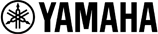












Amazing sound for the money. Best value soundbar with tons of expensive features. I did my research.... Have it wall mounted in the master BR under a 55" Sony - works perfectly. The HDMI pass through feature works great - it goes on/off along with the remote that controls the TV...
Barry from Dix Hills, NY