About the Kenwood DRV-N520 Drive Recorder

Your Kenwood receiver's dash partner
Your Kenwood receiver's dash partner
Add this DRV-N520 dash camera and drive assistant to select Kenwood multimedia receivers to enhance your driving experience. When it's connected to the receiver's front camera input, you'll gain an in-dash view of whatever this dash cam records, plus departure delay warnings, collision alerts, and more.

When connected to select Kenwood touchscreen receivers, you'll receive warnings like this to help you drive more safely.
Kenwood keeps you alert
This dash cam provides two key features that'll help you drive more safely:
-
Collision Avoidance Warning provides you with audible alerts if you're travelling too close to the vehicle ahead of you.
-
Departure Delay Warning gives you a heads up when you're stopped if traffic in front of you has started to move again.
Everything you'd expect from a dash cam
The Kenwood DRV-N520's fully automated camera will start recording once the engine is turned on and stop when the engine is turned off. When you're driving, this camera records a high-resolution, Full HD, wide-angle view of the road to keep a record of anything unexpected. High Dynamic Range technology compensates for sudden lighting changes to ensure you're always recording the best picture possible.
If you're in accident...
If you're involved in an accident, this device's built-in G-Sensor will detect hard braking or a collision, then save the last, current, and next recordings, preserving a complete record of the event. Video is saved to the included microSD™ card for playback, using the Kenwood Drive Reviewer PC software. You can also set the DRV-N520 to record when the ignition is off — a built-in motion sensor will activate when triggered and record whatever (or whomever) is on the other side of the windshield.
Compatible receivers
The DRV-N520 dash cam is compatible with select Kenwood DNR, DNX, DMX, and DDX Series navigation, digital multimedia, and DVD receivers. For a complete listing of compatible radios, see Details.
Product highlights:
General Features:
- Full HD portable digital video recorder compatible with select Kenwood video receivers only
- includes vehicle power cable, hard-wire cable option, adhesive-backed mount, and 8GB microSD card
- works with select Kenwood multimedia receivers
- incident time-stamping
- 117° wide-angle view
- alerts driver with warnings of forward collision and departure delay
- high dynamic range for a sharper image
- G-sensor incident and motion detection
- resolution: 2304 x 1296
- warranty: 1 year
- MFR # DRV-N520
What's in the box:
Kenwood DRV-N520 Drive Recorder owner's manual
- Dashboard camera
- 11.5' Power/Video harness
- Self-adhesive mounting bracket
- Cable holder
- 8GB microSD card
- microSD-to-SD card adapter
- Instruction Manual
- "Correction" note
- Warranty Card
Customer reviews for Kenwood DRV-N520 Drive Recorder
Loading...
Loading reviews...
Average review:
4.0 out of 5 starsCustomer photos
This review was collected as part of a promotion
Pros:
Cons:
More details on the Kenwood DRV-N520 Drive Recorder

Product Research
Features
Dashboard Cam Compatibility: The Kenwood DRV-N520 dashboard camera is specifically designed to plug into select 2017-up Kenwood DDX, DNX, DNR, and DMX series in-dash navigation, digital multimedia, and DVD receivers. The DRV-N520 plugs into the Kenwood receiver's composite video input labeled "Front View Camera" and the 4-pin proprietary terminal labeled "Dash Cam". The dashboard camera's live and recorded video are displayed on the receivers' touchscreen. You'll also control the DRV-N520's settings and parameters from the receiver's touchscreen.
- Navigation Receivers: DNR1007XR, DNX997XR, DNX996XR, DNX995S, DNX994S, DNR876S, DNX875S, DNX874S, DNX775RVS, DNX697S, DNX696S, DNX695S, DNX694S, DNX577S, DNX576S, DNX575S, DNX574S, DNR476S, DNR46EX
- Digital Multimedia Receivers: DMX1057XR, DMX10375S, DMX9707S, DMX9706S, DMX957XR, DMX907S, DMX906S, DMX905S, DMX7704S
- DVD Receivers: DDX9907XR, DDX9707S, DDX9705S, DDX9704S, DDX8706S, DDX6704S
CMOS Image Sensor & Wide Angle Lens: The Kenwood DRV-N520 dashboard camera utilizes a 1/3" color CMOS image sensor with 3M pixels (2304 x 1296) and a wide-angle lens with a 117° (horizontal) x 63° (vertical) viewing angle.
HDR Technology: Thanks to HDR (High Dynamic Range) technology, the Kenwood DRV-N520 can record video at dark and bright locations, without underexposing or overexposing the image.
Video & Photo Recording: The Kenwood DRV-N520 dashboard camera records high-resolution smooth videos, while keeping the file size small with H.264 technology. You can select between three video resolution modes - 3M (2304x1296), FHD (1920x1080), or HD (1280x720). Video recording is done at 27 fps (frames per second) to create a natural and progressively smooth video. You can also capture a still-image photo during Continuous recording mode. Still images are captured in JPEG with a maximum of 2304 x 1296. Video & photo files are recorded onto a microSD/SDHC memory card. See chart below for Recording Times -
| Recording Size | Card Size | |||
|---|---|---|---|---|
| 8GB | 16GB | 32GB | ||
| Video | 2304 x 1296 | 50 minutes | 100 minutes | 210 minutes |
| 1920 x 1080 | 70 minutes | 140 minutes | 280 minutes | |
| 1280 x 720 | 100 minutes | 200 minutes | 400 minutes | |
| Photo | 2304 x 1296 | 100 files | 200 files | 400 files |
microSD Card Slot: The Kenwood DRV-N520 is fitted with a microSD card slot for the insertion of a microSD or microSDHC memory card (up to 32GB; Class 6-10). Video will be recorded onto your inserted microSD/SDHC memory card. See chart below for Number of Recording Files -
| Recording Mode | Card Size | ||
|---|---|---|---|
| 8GB | 16GB | 32GB | |
| Event | 5 files | 10 files | 20 files |
| Manual | 10 files | 20 files | 40 files |
| Parking | 20 files | 40 files | 80 files |
Motion & Collision Detection: With latest motion & collision detection technology and its own internal battery, DRV-N520 automatically activates and records video when motion is detected near the front of your vehicle or a sudden impact is detected to your vehicle. You can set the dashboard cam to record 10, 30, or 60 seconds after collision detection.
Recording Modes: The DRV-N520 offers 4 recording modes - Continuous, Manual, Event, & Parking.
- Continuous: Turning on the power of the dashboard camera starts continuous recording. In continuous recording mode, files are deleted in order from the oldest to record when there is no recording area remaining. Video clip length can be set to 1, 2, or 3 minutes.
- Manual: Pressing the "Record" button the dashboard camera during continuous recording starts Manual recording. The recording will start 12 seconds before the "Record" button was pressed. You can record up to one minute in Manual record mode. If the recording time exceeds one minute, the file is split to continue recording.
- Event: The detection of a sudden collision, unexpected collision, or other event during continuous recording starts Event recording. The recording time of event recording is the 12 seconds before collision detection is activated. Up to one minute files are recorded during Event recording mode. If the recording time exceeds one minute, the file is split to continue recording.
- Parking: Turning off the accessory power (ACC) turns off the power of the dashboard cam and switches to Parking recording mode to perform vehicle collision monitoring. If the vehicle is subjected to a collision, the power of the device turns on and Parking recording starts. When Parking recording ends, vehicle collision monitoring resumes. Parking recording starts a few seconds after the vehicle is subjected to a collision and then records for 10, 20, or 30 seconds.
Built-in GPS: The DRV-N520's built-in, highly sensitive GPS receiver automatically records driving information in the video such as speed, altitude, longitude, latitude & heading. Display your location on Google Maps with a link to the web when you play the video on the "Kenwood Drive Reviewer" Windows PC application.
Kenwood Drive Reviewer: Kenwood Drive Reviewer is a Windows PC application for displaying video recorded with the device. The application can be downloaded from the KENWOOD website onto your Windows PC or Mac computer. You will need to remove the microSD/SDHC memory card from the dashboard camera and insert it into a USB card reader (sold separately) that is plugged into your compatible Windows PC. System Requirements for Kenwood Drive Reviewer -
| Operating System | |
|---|---|
| Windows | 10, 8.1, 7 (SP1) |
| Macintosh | OS X 10.11 (El Capitan) or later |
Note: When you use the Windows 7, you cannot use the following functions - Frame-by-frame reverse playback of the video that is recorded over 3M (2304x1296) and playback speed change (1/2 speed, 2 speed, 4 speed, 8 speed playback).
Driver Assistance: The Kenwood DRV-N520 dashboard cam provides audible warnings to prevent a forward collision and departure delay in order to keep you safe on the road.
- Forward Collision: Detects the distance between your vehicle and the vehicle in front and notifies with a warning sound to prevent a collision with the vehicle in front if a safe distance is not maintained. This operates at 19 mph and faster.
- Departure Delay: When your vehicle is stopped behind the vehicle in front and then the vehicle in front begins moving, an audible warning notifies if your vehicle is late to begin moving. A warning sound is also output when, for example, your vehicle moves backward.
Built-in Mic for Audio Recording: The DRV-N520 dashboard cam is equipped with a built-in microphone for recording audio inside the vehicle. Audio is recorded in Linear PCM. The microphone can be turned on or off.
Mounting Options: The DRV-N520 can be mounted to your windshield using the supplied self-adhesive mounting bracket. Mounting the DRV-N520 dashboard camera to the center of the windshield behind the rear-view mirror will facilitate optimal video recording. The bracket allows you to adjust the angle of the camera once its mounted.
Power Requirements: The Kenwood DRV-N520 dashboard camera needs to be hardwired to your vehicle's 12-volt constant, switched accessory, and ground using the included wiring harness.
Loading...
Loading accessories...
Customer Q&A
29 questions already asked
Loading...
Loading articles...


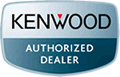

























Works flawlessly with my KENWOOD DNX576S. Awesome unit and super clear picture. It logs the date, time, location and speed on the video. You can watch it on the head unit.
clayton from Havana, FL