About the Kenwood DRV-A301W

Resolution prioritized
Resolution prioritized
Kenwood knows that a dash cam isn't much good if it only provides grainy video. With 2-megapixel Full HD recording capability and HDR for a clear image night or day, their DRV-A301W dash cam doesn't disappoint. It loop-records the road ahead and, with a wireless connection to your smartphone via Wi-Fi, accessing and sharing your video files is a snap. The camera also comes with a 16GB microSD card for storage, along with adhesive- and suction backed mounts with quick-release functionality. Kenwood also gives you a vehicle charger for power.
G-sensor and GPS
Kenwood's built-in G-Sensor detects hard braking or a collision, and then saves vital video files for a complete record of the event. Built-in GPS geo-tags your files with latitude, longitude, date, time, speed, and direction of travel in order to provide a more complete presentation. Access all of that gathered information easily using Kenwood's Dash Cam Manager app with your iOS devicee.
Parking mode
This fully automated camera starts recording once the engine is turned on and stops when the engine is turned off. However, using Kenwood's optional hardwire solution (not included), this camera will wake up when your vehicle is parked (and its built-in motion sensor is triggered) to record what's in front of it — a great theft deterrent.
Product highlights:
- Featured in our article: Best dash cams for 2024
General Features:
- Full HD dash cam and portable digital video recorder
- 2.7" LCD display
- also includes 16GB microSD card, vehicle power cable, and two quick-release mounts (3M tape or suction cup)
- built-in Wi-Fi for wireless sharing with iOS devices using Kenwood's Dash Cam Manager app
- records video files up to 1920 x 1080p
- built-in GPS
- built-in G-sensor
More Info:
- 2 megapixel recording
- parking mode recording with CA-DR1030 hardwire kit (not included)
- built-in capacitor saves video files when power is interrupted
- warranty: 1 year
- MFR # DRV-A301W
What's in the box:
Kenwood DRV-A301W owner's manual
- Dashboard camera (pre-installed 16GB microSD card)
- 12-Volt power/cigarette lighter adapter (attached 12.5' cable)
- Magnetic connector
- Suction-cup mount w/ locking collar
- Adhesive mount w/ locking collar
- (2 additional self-adhesive strips)
- 4' miniUSB-to-USB cable
- Rubber cap (pre-installed)
- 4 Self-adhesive clips
- Quick Start Guide
- Precautions for Use
- Warranty Card
Customer reviews for Kenwood DRV-A301W
Loading...
Loading reviews...
Average review:
4.5 out of 5 starsCustomer photos
This review was collected as part of a promotion
Pros:
Cons:
More details on the Kenwood DRV-A301W

Product Research
Features
Full High Definition Recording: The Kenwood DRV-A301W dash camera can capture clear videos and photos while you drive and while you are stopped. It utilizes a 1/2.8" CMOS image sensor with 2.13 million pixels for recording Full HD (1920x1080) video and features a F1.8 lens with a 136-degree field of view (FOV).
HDR (High Dynamic Range): The Kenwood DRV-A301W features HDR (High Dynamic Range) technology that easily records clear images in dark or well lit settings without underexposing or overexposing the image.
3 Video Recording Modes: The DRV-A301W offers 3 types of video recording modes - Manual, G-Sensor, and Parked.
- Manual: Press the "Record" button and the unit will continuously record video in 1, 3, or 5 minute clips onto the inserted microSD card. The camera will automatically delete the oldest video files to make room for the most recent video clips (first recorded, first deleted), enabling the camera to continue recording even when the memory card is full.
- G-Sensor: If the built-in G-sensor of the DRV-A301W detects an impact incident (such as a collision while in motion or a bump while parked), that recorded video file is locked and stored in the "Protected" folder to prevent being overwritten and to provide later access to the video. The G-Sensors sensitivity can be set to Low, Medium, or High.
- Parked: When the vehicle is parked and turned off, parking mode becomes active once the unit does not detect any vibration for more than 5 minutes. If the vehicle is then subject to a collision or other physical impact, the camera powers on and automatically records 30 seconds of video. This feature requires the Kenwood's CA-DR1030 hardwire kit (sold separately).
Video/Photo/Audio Recording: The Kenwood DRV-A301W dash camera is able to record video and capture still images, as well as record audio.
- Videos: The dashboard camera records 1080p HD video at 30fps or 720p video at 60fps in MP4 (H.264) format. Recorded video clip length can be set to 1, 3, or 5 minutes. You can also adjust the exposure level from -2 to +2.
- Photos: In addition to recording HD video, the DRV-A301W has the capability to capture JPEG still images (1920x1080) so that in the event of an accident, you can take photographs from inside the vehicle. You can adjust the exposure level from -2 to +2.
- Audio: The Kenwood DRV-A301W is equipped with an integrated microphone for recording audio (2ch PCM ) inside the car. A built-in speaker is provided for playback of recorded audio. It also features an 3.5mm AV output for the display of recorded audio/video on an external AV system.
Built-in GPS: Using its built-in GPS receiver, the DRV-A301W can also display and record the time and GPS position (longitude and latitude) directly onto the recorded video and still image files. You can also have the travel speed stamped on a video file.
microSD Card Slot: The Kenwood DRV-A301W is outfitted with a microSD card slot for the insertion of a microSD, microSDHC, or microSDXC memory card (8GB-256GB; Class 10 or higher). Video, audio, and photos will be recorded onto your inserted microSD/SDHC/SDXC memory card in exFAT/FAT32. The storage on the microSD memory card will be split into three areas according to the type of recording - Protected, Video, and Photo. A 16GB microSD memory card is included.
| microSD Card Size | Recording Time |
|---|---|
| 8GB | 60 minutes |
| 16GB | 120 minutes |
| 32GB | 240 minutes |
| 64GB | 480 minutes |
| 128GB | 960 minutes |
| 256GB | 1920 minutes |
Note: The unit will automatically delete the oldest non-protected files to create space for new videos and photos.
2.7" LCD with Push Button Control: The Kenwood DRV-A301W dash camera features a 2.7" LCD screen for live video playback and playback of your recorded video and photos. The 2.7" LCD screen has a resolution of 960 x 240 x RGB. The 2.7" LCD screen also displays time, date, GPS signal, recording status, and other important information. Push-button controls operate Power, Menu, and Record functions.
Kenwood Dash Cam Manager App: The DRV-A301W dashboard camera supports the Kenwood Dash Cam Manager app (for Apple iOS 9.0+ and Android OS 5.0.2-10.0) over a wireless 2.4GHz WiFi connection (802.11n/WPA2). With the Kenwood Dash Cam Manager app, you can easily manage the DRV-A301W dash cam's menu settings and recorded videos from your compatible smartphone via a wireless WiFi connection.
- Review & Playback: You'll be able to review the video on your smartphone device with routing on Google Maps and driving information such as speed, G-sensor and trip distance.
- Copy, Edit & Share: You'll also be able to copy videos onto your smartphone for editing and sharing to social media apps.
- Settings & Firmware: In addition, you can adjust the dash cam's menu setting and update the firmware from your smartphone.
Note: The Kenwood Dash Cam Manager App is not compatible with Android devices running Android OS versions newer than 10.0.
Kenwood Video Player Software: The Kenwood Video Player is a computer software application that lets you display video recorded with the DRV-A301W onto your Windows PC or Mac computer. It allows you to review and edit the DRV-A301W's recorded videos with your computer. Simply plug the DRV-A301W into your computer using the included miniUSB-to-USB cable for display ("Read-Only") purposes. If you want to copy, delete, or edit files on your computer then remove the microSD card from the DRV-A301W and use an external card-reader to connect to your computer. Your computer will need to meet the following system requirements -
- Windows OS: Microsoft Windows 10, 8.1, and 7. *Service Pack 1, Microsoft Visual C++, and Direct X XAudio2 must be installed on a Windows 7 PC.
- Mac OS: Apple Mac OS X 10.11 (El Capitan) or later
Mounting Options: The DRV-A301W offers two mounting options to secure the dash camera to your windshield. It comes with an adhesive mount and a suction cup mount. Mounting the dashboard camera to the center of the windshield behind the rear-view mirror will facilitate optimal video recording. The bracket allows you to adjust the angle of the camera once its mounted. Both, the adhesive and suction cup mount, attach to the DRV-A301W camera magnetically. This allows you to quickly place and remove the dash cam from your vehicle.
Power Requirements: The DRV-A310W dash camera is powered by the battery of your vehicle using the included cigarette lighter power adapter. The power adapter supports 12V and 24V applications. The cigarette lighter power adapter plugs into your vehicle's cigarette lighter or 12V power port and features an attached 12.5' cable which plugs into the camera's miniUSB port.
- Auto On/Off: Once the DRV-A301W is connected to your vehicle's cigarette lighter or power port, the dash cam will automatically turn on and off when your vehicle is started and turned off.
- Super Capacitor: If power is lost, a built-in super capacitor prevents a recorded video file from being corrupted, as it provides enough power to allow the video file to close properly.
Notes:
- The DRV-A310W does not feature a built-in rechargeable battery. It must be plugged into a 12V or 24V power port of your vehicle.
- A optional hardwire kit (CA-DR1030) is available and sold separately.
The Kenwood DRV-A301W replaces these items

JVC KV-DR305W
- built-in Wi-Fi for wireless sharing with mobile devices using JVC's DVR Link App
- records video files up to 1920 x 1080p
- built-in GPS records your location

Kenwood DRV-320
- includes vehicle power cable, adhesive-backed mount, and 16GB SD card
- motion detection
- display for viewing and playback
Loading...
Loading accessories...
Customer Q&A
24 questions already asked
Loading...
Loading articles...


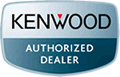












The camera is nice and compact, takes clear video and has a simple "plug-and-play" design. All you pretty much have to do is power it on and it starts recording. The only reason it loses a star point is that I can't get the app that streams the feed to your phone to work correctly.
Andrew from Chatsworth, CA