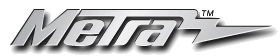About the Axxess HDCC-02 Wiring Interface

Keep your radio's functions
Keep your radio's functions
You want to replace the stock radio in your Honda, but you don't want to lose the video cameras, AUX IN jack, and your clock, along with your balance and fade controls. The Axxess HDCC-02 wiring interface lets you connect a new stereo while retaining these functions, and also providing accessory power and outputs for a navigation receiver. This interface works in Hondas with or without a factory amplifier.
With the Axxess ASWC-1 adapter (sold separately), you'll also be able to retain your steering wheel audio controls; the HDCC-02 includes a pre-wired harness to connect the ASWC-1. Replace the radio, keep the features.
Note: Most vehicles will require additional installation parts — please identify your vehicle if you haven't done so. You can also call an Advisor for more information.
Product highlights:
- provides accessory power (12-volt, 10-amp)
- provides NAV outputs (parking brake, reverse, speed sense)
- retains factory backup and LaneWatch cameras
- retains factory AUX IN jack
- includes connector for Axxess steering wheel control adapter
- can be used in non-amplified or amplified models
- warranty: 1 year
- MFR # HDCC-02
What's in the box:
Axxess HDCC-02 Wiring Interface owner's manual
- Radio replacement interface module
- Wiring harness
- Camera/Nav harness
- Sub harness
- Installation Instructions
Customer reviews for Axxess HDCC-02 Wiring Interface
Loading...
Loading reviews...
Average review:
3.0 out of 5 starsCustomer photos
This review was collected as part of a promotion
Pros:
Cons:
More details on the Axxess HDCC-02 Wiring Interface

Product Research
Features
Vehicle Compatibility: The Axxess HDCC-02 radio replacement interface module is compatible with the following 2014-up Honda vehicles.
| Make | Model | Year |
|---|---|---|
| Honda | Civic | 2014-up |
| CRV | 2015 | |
| Fit (w/ touchscreen) | 2015-2017 |
Retained Features: The Axxess HDCC-02 radio replacement interface module allows you to replace the factory radio in select 2012-up Honda vehicles with an aftermarket head unit and retain certain factory features; such as Aux input, amplifier, and steering wheel controls (optional SWC adapter required).
- Amplified or Non-Amplified Systems: The Axxess HDCC-02 works with factory amplified and non-amplified systems. If equipped, it will retain the factory amplifier and factory subwoofer in your vehicle along with balance & fade control.
- OEM Aux Input: To retain the vehicle's factory Aux input, your aftermarket head unit must have a rear-panel Aux input (male minijack to female stereo RCA adapter may be required, sold separately).
- Factory Cameras: Through the HDCC-02's composite video harness and the camera input on your aftermarket head unit, you are able to retain your vehicle's factory backup & LaneWatch cameras.
- Clock Display: The Axxess radio replacement interface module retains the ability to change your vehicle's factory clock, even after the factory radio is replaced with an aftermarket head unit.
- Steering Wheel Control Compatible: The included wiring harness features a right-angle 3.5mm connector that lets you keep your vehicle's factory steering wheel controls via the Axxess steering wheel control interface adapter (120ASWC1, sold separately). *The Honda Fit requires a hardwired connection for the Axxess steering wheel control interface.
+12V/10A Accessory Output: In many Honda vehicles, there is no 12-volt accessory wire in the factory harness, which requires the installer to run an accessory wire to the fuse box or underneath the steering column when installing an aftermarket radio. The HDCC-02 is designed to provide a 12V/10A switched accessory output (red wire).
Navigation Outputs: The Axxess HDCC-02 radio replacement interface module provides Parking Brake, VSS (vehicle speed sense), and Reverse Gear outputs to make installing an aftermarket navigation radio simpler and less time consuming.
Loading...
Loading accessories...
Customer Q&A
8 questions already asked
Loading...
Loading articles...