About the Kenwood DDX6019

Kenwood's DDX6019 DVD player brings you a vivid 6.95" video screen that sits flush in your double-sized (4" tall) dash opening, with touchscreen controls and easy-to-follow menus that give you total command over all the system's functions. The screen motors down smoothly to give you easy access to the CD/DVD slot. And the screen tilts forward and back to ensure you get the best viewing angle, whatever the slope of your dash.
When you're parked, you'll love watching DVDs on the spacious screen. Connect a backseat video screen and some wireless headphones to keep the kids in back entertained while you drive — they can watch movies in privacy while you listen to another source, like the radio, up front.
Great sound
Advanced sound controls like the 3-way tone adjustment help you compensate for your vehicle's acoustics. The built-in amplifier puts out plenty of power to ensure that your music and movies sound full and forceful. For even more power, you can add external amplifiers to the three sets of preamp outputs.
Expand your system
You can also add an optional Kenwood satellite radio, or CD changer to open up your entertainment options, or use the the audio/video input to add a game console to your system. Kenwood's optional iPod® gives you touchscreen control over your iPod, plays it through the system, and even recharges the battery.
If you have a cell phone with Bluetooth® capability, connect Kenwood's optional Bluetooth hands-free adapter. It lets you access your contact list and make calls, all without touching your phone or taking your eyes off the road. Install a rear-view camera, and its picture will show up on the receiver's screen, giving you a clear shot of what's behind you.
Product highlights:
- in-dash DVD player with built-in amplifier (22 watts RMS/50 peak x 4 channels)
- fits double-sized (4" tall) dash openings
- motorized faceplate with 6.95" LCD video screen with adjustable display angle and touchscreen controls
- plays DVDs, DVD-Rs/RWs, DVD+Rs/+RWs, CDs, CD-Rs/RWs, MP3/WMA discs, JPEG, and MPEG1 and 2 files
- System Q Sound Control
- System E's+ Advanced Crossover system
- satellite radio-ready (tuner, antenna, and subscription required)
- compatible with Kenwood CD changer, TV tuner, HD Radio tuner, or iPod Control Interface
- compatible with Kenwood's Bluetooth adapter for hands-free calls with compatible cell phones
- rear-view camera input
- input for a compatible Kenwood navigation system
- audio/video input
- audio/video output
- dual-zone capable
- front, rear, subwoofer preamp outputs
- remote control
- compatible with most factory steering wheel audio controls (adapter required)
- warranty: 1 year
- designed for use with "Region 1" coded DVDs
- MFR # DDX6019
What's in the box:
Kenwood DDX6019 owner's manual
- Double-DIN DVD receiver with built-in 6.95" monitor
- Sleeve
- Trim ring
- Plastic escutcheon
- Wireless remote control (RC-DV430)
- 4 Self-adhesive strips (1/4" x 5/16")
- 2 Radio removal tools
- Wiring harness
- 6 Pan-head ISO-mount screws
- 6 Flat-head ISO-mount screws
- Instruction manual (English)
- Instruction manual (Spanish)
- Instruction manual (French)
- Installation manual (English/Spanish)
- Installation manual (French)
- Warranty card
- Note about the front panel
- Connection note
Customer reviews for Kenwood DDX6019
Loading...
Loading reviews...
Average review:
4.5 out of 5 starsCustomer photos
This review was collected as part of a promotion
Pros:
Cons:
More details on the Kenwood DDX6019

Features & specs
| Expandability | ||
|---|---|---|
| AUX Input | Optional | |
| Audio/video Input | 1 | |
| USB Input | No | |
| USB Port Power | --- | |
| Backup Camera Input | No | |
| Second Camera Input | No | |
| CarPlay | No | |
| Android Auto | No | |
| Siri Control | No | |
| Alexa Voice Control | ||
| Android Control | No | |
| Memory Card Slot | No | |
| Bluetooth Compatible | Optional | |
| Satellite Radio Ready | Sirius | |
| HD Radio | Optional | |
| Navigation | Optional | |
| iPod Compatibility | ||
| Full size | --- | |
| Nano | --- | |
| Touch | --- | |
| iPhone | --- | |
| General | ||
| RMS Power (CTA-2006) | N/A | |
| RMS Power (Manufacturer) | --- | |
| Peak Output | 50 watts | |
| RMS Power Bandwidth | 30-20kHz | |
| Preamp Outputs | 6-channel | |
| Sub Preamp Outputs | Yes | |
| Switchable Rear Preamp Outputs | No | |
| Video Screen | Yes | |
| Navigation App Compatible (iOS) | ||
| Navigation App Compatible (Android) | ||
| Preamp Voltage | 2 volts | |
| Screen Size | 6.95 | |
| Screen Type | Basic (Resistive) | |
| Display Color | ||
| Key Button Color | Blue | |
| EQ Bands | 3 | |
| Wireless Remote | Yes | |
| Steering Wheel Control Compatible | --- | |
| Parts Warranty | 1 Year | |
| Labor Warranty | 1 Year | |
| Tuner | ||
| FM Sensitivity | 9.3 dBf | |
| European Tuning | No | |
| Seek/Scan | Seek | |
| Radio Data System | Yes | |
| File Playback | ||
| Music File Playback | ||
| High-res Playback | ||
Product Research
General Features
Disc Playback Features
Tuner Features
Audio Features
External Device Controls
Inputs and Outputs Notes
General Features
Motorized Touchscreen Display: The Kenwood DDX6019 features a motorized 6.95" wide, 16:9 touchscreen display with a TFT active matrix system. The screen has a resolution of 480 x 234 with 336,960 total pixels (480H x 234V x RGB). The monitor automatically slides down for loading or ejecting a disc. It also has a 6-step adjustable viewing angle. This unit has touch screen controls with interactive video graphics, making menu navigation easy. The screen is non-glare and smudge-resistant.
Selectable Screen Viewing Modes: You can choose from the following screen modes:
- Normal:displays 16:9 widescreen format pictures that fill the entire screen width, and 4:3 (conventional TV) pictures display with black bars on either side
- Full:expands 4:3 pictures horizontally to fill the entire width of the screen, distorting the picture slightly but retaining full image height
- Just:expands 4:3 pictures horizontally only at the edges
- Zoom:expands 4:3 pictures both horizontally and vertically, filling the screen without distorting the picture but cutting off the top and bottom edges
Display Adjustment: You can adjust the display's brightness, contrast, and black level. Additionally, you can set the wallpaper (background) to black, wall, leather, stripes, block or dots.
Selectable Wallpaper: You can select any of six available wallpaper patterns for the menu and control screens. Available wallpapers include: wall, black, leather, stripes, block, and dots.
2-DIN Chassis: The DDX6019 has a 2-DIN chassis (also known as "Double DIN" or size DD), and will fit in many vehicles with a large dash opening. Unlike many in-dash monitors, there is no hideaway box; all the inputs and outputs are included within the unit's chassis. The unit can be ISO-mounted using factory brackets, or Euro-mounted using the supplied mounting sleeve. As always, please check the Crutchfield Vehicle Selector to verify fit with your vehicle.
Front Panel Controls: In addition to the touchscreen controls, the unit includes frequently used buttons along the bottom edge of the screen.
Security Code:You may program the unit with a 4 digit security code. Once the unit has been programmed with a security code, the code must be entered to use the unit after it has been disconnected from power.
Source Tone Memory: This feature allows you to store System Q-EX and bass, middle and treble tone settings for each source (DVD, CD, Aux, FM, AM).
Dual Zone Capability: The unit's dual zone control allows you to independently set the source for the front and rear channels.
Remote Control: The DDX6019 is equipped with the RC-DV430 full-function remote control with a numeric keypad. A slide switch allows you to switch between the control modes for the built-in DVD/CD player, a TV source, and a tuner/disc changer/disc player source.
Steering Wheel Remote Compatibility: The DDX6019 has a "steering remote control" lead attached to the harness. When used with the optional SWI-JACK interface (item #127SWIJACK), you can retain the use of your steering wheel and/or rear seat radio controls when replacing the factory head unit in select vehicles. The SWI-JACK is compatible with over 95% of the vehicles made from 1986 to the present. Compatible vehicles include many Acura, Audi, BMW, Buick, Cadillac, Chevrolet, Chrysler, Dodge, Ford, GMC, Honda, Hummer, Infiniti, Isuzu, Jaguar, Jeep, Kia, Land Rover, Lexus, Lincoln, Mazda, Mercury, Mini, Mitsubishi, Nissan, Oldsmobile, Plymouth, Pontiac, Saab, Saturn, Suzuki, Toyota, and Volkswagen vehicles and Harley Davidson motorcycles. Please consult "What Fits My Car" to see if your vehicle is compatible.
Disc Playback Features
MP3/WMA Playback: This unit can play MP3 and WMA files recorded on CD-ROM, CD-R, and CD-RW discs in ISO9660 Level 1/Level 2, Joliet, and Romeo formats. Each disc should have a maximum of 8 directory levels, 254 folders per disc, and 255 files per folder. During MP3/WMA playback, the unit displays any recorded ID3 Tag information.
JPEG/MPEG Playback: In addition to MP3/WMA discs, this unit can play discs with JPEG or MPEG files. You can display JPEG images of up to 5120 x 3840 pixels, and progressive format JPEG images of up to 2048 x 1536 pixels. The unit can also play MPEG1 videos of 320 x 240, 352 x 240 (NTSC), and 352 x 288 (PAL), plus MPEG2 videos of 720 x 480 (NTSC), and 720 x 576 (PAL).
Control Screens: During DVD playback, you can control certain operations simply by touching an area of the screen. You can touch the left one-third of the screen to start the current chapter over, or the right one-third of the screen to skip to the next chapter. Pressing the top center of the screen activates the DVD Disc Menu control buttons, while pressing the bottom center briefly displays the information screen. Note:For VCD playback, the top center is the Zoom control area.
Direct Search:By entering its number with the supplied remote, you can directly access title, chapter, time, track, channel, or frequency.
Disc Name Preset (DNPS): You may assign names to discs played in the internal CD player. Each disc name can be up to 16 characters long, and the receiver has a memory capacity for up to 10 discs. (See below for further DNPS features with CD changers.)
CD Read Setting:If there is a problem with the CD player reading a disc with a special format, you can switch to a second CD Read setting which "forces" the player to read the disc. CD Read setting 1 is for normal CDs and MP3/WMA discs, while CD Read setting 2 cannot read MP3/WMA discs.
Tuner Features
CR-2 Tuner: The DDX6019 uses Kenwood's CR-2 tuner provides high signal strength for clear radio reception. The tuner features the Clean Reception System Circuit (CRSC) for improved rejection of distortion due to multi-path. You can choose one of three tuning modes: Auto 1 (seek tuning), Auto 2 (cycles through and tunes the selected band's preset stations only with each button press), or Manual.
Radio Data System (RDS): The unit's tuner features RDS (Radio Data System). RDS is a service used by some radio stations to transmit data outside of normal radio broadcast signals. When an RDS station is received, you can immediately find out what kind of data is being transmitted by looking at the program service name which appears in the display after the frequency. RDS features an emergency transmission function which interrupts regular programming to broadcast an emergency announcement (such as a tornado or severe storm). There is also a switchable Traffic Information function, which will automatically tune a traffic bulletin when it is broadcast, even when you're not listening to the radio.
Station Name Preset (SNPS): This feature allows you to assign names to radio stations. Up to 30 AM and FM stations can be named. Each name can be up to 16 characters in length. The Preset Select menu will display the six presets in each band either by name or frequency.
Audio Features
24-Bit D-A Converter:For superb quality audio playback from DVDs and CDs, the DDX6019 is equipped with a 24-bit digital-to-analog converter.
System Q EX Sound Control:Seven EQ curves are preset into memory, allowing you to recall the best preset EQ curve for different types of music. The preset curves are named "Natural", "Rock", "Pops", "Easy", "Top 40", and "Jazz". In addition, you may store your own settings under the "User Memory" EQ curve. Each preset has its own adjustment for the bass center frequency (40, 50, 60, 70, 80, 100, 120, or 150Hz), bass level (-8 to +8), bass Q factor (1.00, 1.25, 1.50 or 2.00), bass extension (On or Off), middle center frequency (500Hz, 1.0kHz, 1.5 or 2.0kHz), middle level (-8 to +8), middle Q factor (1.0 or 2.0), treble center frequency (10.0, 12.5, 15.0 or 17.5kHz), and treble level (-8 to +8). The System Q EX can be turned off in the menu, still allowing you to adjust the bass, middle and treble levels only.
Speaker Type Setting:This feature tailors the System Q EX Sound Control settings according to the type of front speakers in your vehicle. You may select Standard (for speakers with a general diameter), Narrow (for speakers with a small diameter), Middle (for speakers with a medium diameter), or Wide (for speakers with a large diameter).
System E's+ Advanced Crossover System: The System E's+ Advanced Crossover system allows you to tailor your system with selectable crossover points for all channels. For the front and rear channels, there is a high-pass filter with independently selectable crossover points of 40Hz, 60Hz, 80Hz, 100Hz, 120Hz, 150Hz, 180Hz, 220Hz or Thru (no filter). The non-fading preamp output, for use with subwoofer amplifiers, has a low-pass filter with a selectable cutoff frequency of 50Hz, 60Hz, 80Hz, 100Hz, 120Hz or Thru (no filter). You can also switch the phase of the subwoofer output from normal to reverse, and adjust the level of the output from -50 to +10 in 1dB steps.
Bass Management System (B.M.S.): This unit is equipped with an interface (pink/black wire in the wiring harness) which controls certain special features of B.M.S.-equipped Kenwood eXcelon amplifiers. This unit, when properly connected, can remotely activate and adjust the amount of bass boost in the amplifier. You can choose between +6dB, +12dB, or +18dB bass boost, or flat (no boost). In addition, you can lower the bass boost center frequency by 20%, switching between "Normal" and "Low".
Volume Offset Control:The level of each source may be independently adjusted to prevent radical leaps in output volume when switching from one source to another. The available settings range from -15 to 0.
Setup Memory: Audio Setup and AV Interface settings can be memorized and recalled at any time. When the settings are cleared when the unit is disconnected from the battery, they can be restored.
External Device Controls
iPod Compatibility: The optional Kenwood KCA-iP500 iPod interface allows an iPod, iPod Mini, iPod photo, iPod nano, or iPod video portable digital music player with a dock connector to be controlled by this Kenwood unit. All the iPod buttons will be disabled when connected to this adapter and it will be controlled from the Kenwood receiver. With this optional interface, you'll be able to play your iPod music files through your Kenwood receiver and have all the titling information appear on the Kenwood's display. The KCA-iP500 is compatible with iPod, iPod mini, iPod photo, iPod nano, and iPod video models equipped with the dock connector. This includes (but is not limited to) 3rd generation iPod (software version 2.2), 4th generation iPod with click wheel (software version 3.0.2), iPod mini (software version 1.2), iPod photo (software version 1.0).
Satellite Radio Ready: There are several options for connecting an optional XM or SIRIUS Satellite Radio receiver to this receiver:- SIRIUS: To receive SIRIUS Satellite Radio, you can connect the optional SC-C1 SiriusConnect vehicle tuner (item number 607SCC1) and the Kenwood/SIRIUS adapter (item number 113KCASR50).
- Dock: Select dock-and-play and portable SIRIUS radios can be controlled using the Kenwood/SIRIUS adapter (item number 113KCASR50) and the SC-VDOC1 dock (item number 607SCVDOC1).
- Auxiliary Input: A portable satellite radio receiver, such as the Delphi SkyFi3 or SIRIUS Sportster, can be connected to the head unit via the auxiliary input (adapter may be required).
Note: A subscription is also required to receive satellite radio programming from SIRIUS or XM.
HD Radio Ready: The DDX6019 is HD Radio ready. With an optional Kenwood HD Radio tuner (item #113KTCHR20), you will be able to receive digital AM/FM broadcasts from local stations where available. This new technology will significantly improve audio quality and reception, as well as include information such as artist name and song titles or traffic news, viewable on the receiver's display.
TV Tuner Ready: You can tune local TV stations with the optional Kenwood KTC-V500N (item #113KTCV500) or KTC-V300N (113KTCV300) TV tuner. The Auto Memory feature allows you to store up to 6 stations in each of two preset memory bands. Names for up to 20 stations can be stored in memory.
Weather Band Tuner Compatible: This unit is compatible with the Kenwood KTC-WB100 weather band tuner (sold separately). The optional tuner box allows you to tune in weather band radio stations. There are about 480 weather band radio stations in the United States, and this option allows you to tap into the information needed to prepare for outdoor activities such as sporting events, camping trips and days at the park.
Navigation Compatibility: The DDX6019 is compatible with the following Kenwood navigation systems: KNA-G510 (item 113KNAG510), KNA-DV4100 (item 113KNADV41), KNA-DV3100, and KNA-DV2100. The navigation system can be connected via the 13-pin I/F jack on the back of the unit (I/F cable supplied with the navigation system). Third party navigation systems with composite video and stereo RCA outputs can also be connected via the AV-IN1 input. You can select which speakers are used for navigation voice guidance: front left, front right, or both front speakers. You can also set the volume for the voice guidance audio.
Bluetooth Ready: The unit is also Bluetooth compatible using the optional Kenwood KCA-BT200 Bluetooth adapter. Using this adapter you can make and answer phone calls from the Kenwood headunit. You can even download your Phonebook information from your compatible mobile phone into the headunit. You are able to register up to five compatible Bluetooth cell phones when using the KCA-BT200 adapter.
Changer Controls: This unit is directly compatible with Kenwood changers manufactured in 1998 or later. If the changer has an O-N switch, the switch will need to be set to the "N" position. Using an optional auxiliary input adapter, such as the CA-C1AUX, you can connect a portable audio source to this unit instead of a CD changer. With the KCA-S220A switch, you can connect the portable audio source in addition to 1 or 2 CD changers. This unit is also compatible with the KCA-iP500 iPod Control Interface. This unit features the following display features when connected to a compatible Kenwood CD-changer.
- Disc Name Preset (DNPS): When used with a compatible CD changer,this feature allows you to assign names to discs in the changer. Each name can be up to 16 characters in length. The number of names you can store depends on the CD changer that is connected to the head unit.
- CD Text/MD Display:When connected to a CD Text capable CD changer or an MD changer, this unit can display disc and track titles for discs encoded with disc and track title information. The text information can be scrolled manually or automatically.
Music Keg Compatible: The DDX6019 is fully compatible with the Kenwood Music Keg Digital Music System (models KHD-C710 and KHD-CX910).
Inputs and Outputs Notes
A/V Input: The DDX6019 is equipped with a built-in audio/video input with a set of stereo RCA jacks and a composite video jack on pigtails on the back of the unit. AV-IN1 can be named "VIDEO", "DVD", "VCD", "VCR", "GAME", or "AUX".
Rear View Camera Input: The unit has an additional video jack for connecting an optional rear view camera, such as the Kenwood CCD-900 (item # 113CCD900). The video from this input can be set to display when switched to with the Video Select button, or display the rear view camera video automatically when the vehicle is shifted into Reverse gear. You can also display the video of the rear view camera in a mirror image, if desired. Note: The purple/white wire in the wiring harness must be connected to the vehicle's reverse lamp circuit for automatic video switching.
A/V Output:The unit features a set of stereo RCA jacks and a composite video jack to output A/V signals to an optional monitor. You can choose DVD or AV-IN as the source for the A/V output.
Parking Brake Detection:To prevent the displaying of video while the vehicle is in motion, the green wire in the supplied 8-pin harness must be connected to the vehicle's parking brake detection circuit, as well as a constant power source and ground. While the vehicle is in motion (parking brake off), you can still view all of the other displays and menus.
TV Tuner Input:The DDX6019 includes a 20-pin input for the optional Kenwood KTC-V500N or KTC-V300N TV tuners.
Navigation Input:You can connect a Kenwood navigation system to this unit via the maroon colored 13-pin jack on the back of the chassis.
Loading...
Loading accessories...
Customer Q&A
Loading...
Loading articles...


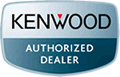



This is the second DDX 6019 that I have purchased. The unit itself is great, I just wish Kenwood gave a better selection on wallpapers. 9 out of 10 for this one.
Big Daddy from Tampa, FL