About the Denon HEOS Link

Add Wi-Fi and Bluetooth streaming to your existing stereo
Add Wi-Fi and Bluetooth streaming to your existing stereo
I love the sound of my home stereo, so I'm not looking for a complete receiver overhaul. But, man, would I love the convenience of wireless music. Denon offers a quick and easy solution to this type of dilemma. The Denon HEOS Link connects to your current receiver or amplifier and gives you wireless access to all your music.

The HEOS Link features flexible inputs and outputs.
This second-generation version of the HEOS Link lets you stream music via Wi-Fi or Bluetooth. And when you download the HEOS app for Apple®, Android®, or Kindle Fire, you can queue up and control music selections, both on the HEOS Link and on all other HEOS speakers and components you add throughout your home.
HEOS offers a wide array of music options
The HEOS app puts an incredible amount at your fingertips. You have access to music stored on your smartphone or tablet, plus downloads found on a server or computer. That includes your high-resolution music files.
There's also support for Pandora®, TIDAL, Amazon Prime, and SiriusXM. Pull up a new song or podcast on SoundCloud, or stream Internet radio from TuneIn or iHeartRadio. And if you're a Spotify® Premium subscriber, Spotify Connect lets you play all your favourite albums and playlists.
Built-in Bluetooth gives you more musical freedom
Want to listen to audio from YouTube? Or maybe you have a new music service not yet available through HEOS? The latest generation of HEOS has you covered. Use Bluetooth to stream any and all audio sources from your phone or tablet through the HEOS Link, without restrictions. You can also send that Bluetooth stream to other HEOS speakers.
Add HEOS speakers throughout the house
The HEOS app lets you choose one song for your stereo with the HEOS Link, and something completely different on other HEOS speakers elsewhere. Or you can group HEOS speakers together and have the same tunesplaying throughout several rooms. Have first-generation HEOS gear? All HEOS components are still compatible, so you can mix and match.

You can connect a TV, disc player, or cable box and send sound to HEOS speakers or components in other rooms.
Control your Denon or Marantz receiver
The HEOS Link can take control of Denon and Marantz receivers (sold after 2010) that are on your home network. The receiver will automatically power on and switch to the HEOS Link's input when you've selected it though the HEOS app. You can adjust the volume wirelessly, right from your mobile device.
Send TV and CD sound to other rooms
The HEOS Link has analog and digital connections for other audio sources like a disc player, cable or satellite box, portable music player, or streaming media device. You can send music from any of these connected sources to other HEOS speakers and components.
Easy Wi-Fi setup and control with the HEOS app
One reason people loved the first generation of HEOS was because setup was fast and easy. Denon hasn't changed that a bit with the their latest series. An included setup cable connects your smartphone or tablet to the HEOS Link. With a few taps of the app, your Wi-Fi settings are automatically transferred. When you unplug the cable, you'll have full wireless control of the HEOS Link.
Other HEOS options for your whole-home audio system
HEOS 7 - The largest speaker in the HEOS family is great for large rooms and open floor plans.
HEOS 5 - This mid-sized speaker is perfect for medium-sized rooms like a kitchen or bedroom.
HEOS 3 - Set up this HEOS speaker in a bedroom or office.
HEOS 1 - The smallest HEOS speaker. With an optional Go Pack, it becomes a portable Bluetooth speaker that can be used inside or out.
HEOS HomeCinema - Dramatically improve TV sound and play your music with this sound bar and wireless sub combo.
HEOS Amp - Add HEOS to any pair of speakers with this amplified player.
Product highlights:
- add wireless music to your existing home audio system
- easy setup using your smartphone or tablet with the HEOS app
- 3.5mm miniplug cable included for transferring network settings from your device
HEOS features:
- built-in dual-band Wi-Fi allows connection to your wireless home network
- built-in Bluetooth lets you stream directly from compatible devices
- music can be streamed to other HEOS devices
- free app for Apple®, Android™, and Kindle devices offers easy Wi-Fi control, settings adjustments, and music selection and playback
- plays music stored on device
- support for online music services, including Spotify®, TIDAL, Pandora®, SiriusXM, Rhapsody®, and TuneIn radio (subscription required for some services)
- works with Amazon Alexa-compatible voice control assistants
- DLNA support for streaming music from compatible networked computers and NAS drives
- plays MP3, WMA, AAC, FLAC, ALAC, and WAV files
- supports high-res playback for PCM-based files up to 24-bit/192kHz
- future support for AIFF and DSD via firmware update
- not compatible with protected files with digital rights management (DRM)
- offers seamless network operation of Denon and Marantz receivers manufactured after 2010
Connections and dimensions:
- analog stereo RCA preamp output for connection to a home theater receiver, stereo receiver, or integrated amplifier (cable included)
- digital audio outputs: 1 optical, 1 coaxial
- optical digital audio input
- stereo RCA line inputs
- to connect a turntable you'll need a phono preamp
- USB port for listening to music stored on a compatible thumb drive; music can be streamed to other HEOS devices
- 3.5mm aux input for connecting a portable music player; music can be streamed to other HEOS devices
- preamp output for a powered subwoofer
- IR and 12-volt trigger outputs (IR emitter cable and direct cable included)
- Ethernet port for wired connection to your router (cable included)
- AC power connection required (power cable included)
- 6-1/8"W x 2-15/16"H x 5-15/16"D
- weight: 2.9 lbs.
- warranty: 2 years
- requires high-speed internet, Wi-Fi router and an Apple, Android, or Kindle smart device
- MFR # HEOSLINKHS2SR
What's in the box:
Denon HEOS Link owner's manual
- Wireless pre-amplifier
- 6' AC power cord
- 58" Ethernet cable
- 59" Proprietary minijack cable
- 42" Stereo RCA cable
- 4' IR cable
- 59" IR emittor
- Quick Start Guide
- "HEOS Customer Service Team" Card
- Safety Instructions
- Warranty Card
- Extended Protection Plan
- Spotify brochure
Featured video:
Customer reviews for Denon HEOS Link
Loading...
Loading reviews...
Average review:
4.5 out of 5 starsCustomer photos
This review was collected as part of a promotion
Pros:
Cons:
More details on the Denon HEOS Link

Features & specs
| Connections | ||
|---|---|---|
| Ethernet Port | Yes | |
| USB-A Port | 1 | |
| USB-B Port | 0 | |
| 3.5mm Input | 1 | |
| RCA Input | Yes | |
| XLR Input | No | |
| Phono Input | No | |
| Digital Input | Y | |
| HDMI Input | No | |
| Headphone Jack | No | |
| Subwoofer Output | mono-RCA | |
| Wireless Features | ||
| Bluetooth | Built-in | |
| Wi-Fi | 802.11ac | |
| Wi-Fi Bands | 2.4, 5GHz | |
| Audio Specs | ||
| Max. Digital Audio Bit Depth | 24-bit | |
| Max. Digital Audio Sample Rate | 192 kHz | |
| High-res Audio Playback | ||
| From Network | Yes | |
| From USB Thumb Drive (USB-A) | Yes | |
| From Computer (USB-B) | No | |
| Ecosystems | ||
| Apple AirPlay | No | |
| Apple AirPlay 2 | No | |
| DTS Play-Fi | No | |
| Chromecast built-in | No | |
| Roon | No | |
| Sonos | No | |
| HEOS | Yes | |
| MusicCast | No | |
| SoundTouch | No | |
| Bose Home Speaker | No | |
| WiSA | No | |
| BluOS | No | |
| Klipsch Stream | No | |
| KEF Stream | No | |
| Music Services | ||
| Amazon Music | Amazon Music HD | |
| Apple Music | No | |
| iHeart Radio | Yes | |
| Pandora | Yes | |
| Qobuz | No | |
| SiriusXM | Yes | |
| Spotify | Connect | |
| Tidal | Yes | |
| TuneIn | Yes | |
| YouTube Music | No | |
| Control | ||
| Handheld Remote | No | |
| Control by app | iOS, Android | |
| Amazon Alexa | Optional | |
| Google Assistant | Optional | |
| Other Specs | ||
| Width (Inches) | 6.125 | |
| Height (Inches) | 2.9375 | |
| Depth (Inches) | 7.0625 | |
| Parts Warranty | 2 Years | |
| Labor Warranty | 2 Years | |
Product Research
Wireless Audio System
Variety Of Sources
Other Features
Wireless Audio System
HEOS Wireless Multi-Room Sound: The HEOS Link (HS2) is part of the HEOS wireless multiroom, high resolution audio system. HEOS is a wireless multi-room sound system comprising a family of network music amplifiers, pre-amplifiers, and speakers for your whole home. There is a free app to control them from your iOS or Android phone or tablet. You can enjoy your favorite streaming music services, internet radio, or your own music collection. Plus, set-up is intuitive and simple. To Make HEOS work in your home, you'll need..
- HEOS network audio amplifiers, pre-amplifiers, and/or speakers
- a wireless (WiFi) home network with internet connection
- a Apple iOS or Android device connected to your home wireless (WiFi) network
- the free HEOS app downloaded on your Apple iOS or Android device
Wireless Pre-Amplifier with Analog & Digital Outputs: The HEOS Link (HS2) adds HEOS multiroom audio functionality to virtually any existing home audio or powered speaker system. The HEOS Link (HS2) connects to your home audio system via its stereo RCA pre-amp outputs or optical and coaxial digital outputs. The analog output can be set to fixed or variable. The optical & digital outputs support 2-channel, 32-192kHz, 16/20/24-bit audio. The Link pre-amplifier also includes a mono-RCA sub output to connect a powered subwoofer.
Wired or Wireless Network Connectivity: The HEOS system uses your home's wireless (WiFi) network for whole-house audio entertainment. The HEOS Link (HS2) can connect to your home's network via Ethernet (RJ-45) or WiFi (802.11 a/b/g/n/ac). At least a dual-band (2.4/5GHZ) "N" router is recommended for the most reliable wireless network connection. The free HEOS app for Apple iOS and Android is used for wireless (WiFi) setup with your home's network.
- Wired Setup: Simply connect the HEOS Link (HS2) pre-amplifier to your home network using an Ethernet cable and the pre-amplifier will appear on the HEOS app on your Apple iOS or Android device as a new room in the Rooms screen.
- Wireless Setup: Use the HEOS app on your mobile device and the included minijack cable to connect the HEOS Link (HS2) wirelessly to your home's WiFi network. During setup, you will need to connect the included minijack cable to the headphone jack of your mobile device and the Aux input of the HEOS Link (HS2). The app will then copy your mobile device's wireless network settings over to the pre-amp via the connected cable. You can add additional wireless amplifiers/speakers to the HEOS system by selecting "Add Device" from the HEOS app's settings menu.
High-Res & Audiophile-Grade Synchronization: To deliver a true audiophile listening experience for high-resolution music playback (up to 24-bit/192kHz) with multiple HEOS components at once, each HEOS device must be synchronized to an extremely high degree. Based on years of meticulous research, HEOS delivers unparalleled synchronization performance within microseconds for exceptional high-resolution music playback.
- HEOS Gen 2: The HEOS Gen 2 (HS2) product will distribute high-resolution music files (up to 24-bit/192kHz) throughout your home to other HEOS Gen 2 (HS2) product; without any down-sampling.
- HEOS Gen 1: The HEOS Gen 2 (HS2) product will down-sample high-resolution music files (up to 24-bit/192kHz) to CD-quality (16-bit/44.1kHz) and then distribute the music throughout your home to older HEOS Gen 1 product.
HEOS App: You'll need to download the HEOS App (for Apple iOS 12.0+ and Android OS 5.0+) onto your compatible mobile device. The app is required and provides everything you need to set up and enjoy music on the HEOS system. Using your mobile device and the HEOS app, you can setup, browse, explore, and control HEOS system right in the palm of your hand, from anywhere in your home. Your compatible Apple iOS or Android device must be connected to the same home wireless (WiFi) network as the HEOS wireless multiroom system. The HEOS app consists of 4 control screens.
- Settings: The "Settings" screen enables you to connect one or more HEOS amplifiers, pre-amplifiers, or speakers to your home's wireless network. You also get access to Bass & Treble controls.
- Rooms: From the app on your Apple iOS or Android device, you can select which rooms you want playing. You can play the same music in multiple rooms by grouping rooms together, or you can listen to a different source in each room.
- Music: You can select which source you want to listen to from the app. Choose from online music services like Pandora, Spotify, iHeart Radio, SiriusXM, TuneIn, Tidal, Amazon, Rhapsody, etc.; your music library from your Apple iOS or Android device, Windows PC, or USB thumbdrive; and the unit's built-in Bluetooth or Aux input. You can also select music from Playlists you've created and your recent listening history.
- Now Playing: The "Now Playing" screen displays song, artist, and album information; along with Album Art. You also get basic playback controls like Play/Pause and Previous/Next Track, plus Volume controls Up/Down and Mute. In addition the "Now Play" screen functions unique to the selected online music service or music library.
HEOS Account: Prior to using the system, you'll need to setup up your free HEOS account. Your HEOS account remembers all your settings and preferences such as all your music service logins and HEOS playlists. When you'd like to add multiple smartphone or tablet controllers to your system, you only need to sign in to each new device with your HEOS user name and password. Instantly all your music services and HEOS playlists are available in the new controller too. If you prefer, we support multiple HEOS accounts in a single household. This way, each family member can enjoy their own personalized Pandora or Spotify account settings and still share all the same HEOS devices in the home.
Multi-Room Configuration: Combing the HEOS Link (HS2) with other HEOS wireless music amplifiers and speakers (sold separately), you can configure a true wireless multi-room sound system in your home. You can play the same song in every room or any combination of rooms you choose, including a different song in every room. The HEOS wireless audio system automatically synchronizes audio playback between multiple speakers so that the audio coming from different rooms is perfectly in sync with great sound.
- Sources: Online music services, DLNA content, Bluetooth audio, USB audio, Apple iOS/Android device's music library, as well as analog & digital inputs can be distributed to multiple Heos products for multiroom/multisource playback.
- Systems: The HEOS wireless multi-room sound system can support up to 32 HEOS music amplifiers, pre-amplifiers, and/or speakers (sold separately) on a single wireless network.
- Groups: You can join or group up to eight individual speakers or amplifiers into a group of speakers that function as if they were a single speaker. The HEOS App is also flexible enough where you can create up to 16 Groups (2 speakers/amplifiers per Group).
- Party Mode: You can easily group eight rooms together into Party Mode by using a "pinch" gesture.
Variety Of Sources
High Resolution & Compressed Music Formats: The HEOS Link (HS2) wireless preamplifier supports compatibility with high-resolution audio files for the ultimate listening experience over network (DLNA) or USB (MSC), all in the convenience of your home. Listen to uncompressed WAV (PCM), ALAC (Apple Lossless Audio Codec), and FLAC (Free Lossless Audio Codec) music files up to 24-bit/192-kHz. HEOS is also compatible with compressed music files; such as MP3, WMA, and AAC (MPEG4).
| Compatible Audio Formats | Sampling Frequencies | Bit rate | Extension |
|---|---|---|---|
| MP3 (MPEG-1 Audio Layer-3) | 32/44.1/48 kHz | 32-320 kbps | .mp3 |
| WMA (Windows Media Audio) | 32/44.1/48 kHz | 48-192 kbps | .wma |
| AAC (MPEG-4) | 32/44.1/48 kHz | 48-320 kbps | .aac/.m4a |
| WAV (PCM) | 32/44.1/48/96/176.4/192 kHz | 16/24-bit | .wav |
| FLAC (Free Lossless Audio Codec) | 44.1/48/96/176.4/192 kHz | 16/24-bit | .flac |
| ALAC (Apple Lossless Audio Codec) | 44.1/48/96/176.4/192 kHz | 16/24-bit | .m4A |
Note: Compatibility with DSD (audio coding format of SACD) and AIFF (Audio Interchange File Format) high-resolutions music files will be supported later this year via a firmware/software update.
USB Port: The HEOS Link (HS2) is fitted with a rear-panel USB (type-A) port that allows you to enjoy a variety of high-resolution and compressed music files from a USB mass storage class memory device, such as a USB thumbdrive (formatted in FAT 16/32). You'll be able to control your USB device's music and view song/artist info from the HEOS app on your Apple iOS or Android device. USB portable audio devices that can be charged via USB will be charged when plugged into the preamplifer's USB port (5V/1A); even in standby mode. USB audio can be distributed other HEOS products connected to your home network.
- Music Browsing: Use the HEOS app on your mobile device to browse your connected USB device's music library by Artist, Album, Genre, or Song. You can also type in an artist name or song title to find music in your USB device's library.
- Playback Control: Basic playback control from the HEOS app includes Play/Pause and Previous/Next Track.
- Song/Artist Info: You are able to view song/artist information with Album Art from your inserted USB device on the HEOS app.
DLNA Certified: The HEOS Link (HS2) wireless preamp is DLNA (Digital Living Network Alliance) 1.5 and Windows 7/8 compliant. This allows you to wirelessly stream a variety of high-resolution and compressed music files stored on your network connected Windows PC or DLNA-certified NAS drives to the HEOS Link (HS2). From the HEOS app on your Apple iOS or Android device you can browse music files, control playback and view song/artist information with album art. DLNA music content can be distributed to other HEOS products connected to your home network.
Online Music Services: You'll be able to stream your favorite online music service like Pandora, iHeart Radio, SiriusXM, Tidal, Amazon, Rhapsody, TuneIn, Spotify Connect, and Amazon Music. More streaming music services coming soon (stay tuned). The HEOS app on your Apple iOS or Android device will serve as the controller for these apps and provide song/artist information with Album Art. You can create a "Favorite" station list, so you can quickly access your favorite internet radio stations and online music channels. These online music services can be distributed to other HEOS products connected to your home network.
- TuneIn: The HEOS system includes access to more than 100,000 free internet radio streams from all corners of the globe via the TuneIn radio service. Just select the TuneIn logo from the main Music menu and browse among the 100,000 stations neatly organized into popular categories and select a station that appeals to your mood.
- Pandora: Pandora is free, personalized radio that plays music and comedy you'll love. Just start with the name of one of your favorite artists, songs, comedians or composers and Pandora will create a custom station that plays similar tracks. You can also rate (thumbs up/thumbs down) songs as they play, and Pandora will adapt stations to your feedback. You can even bookmark up to 100 stations and easily switch between favorites.
- Spotify Connect: If you subscribe to Spotify Premium and have the Spotify App on your Apple iOS or Android smartphone, you can stream Spotify to the HEOS system. Spotify is a digital music service that gives you on-demand access to one of the largest music libraries in the world (over 15 million tracks and counting). Spotify makes it easier than ever to discover, manage, and share music with your friends. You can browse music by artist, album, track, or most popular; and create your own music library with customized playlists.
- iHeart Radio: iHeartRadio is a free, all-in-one digital radio and music streaming service that lets you listen to thousands of live stations from across the country and allows you to create personalized custom stations featuring songs from the artist you select and similar music.
- SiriusXM: SiriusXM Internet Radio lets you listen to over 120 channels of commercial-free music, talk radio, news, sports, entertainment, and more.
- Rhapsody: Rhapsody is a streaming music subscription service (starting a $10 per month) that allows you to play the full-length songs you choose on demand from a collection of over 10 million songs, without ads and without having to purchase or download the music.
- TIDAL: TIDAL is a global streaming service that offers over 30 million songs in high-fidelity CD sound quality. TIDAL has two pricing tiers; either $9.99 or $19.99 a month. Both pricing levels allow you to access TIDAL's entire music library. The $19.99 tier has the added benefit of high-fidelity sound at CD-level quality.
- Amazon Music: Listen to millions of songs, thousands of playlists, and ad-free personalized stations with Amazon Prime & Unlimited Music. With the addition of Amazon Music HD, you will now be able to play Ultra HD music (24-bit/48kHz to 192kHz) on supported HEOS devices from the HEOS App when choosing Amazon Music. An Amazon Music (Prime, Unlimited, or HD) subscription will be required.
Mobile Device Streaming: Using the HEOS app on your Apple iOS or Android device, you are able to stream your mobile device's music library to the HEOS Link (HS2) preamplifier. You'll be able to browse your music library by Artist, Album, Genre, and Song; control music playback functions like Play/Pause and Previous/Next Track; and view song/artist info with Album Art from the app on your compatible mobile device. You can even type in an artist name or song title to find music in your mobile device's library. Your device's music library can be distributed to other HEOS products connected to your home network.
- Playlists: You can save the Now Playing queue as a HEOS Playlist that you can recall later. The new playlist will be available from the Playlists button on the Music tab on the HEOS controller app.
- Music Sharing: The HEOS App also has a feature called "Music Sharing" which can share the local music stored on your mobile device to other HEOS app users on your home network. The name of the mobile device you are sharing from will appear as a new Local Music source allowing other HEOS controller apps to browse and play music on your device from their device.
Bluetooth Music Streaming: The HEOS Link (HS2) offers built-in Bluetooth, so you can wirelessly stream stored music and music apps from your smartphone, tablet, computer, or laptop to the wireless preamplifier. You will continue to control music playback and view song/artist information from your Bluetooth-enabled source device. You can stream directly to HEOS Link (HS2) preamplifier, as well as distribute the Bluetooth audio signal to other HEOS products over the network.
Analog & Digital Inputs: The HEOS Link (HS2) features a stereo RCA input and stereo minijack audio input to connect two external analog devices. It is also fitted with an optical (toslink) digital input for connection of an external digital device. The optical digital input supports 2-channel, 32-192kHz, 16/20/24-bit audio. The analog & Digital inputs can be distributed to other HEOS products via the network.
Other Features
Alexa Compatible: HEOS and Amazon Alexa customers can now enjoy the convenience of Alexa voice control plus high-quality wireless home audio. In addition to controlling your HEOS components with the HEOS app on your mobile device or tablet, you can now control them with Amazon Alexa voice technology and an Amazon Alexa device (sold separately). You'll need to download the the Alexa app (for Apple iOS 14.0+ and Android OS 8.0+) onto your compatible smartphone or tablet device to setup and enable Alexa voice control. Voice control functions include -
- Alexa voice commands include Volume (up/down, specific volume number, & mute); Playback (Play, Pause, Stop, Next, Previous, Resume); and Power on/off. And thanks to the latest firmware update, you can even use Alexa to switch inputs on HEOS enabled AV receivers and soundbars.
- You can group your HEOS-enabled devices using the HEOS app with an Alexa-friendly name. Once they are grouped, Alexa voice commands will control the group as a whole. If you want to play audio content from only one HEOS-enabled device in the group, you must ungroup the device within the HEOS app.
- You are able use voice commands to search for songs, albums and artists and even podcasts and internet stations from HEOS & Alexa compatible music apps - like Amazon Music, Pandora, TuneIn, iHeartRadio, Spotify Connect, & SiriusXM.
- For a list of current Alexa voice commands supported by the HEOS HomeEntertainment Skill, click here. For setup instructions, click here.
Google Assistant Support: Ask your Google Home speaker or other devices with Google Assistant built-in to control HEOS content across your listening environment. Once you start music in the HEOS app, you can ask the Google Assistant to control volume, play, pause, skip tracks, and more. Once you have grouped your HEOS-enabled devices using the HEOS app, you can use the Google Assistant and voice commands to control a group of HEOS devices as a whole. You'll need to download the Google Home app (for Apple iOS 14.0+ and Android OS 8.0+) onto your compatible smartphone or tablet device to setup and enable Google Assistant Support.
- A future firmware update (no ETA) will allow you to use the Google Assistant and your voice to queue up music services, power on/off devices, switch inputs and more.
- Click here for more info on Google Assistant for HEOS.
IP Control: The HEOS Link (HS2) can be used to integrate select Denon & Marantz AV receivers with IP control capabilities into a HEOS whole home audio system. The HEOS Link (HS2) connects to the AV receiver's Zone 2 preouts and a set of stereo RCA inputs or optical digital input on the receiver. Now, you can send the receiver's Zone 2 audio to other HEOS speakers in different rooms of your home, as well as play back audio from other HEOS devices through the AV receiver. From the app on your mobile device, you'll be able to control the Denon receiver along with other Denon HEOS gear and listen to music throughout your home. Compatible Denon & Marantz AV receivers and AV preamplifiers include -
- Denon Receivers:
- AVR-S Series Receiver: 700, 710, 900, 910, & 920
- AVR-X Series Receivers: 1100W, 1200W, 1300W, 2100W, 2200W, 2300W, 3100W, 3200W, 3300W, 4100W, 4200W, 5200W, 6200W, 7200W, & 7200WA
- Marantz Receivers & Preamplifiers:
- SR Series Receivers: 5007, 6007, 7007, 5008, 6008, 7008, 5009, 6009, 7009, 5010, 6010, 7010, 5011, & 6011
- NR Series Receiver: 1607
- AV Series Preamplifiers: 7702, 7702mkII, 7703, 8802, & 8802A
IR Output: Connect the included infrared emitter to the HEOS Link (HS2) preamp's IR output and place it so that it's near the front-panel of your integrated amplifier or receiver. Or, if your AV receiver or amplifier has a direct IR input jack, you can connect the HEOS Link (HS2) via the supplied IR direct cable.
12-Volt Trigger: There's also a 12V trigger output that lets you connect the HEOS Link (HS2) to other devices or products that feature a 12V trigger input, like your integrated amplifier or receiver.
AC Power + Power Modes: The HEOS Link (HS2) operates off of standard household current using its built-in power supply (100-240V) and detachable AC power cord. The preamplifier offers 3 power modes.
- Quick Start: To save power, the preamplifier will automatically enter "Quick Start Mode" whenever there is no network access or playback for 20 minutes and will automatically resume to full power whenever the speaker is selected and playing music. There is no visible indicator or LED that will show that the speaker is in Quick Start mode as it is a fully automatic function.
- Deep Standby: The preamplifier also has the ability to automatically enter "Deep Standby" whenever the wired or wireless network connection is removed for more than 60 minutes. The front panel LED will turn off during Deep Standby. To "wake" a speaker from Deep Standby, you must press the volume or mute buttons which will immediately turn on the front panel LED.
- Off: To completely turn off the power to the speaker you must remove the mains plug from the back of the preamplifier.
Firmware Updates: Firmware and software updates from HEOS are delivered to the HEOS Link (HS2) via your home network's Internet connection. When such updates become available, you will be notified when you open the HEOS app on your Apple iOS or Android device.
Loading...
Loading accessories...
Customer Q&A
14 questions already asked
Loading...
Loading articles...


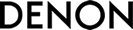










If you have a conventional stereo/audio system you like, this is the perfect streaming add-on. Add some of the excellent Denon HEOS powered speakers and you have a great house wide system. Extremely pleased!
Bill from Anderson, SC