2016-2020 Kia Optima
How to upgrade the stereo system in your Optima

In brief: This Crutchfield Research Garage article gives you an overview of your Optima's stock stereo system and your aftermarket upgrade options. We'll tell you all about:
- The factory stereo system
- Removing the factory radio
- Removing the factory speakers
- Adding more bass
- Other options for your Optima
Then, use our vehicle selector to find the gear that will fit your vehicle.
Overview of the Kia Optima
We are conditioned to buy more than we need. This is why people think the enormous, multi-flavored vat of popcorn at the warehouse store is a good deal, because we really like popcorn and when we’re done enjoying all that awesome popcorn, we can use the tin as a trashcan!
Truth is, no one needs that much popcorn, no one ever eats all of it, and months from now, the whole 2/3-full thing will go into an actual trashcan, including the coagulated mass of caramel popcorn that nobody ever touched.
It’s the same with vehicles. Lots of people think they need an SUV. They really don’t, but they think they do. That’s why sedans aren’t as popular as they used to be. And that’s a shame, because there are a lot of really good sedans out there, and the Kia Optima is one of them.
This stylish, well-mannered sedan has tons of cool features and plenty of room for people and stuff, so it’s a smart choice for anyone looking for a solid, everyday performer. And it’ll still hold a vat of popcorn, though you’re definitely smart enough to settle for one bag, right?

The good news is that the Optima's base radio can be removed and replaced (Crutchfield Research Photo)
The factory stereo system
The Optima’s base receiver is an excellent, well, base for an upgraded stereo system. We say that not just because it’s true, but because it’s the only one of the Optima’s factory systems that can be replaced at all. You’ll lose the factory satellite radio capability and aux input when you do this, but both of those features are easy enough to find in aftermarket receivers, so don’t worry too much about it.
If your car is equipped with the optional navigation receiver and/or Kia’s UVO infotainment and telematics service, enjoy it. Alas, that receiver cannot be replaced because it’s doing a whole lot more than just stereo stuff. Granted, it does the stereo stuff reasonably well, so the best way to improve your car’s sound is to replace the factory speakers.
Same goes for the Optima Hybrid, due to the complexities of the hybrid system. High-powered audio gear and hybrids are not a good combination, so upgrading the speakers is your best bet for better sound in those models.

The not-so-good news is that the optional nav radio (shown here) can't be replaced. You'll want to focus your attention on speaker upgrades. (Crutchfield Research Photo)
Removing your Optima's factory base radio
You can replace the standard receiver with a variety of single-DIN (2" tall) or double-DIN (4" tall) aftermarket models.
You’ll start by opening the glove box door and prying out the upper glove box trim panel to release four clips. Remove the trim panel, then remove the two exposed Phillips screws. Next, pry off the passenger's side console trim panel to release six clips. Remove that panel, then remove the exposed Phillips screw.
Pry off the passenger's side dash endcap to release three clips, then remove the endcap. Starting at the driver's side edge, pry off the dash trim strip to release ten clips, then remove the strip and the two now-exposed Phillips screws
Pry out the center dash vent assembly to release five clips, then disconnect the harness and remove the vent assembly. Next, starting at the bottom edge, pry off the receiver trim panel to release fourteen clips and remove the panel.
Hybrid note
A hybrid's gas-electric hybrid powertrain makes replacing the stereo a little more complicated. As you might expect, hybrid Optimas contain some very sensitive electronics, so here are a couple of things to keep in mind:
- Be sure to only use a multi-meter when testing wires, and NEVER use a test light to test wires in this vehicle. Doing so could cause some serious (by which we mean dangerous and expensive) damage.
- A hybrid is not the car to choose if you want to build a massively powerful audio system. The thirsty current draw of a high-powered stereo is not a good thing for the hybrid system, so don't exceed a 30-amp current draw or 350-watt RMS power rating.
With the radio exposed, all that’s left is to remove the four Phillips screws securing it to the dash, disconnect the harnesses, and remove the receiver.
This isn’t the easiest radio removal ever, but it’s well within the capability of the average DIY-er. Work carefully, stay patient, and follow our custom installation instructions. If you run into trouble here or anywhere else in your audio upgrade project, remember that your Crutchfield purchase includes free tech support for the life of the gear. Give us a call. We’re here to help.
Tools needed: Panel tool, Phillips screwdriver, small flat blade screwdriver
Read our Car Stereo Buying Guide for shopping tips and advice.
Shop for car stereos that fit your Kia Optima
Steering wheel audio controls
It's relatively easy to retain your Optima's steering wheel audio controls when you install a new stereo. When you enter your vehicle information, our database will choose the adapter you need to make your factory steering wheel controls work with your new receiver.

Replacing your speakers will improve the sound in any Optima (Crutchfield Research Photo)
Removing your Optima's factory speakers
As noted above, speaker replacement is the best audio upgrade option for any Optima not equipped with the base stereo. If you’re upgrading a Harman Kardon system, note that you'll notice a definite loss of volume if you replace those low-impedance factory speakers with standard 4-ohm speakers. You’ll want to look for low-impedance aftermarket speakers for those cars, and while we don’t usually recommend specific models, we do think Powerbass speakers work nicely in the Optima’s front and rear doors.

The corner dash speakers are pretty easy to reach and remove (Crutchfield Research Photo)
Corner dash speakers
In the dash corners, you’ll find a pair of 2.778" speakers. They’re pretty easy to remove and you can replace them with a variety of aftermarket models.
To get the old ones out, start at the rear edge and pry up the corner dash grille to release two retaining clips. Remove the grille, then remove the two Phillips screws securing the speaker to the dash. Disconnect the harness, remove the speaker, and you’re done.
You will need speaker mounting brackets to install your new speakers, and our universal backstraps will do the job nicely. Since there’s no wiring harness available for this location, you'll also have to splice or tap the vehicle's speaker wires to your new speaker wires. For an easier solution, we recommend a set of Posi-Products speaker connectors.
Tools needed: Panel tool, right-angle Phillips screwdriver

The Harman Kardon system includes this beefy 5-1/4" in the center of the dash (Crutchfield Research Photo)
Center dash speaker
The Harmon Kardon system includes a 5-1/4" center dash speaker that’s reasonably easy to deal with. An aftermarket 4” speaker will work in this location, but the stock speaker has a proprietary 2-hole bolt pattern that complicates things a bit. But just a bit.
You can either fabricate your own mounting bracket or use one of our universal backstraps for the new speaker. And don’t forget about the impedance issue noted above when you’re choosing that speaker.
Starting at the rear of the center dash grille, use your panel tool to release nine clips, then disconnect the harnesses and remove the grille. Remove the two Phillips screws securing the speaker to the dash, then disconnect the harness and remove the speaker.
Tools needed: Panel tool, stubby or right-angle Phillips screwdriver

There are plenty of aftermarket options available for the Optima's door speakers (Crutchfield Research Photo)
Front door speakers
The Optima’s front door speakers are 6-3/4" models that can be replaced by a variety of same-size aftermarket speakers. You’ll need mounting brackets for this location, too, and we’ll include those (and the correct wiring harness adapters) with your speaker purchase.
To remove the old ones, you’ll start at the top corner and pry off the sail panel, which is held in place by three retaining clips. Pry out the screw cover behind the door release handle, then remove one Phillips screw. Next, remove the rubber mat inside the door pull cup and remove one Phillips screw.
Detailed stereo and speaker removal instructions

With all that done, you’re ready to pry out the sides and bottom of the door panel to release eleven clips. Disconnect the harnesses and the door lock/release assembly, then remove the door panel. Remove the four Phillips screws securing the speaker to the door, then disconnect the harness and remove the speaker.
Once you’ve secured the new speakers, test them out to make sure they’re working properly. If they are, start putting the doors back together. Make sure the wiring isn’t interfering with the windows and make sure the door lock and release operations are working, too. If so, you’re ready to button it all up!
Tools needed: Panel tool, Phillips screwdriver

You'll need mounting brackets to install new speakers in the Optima's doors, and we'll include them with your order (Crutchfield Research Photo)
Rear door speakers
The Optima’s rear doors also house 6-3/4" stock speakers and, as with the fronts, you can replace them with a variety of same-size aftermarket speakers.
Starting at the top corner, pry off the sail panel and release two clips. Moving down the door, pry out the screw cover behind the door release handle, then remove one Phillips screw. Next, remove the rubber mat inside the door pull cup and remove one Phillips screw.
Pry out the sides and bottom of the door panel to release ten clips, then disconnect the harnesses and door lock/release assembly and remove the door panel. From here, just remove the four Phillips screws securing the speaker to the door and disconnect the old speaker.
In most cases, you’ll need speaker mounting brackets to install the new speakers, and we’ll include them with your order.
Once everything’s secure, test the new speakers to make sure they’re working properly. If they are, start putting the doors back together. And don’t forget to make sure the wiring isn’t interfering with the windows and the door lock and release operations are working as they should.
Tools needed: Panel tool, Phillips screwdriver

The Harman Kardon system includes a subwoofer and two speakers in the rear deck (Crutchfield Research Photo)
Rear deck speakers and subwoofer
In Optimas equipped with the Harman Kardon system, the rear deck is home to a subwoofer and a pair of speakers.
The sub is an 8" model, but it’s a shallow-mount design. There are direct replacements that will fit right in, but if you’re installing a “normal” 8" aftermarket subwoofer, you’ll need to cut or break off the threaded metal studs on the rear deck.
The speakers are “3T” models that can be replaced with 2-3/4" aftermarket models. They won't be an exact fit, so you’ll need to fabricate a bracket or spacer, or use our universal backstraps. In either case, remember that replacing the low-impedance factory speaker with a 4-ohm aftermarket speaker will result in lower volume levels. Shop accordingly.

Getting to those rear deck speakers isn't exactly easy, but it's still quite doable for the average DIY-er (Crutchfield Research Photo)
Once you get to these three speakers, they’re pretty easy to replace. It’s the getting to them that’s somewhat challenging, since you’ll need to remove the rear seat and the rear deck panel. Challenging is not the same as impossible, though, and you can do this. It’ll just take some planning and patience and maybe someone to help you with the seat removal.
All the disassembly details can be found in your Crutchfield MasterSheet.
Tools needed: Panel tool, 10mm and 12mm sockets, ratchet and extension, Torx T-20 driver (speakers), 10mm deep-socket socket (subwoofer)
Read our Car Speakers Buying Guide for more information.
Shop for speakers that fit your Kia Optima

There's a reasonable amount of room for a subwoofer enclosure in the Optima's trunk (Crutchfield Research Photo)
Bass in your Optima
If you want to add more thump in the trunk of your Optima, you’ll find a 43" W x 18" H x 42"/35" D space for your subwoofer enclosure. If you want more bass, but still need space in your trunk for everyday things like groceries and luggage, you might want to look into smaller enclosures or even a more compact powered subwoofer.
Learn more about building a bass system in our Car Subwoofer Buying Guide.

Protect your car's carpets with WeatherTech floor liners
Other options for your Optima
With a popular vehicle like the Optima, there are lots of ways to upgrade your in-car experience. Here are some of the ways Crutchfield can help.
Addressing the amp
As noted above, when you replace the Harman Kardon speakers, you'll need to bypass the factory amplifier and replace the low-impedance stock speakers with standard 4-ohm aftermarket models and add an aftermarket amp. Keep in mind the limitations of your Optima's electrical system. Check out our tips for upgrading the audio in a hybrid.
Protect the carpets with WeatherTech floor liners
It's easier than you think to mess up your Optima's comfy interior while you're going about your daily business. Floor mats and liners from WeatherTech will help protect your floors from dirt and damage.
Remote start and security systems
Adding remote start capability to your vehicle lets you warm it up in the winter or cool it down in the summer. We ask that you call to order so that we can make sure you get the right harness for your ride.
You can also talk to your Crutchfield Advisor about a security system. They’re not as easy to install (we usually suggest letting a professional do the job), but we can help you choose a system that’ll work in your vehicle.
Let's get started!
Ready to shop? Use our vehicle selector to find the gear that will fit your car or truck. If you have questions of your own, give us a shout via phone, chat, or email.





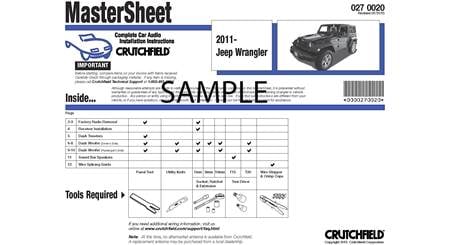












Comments (0)